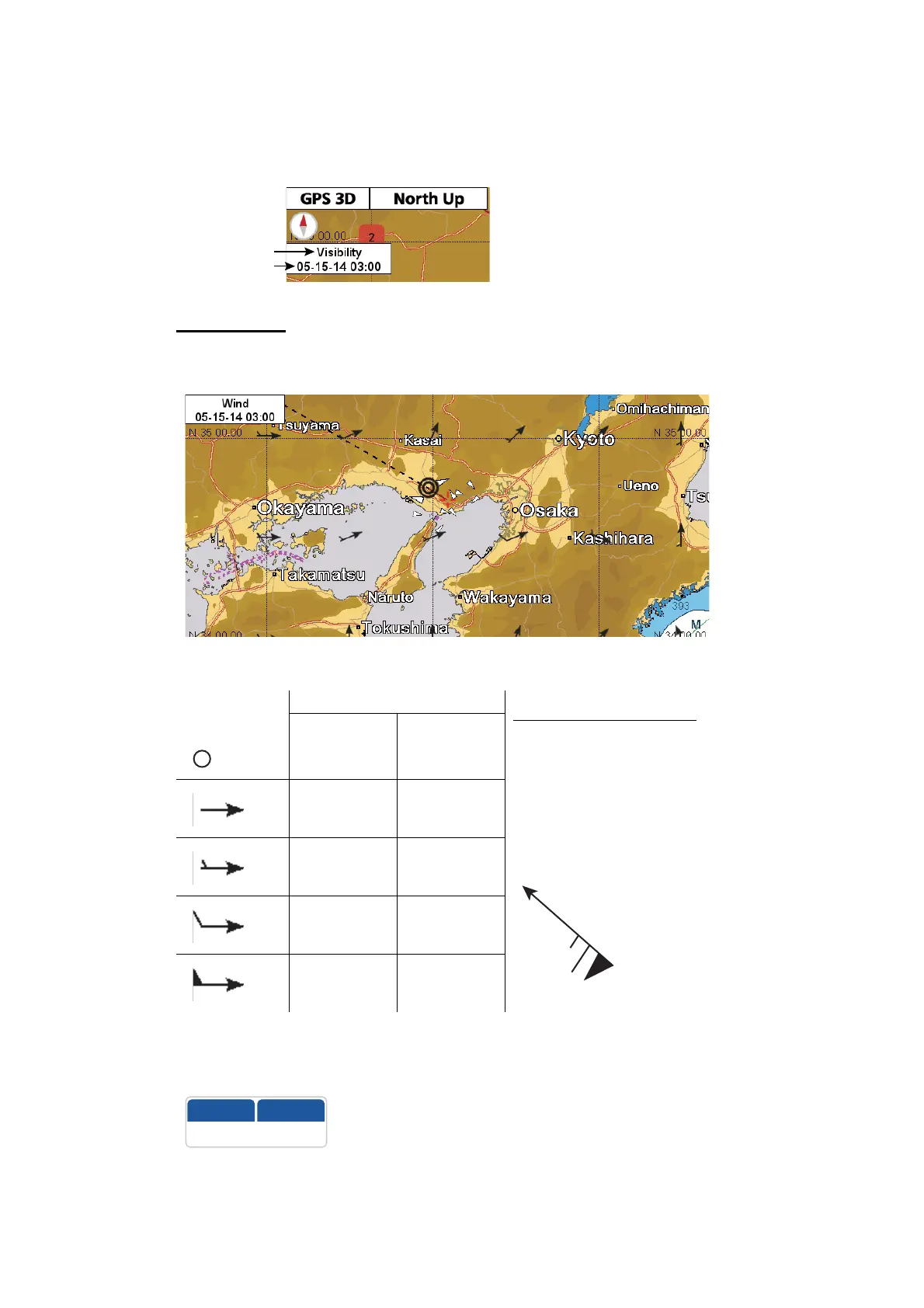10. OTHER FUNCTIONS
10-14
10.9.3 How to interpret the C-Weather displays
All C-Weather displays show the type of display and the date and time of the forecast
in the window at top left corner.
Wind display
The wind display provides the speed and direction of the wind, with windbarbs.
Windbarb legend
How to find the wind direction and speed at a location
Put the cursor on a windbarb to show the wind direction and speed at that location.
Windbarb
Speed
How to read a windbarb
knots km/h
Calm Calm To read a windbarb, start at the tail (the
end with stems or flags) of the barb and
move to the tip. This is the direction the
wind is coming from. In the example be-
low, the wind is from the northwest and
the wind speed is between 63 and 67
knots.
1-2 2-4
3-7 6-13
8-12 15-22
48-52 89-96
Display type
Date, time
of forecast
