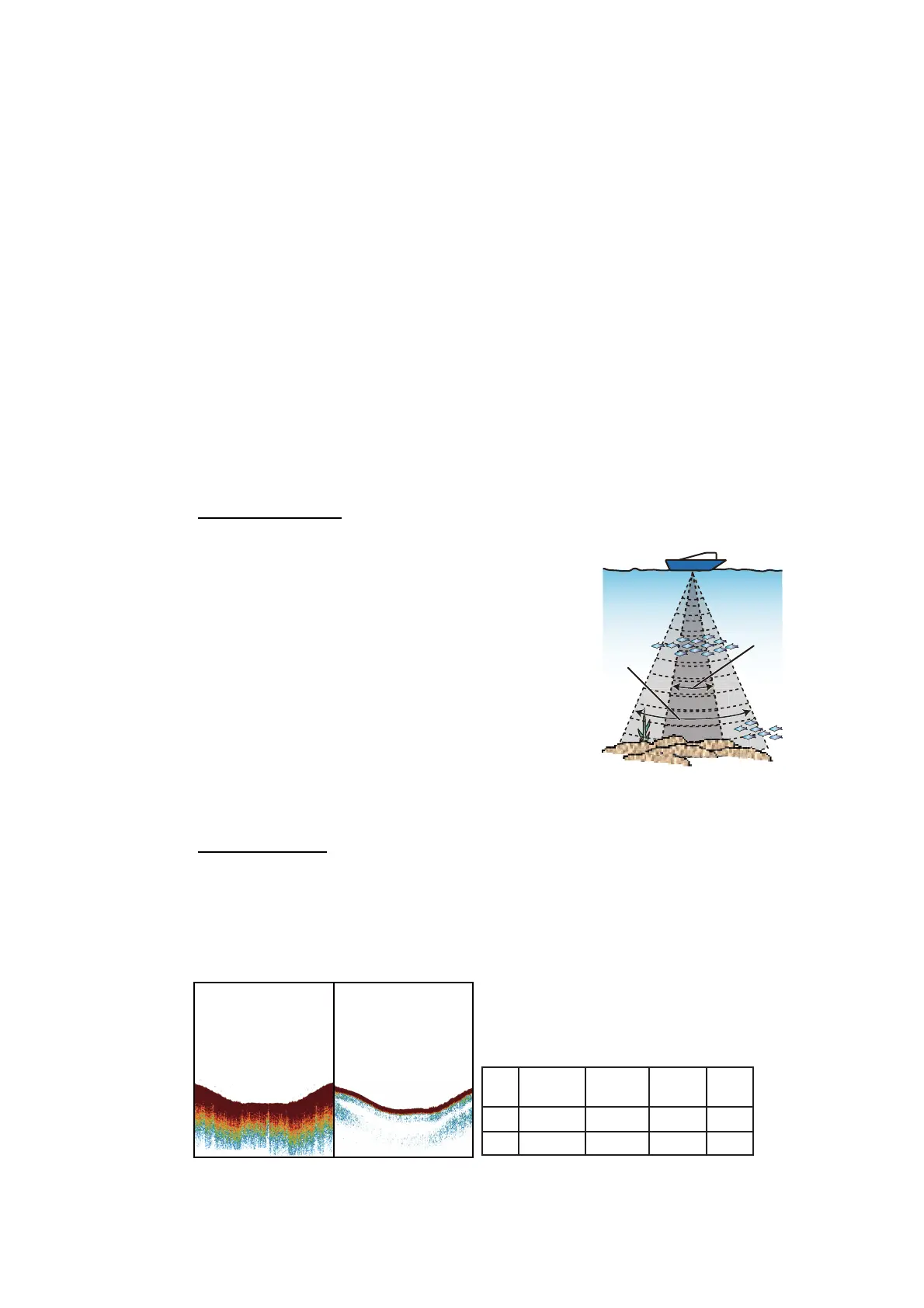7. FISH FINDER OPERATIONS
7-3
7.3 How to Activate the Fish Finder
Select a fish finder display at the home screen. See section 1.8.
7.4 How to Start, Stop Transmission
Transmission can be controlled from the RotoKey menu. Long-push the RotoKey
™
and select [Transmission] to start and stop transmission alternately.
7.5 How to Select a Display
Your fish finder has these display modes: single frequency (50 kHz or 200 kHz), dual
frequency (50 kHz + 200 kHz), bottom lock, bottom zoom, marker zoom, A-scope, and
bottom discrimination.
7.5.1 How to select a single frequency or dual frequency
Single frequency
The single frequency display shows either
the low-frequency or high-frequency picture
on the full screen. Select a frequency ac-
cording to your purpose.
• A low frequency gives a wide detection ar-
ea. Use the low frequency for general
search and to find bottom conditions.
• A high frequency gives better resolution.
Use the high frequency to inspect a school
of fish.
To select a single frequency display, open
the RotoKey menu, select [Frequency] then [200 kHz] or [50 kHz].
Dual frequency
The dual frequency display provides both low- and high-frequency pictures. Use the
dual frequency display to compare the same picture with two different sounding fre-
quencies. The low-frequency picture is on the left, and the high-frequency is on the
right.
To select a dual frequency display, open the RotoKey menu then select [Frequen-
cy] and [Dual].
High
frequency
Low
frequency
Low
frequency
High
frequency
Freq.
(kHz)
Low
High
Beamwidth
Resolution
Detection
range
Bottom
tail
Wide
Narrow
Low
High
Deep
Shallow
Long
Short
