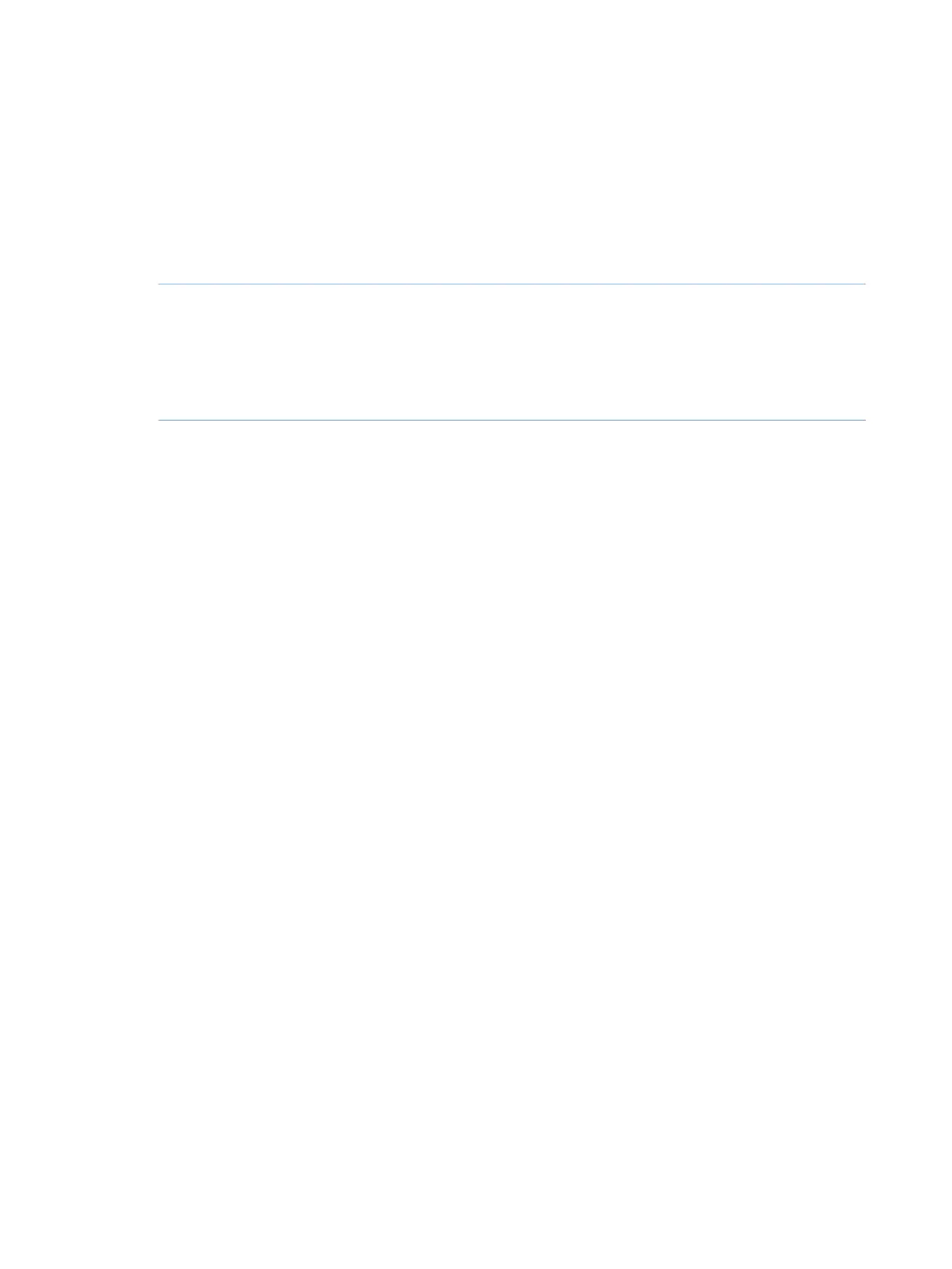Install the modules
Detailed information about installation of the modules is found in Chapter 2 The ÄKTA pure instrument,
on page 14 and Chapter 3 ÄKTA pure external modules, on page 87.
Below is a quick guide of how to perform a module hardware installation.
ActionStep
Switch off the power.1
Check/set node ID. See NodeID list.2
Install the module.3
Connect tubing.4
Edit system properties
When a new module has been installed, the system properties have to be updated in UNICORN. The
system will restart automatically when the configuration has been changed in System Properties and
the system can be reconnected.
The following instruction gives a general description of how to update the system properties in UNICORN.
128 ÄKTA pure User Manual 29119969 AB
4 System configuration
4.1 Configuration overview
