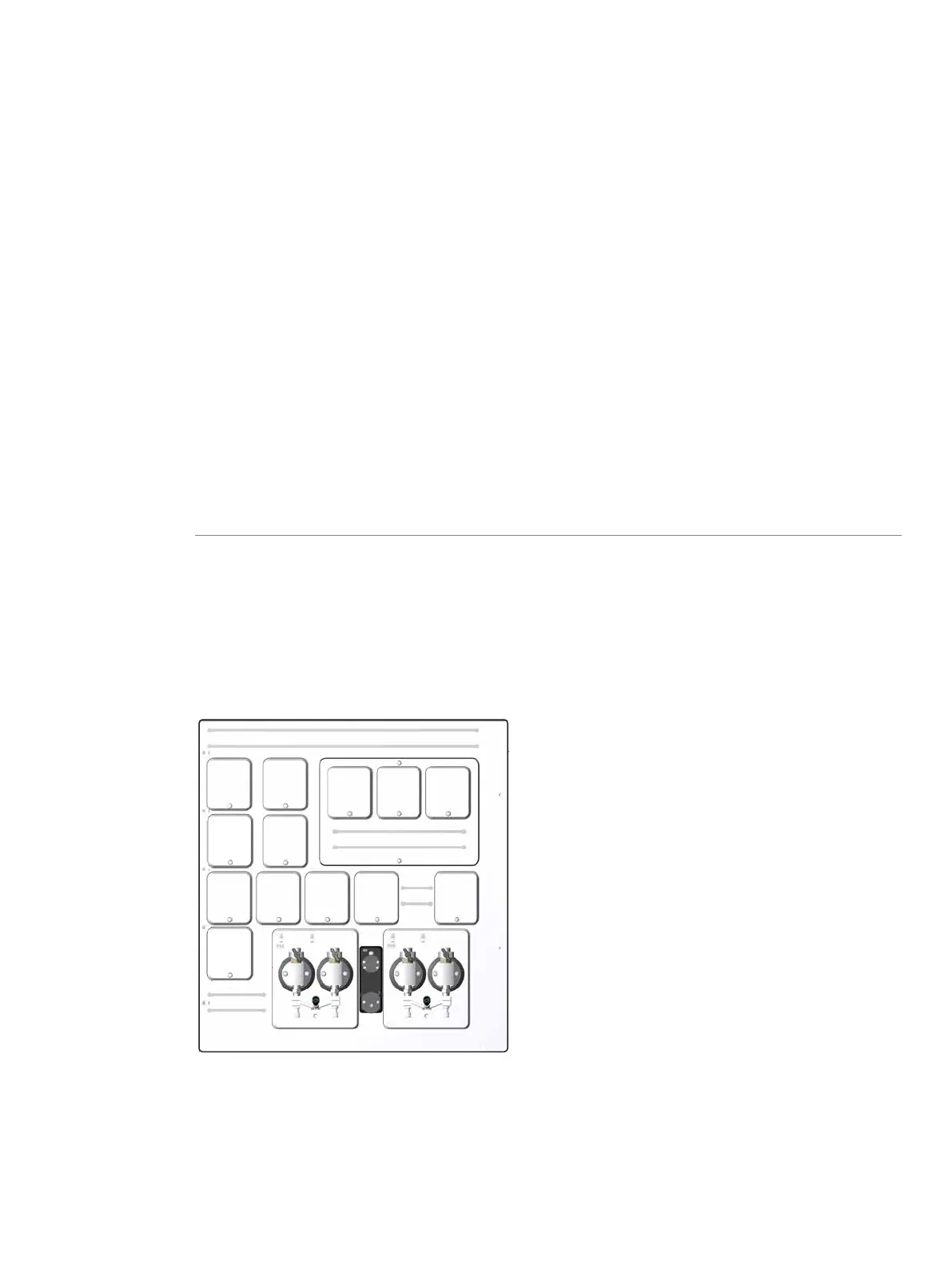4.1 Configuration overview
Introduction
ÄKTA pure is a flexible system that allows the user to configure both hardware and software to meet
many purification needs. The instrument can be easily extended with additional valves, detectors and
fraction collectors. There are a large number of different hardware modules to choose from in order
to customize the number of columns, inlets, outlets, detectors and ways to apply and collect samples.
System configuration steps
The system configuration consists of four main steps:
1
Select modules and positions
2
Install the module(s)
3
Edit system properties
4
Edit system settings
Select modules and positions
Optional modules can be placed in any of the available positions in the cabinet. Its function is determined
by the module type and node ID. However, to achieve an optimal flow path for a purification run, most
modules have a dedicated location in the cabinet. The dedicated location for all modules and, if appli-
cable, any constraints are described in the table below. Each location is marked with a number, which
can be seen in the illustration below.
All positions in ÄKTA pure must be occupied. Positions not used for core or optional modules should
be fitted with a Module Panel.
ÄKTA pure User Manual 29119969 AB 125
4 System configuration
4.1 Configuration overview
