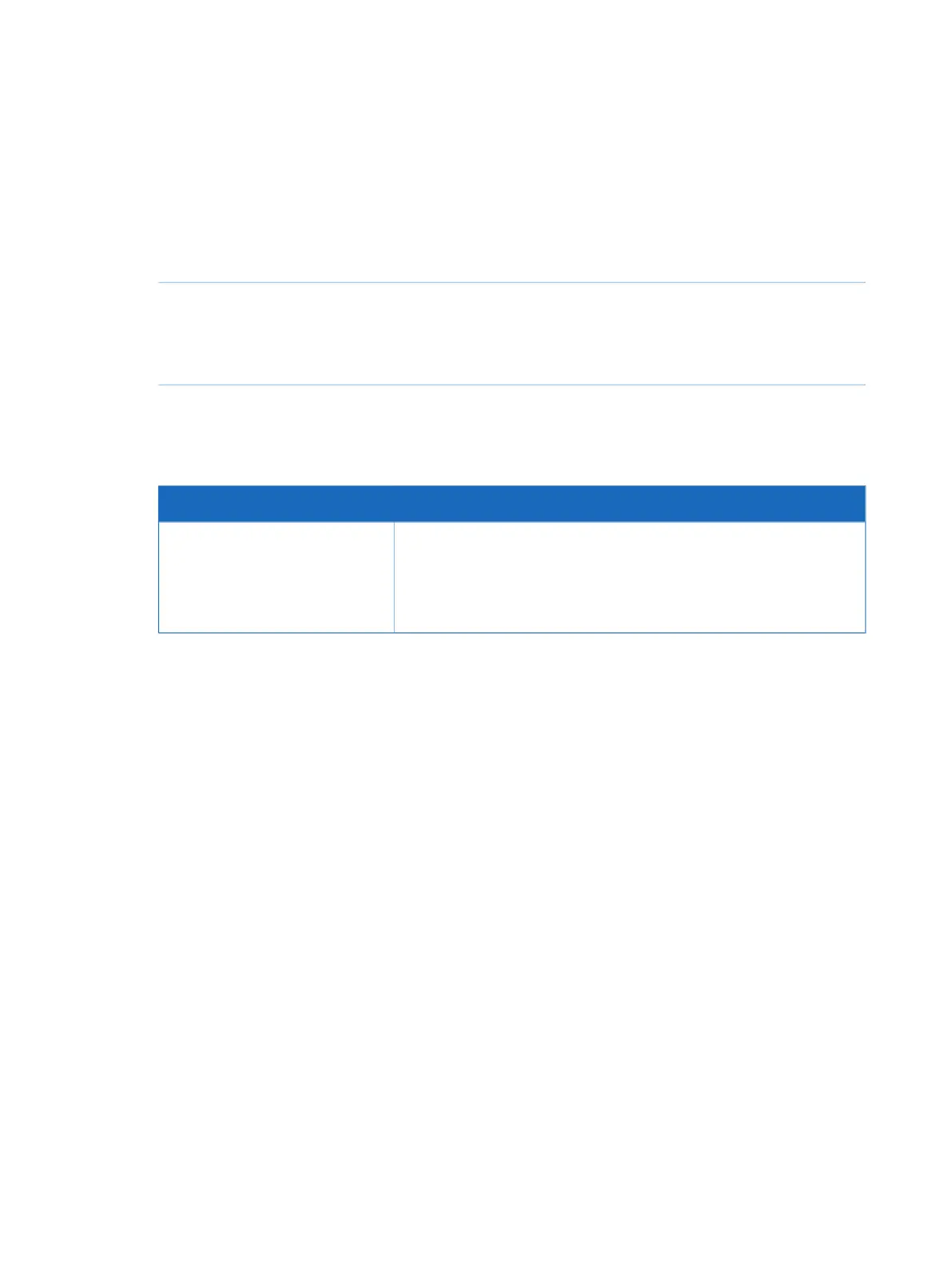4.2.3 Configuration of Loop valves
System properties
Follow the instruction below to update the system properties.
ActionStep
Open the system properties Edit dialog.1
Select Valves and pumps from the Component types list.2
Select Loop valve (V9-L) or Loop valve (V9H-L) in the Component selection list.3
System settings
The flow rate for Loop wash can be set.
DescriptionInstruction name
Sets the flow rate used during Loop wash.
Note:
The flow rate should not exceed 10 ml/min if narrow inlet tubing
(i.d. 0.75 mm) is used.
Loop wash settings
134 ÄKTA pure User Manual 29119969 AB
4 System configuration
4.2 Configure modules
4.2.3 Configuration of Loop valves
