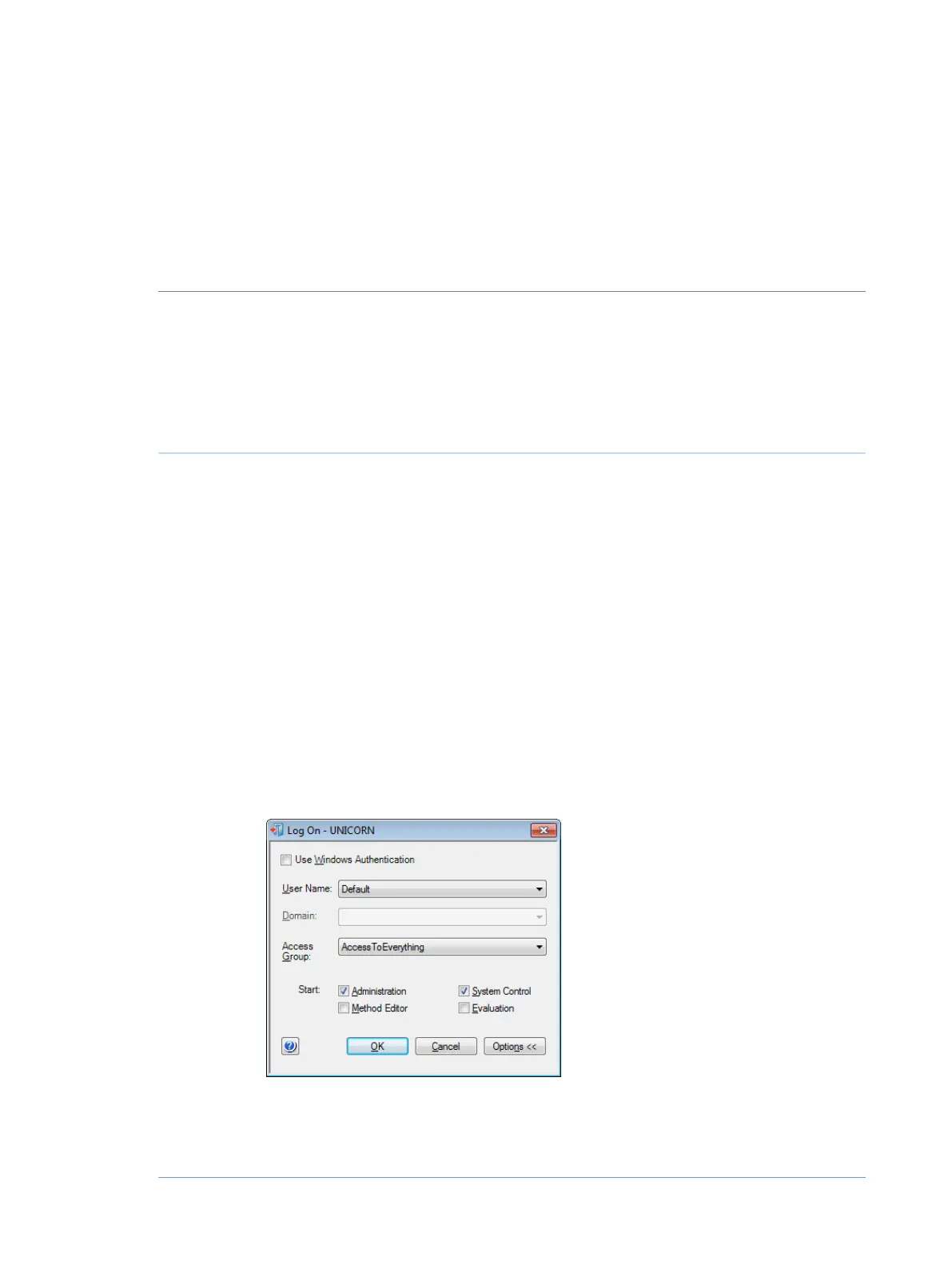5.3 Start UNICORN and connect to system
Introduction
This section describes how to start and log on to UNICORN and how to connect the instrument to
UNICORN.
Start UNICORN and log on
Follow the instructions to start UNICORN and log on to the program. A valid e-license must be available
for the workstation. See UNICORN Administration and Technical Manual for more information about
e-licenses.
ActionStep
Double-click the UNICORN icon on the desktop.1
Result: The Log On dialog box opens.
Note:
If there is no connection to the database it is still possible to log on to UNICORN and control
a running system. The Log On dialog box will give the option to start System Control
without a database. Click Start System Control to proceed to the next Log On dialog box.
In the Log On dialog box:2
•
Click a user name in the User Name list
and
•
enter the password in the Password field.
Note:
It is also possible to select the Use Windows Authentication check box and enter a
network ID in the User Name box.
•
select which UNICORN modules to start.
•
click OK.
Result: The selected UNICORN modules open.
158 ÄKTA pure User Manual 29119969 AB
5 Operation
5.3 Start UNICORN and connect to system