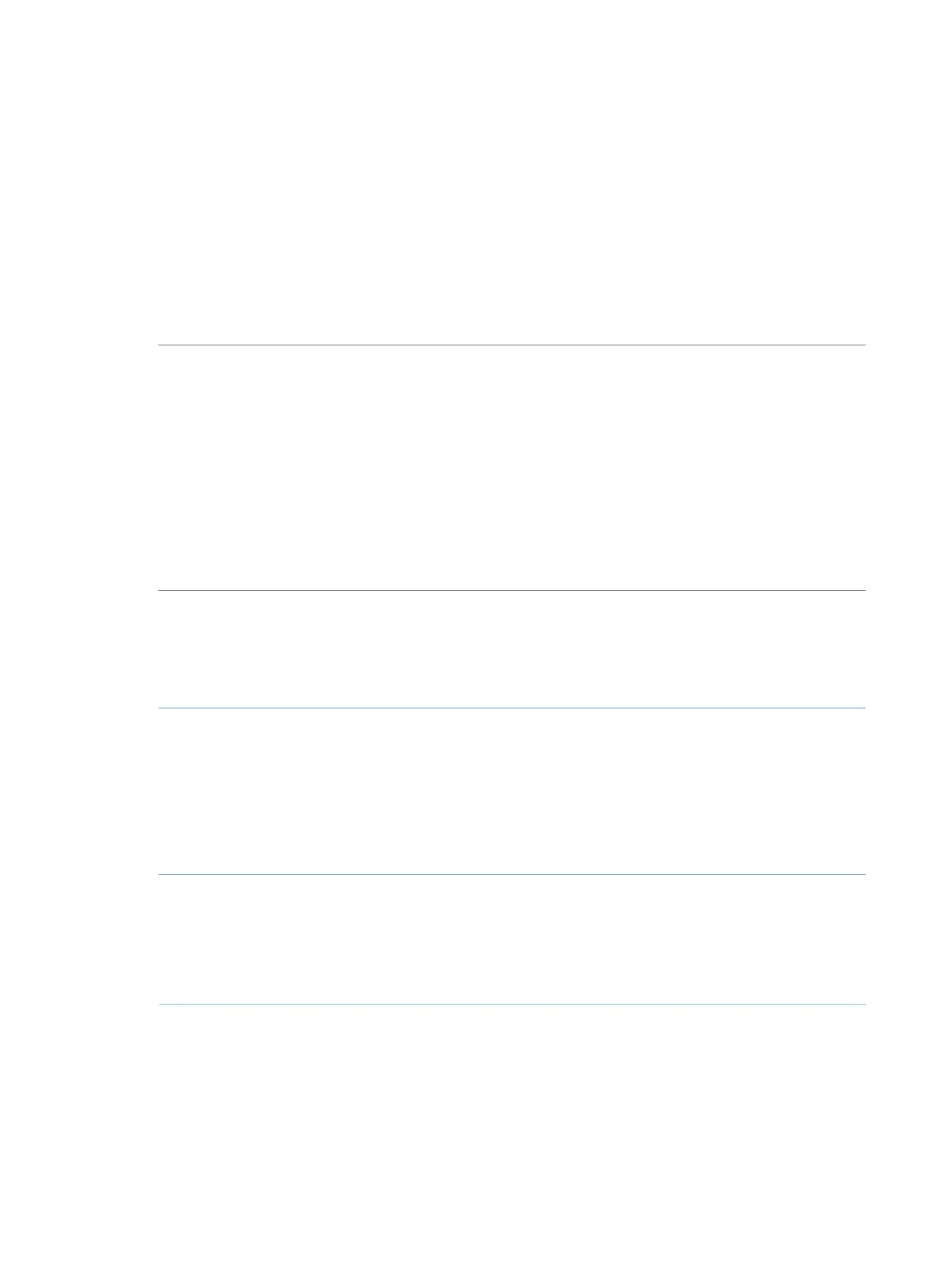7.7.3 Calibrate the Conductivity monitor
Introduction
Two types of calibrations can be performed:
•
Conductivity monitor - factory calibration: Restores the conductivity cell constant to the factory
default value.
•
Conductivity monitor - user calibration: Calibrates the conductivity cell constant.
Maintenance interval
Recommended maintenance intervals for the two types of calibrations:
•
Conductivity monitor - factory calibration: Perform calibration to override an incorrect user cali-
bration.
•
Conductivity monitor - user calibration: The conductivity cell is factory calibrated, and should not
require recalibration under normal usage. Perform calibration when the signal is unstable or you
suspect that it is incorrect. It is also recommended to recalibrate the Conductivity monitor after
cleaning.
Conductivity monitor - factory calibration
Follow the instruction below to restore the conductivity cell constant to the factory default value.
ActionStep
In the Calibration dialog, select Conductivity monitor - factory calibration from the
Monitor to calibrate drop-down list.
1
Result: The time for the new calibration and the current value are displayed.
Click Restore.2
Result: The conductivity cell constant is restored to the factory default value. The conduc-
tivity cell constant is written on the packaging of the Conductivity monitor.
Conductivity monitor - user calibration
Follow the instruction below to calibrate the Conductivity flow cell constant.
ActionStep
Make sure that the instrument has been switched on for at least one hour.1
In the System Control module, select System:Settings.2
Result: The System Settings dialog opens.
308 ÄKTA pure User Manual 29119969 AB
7 Maintenance
7.7 Calibration procedures
7.7.3 Calibrate the Conductivity monitor
