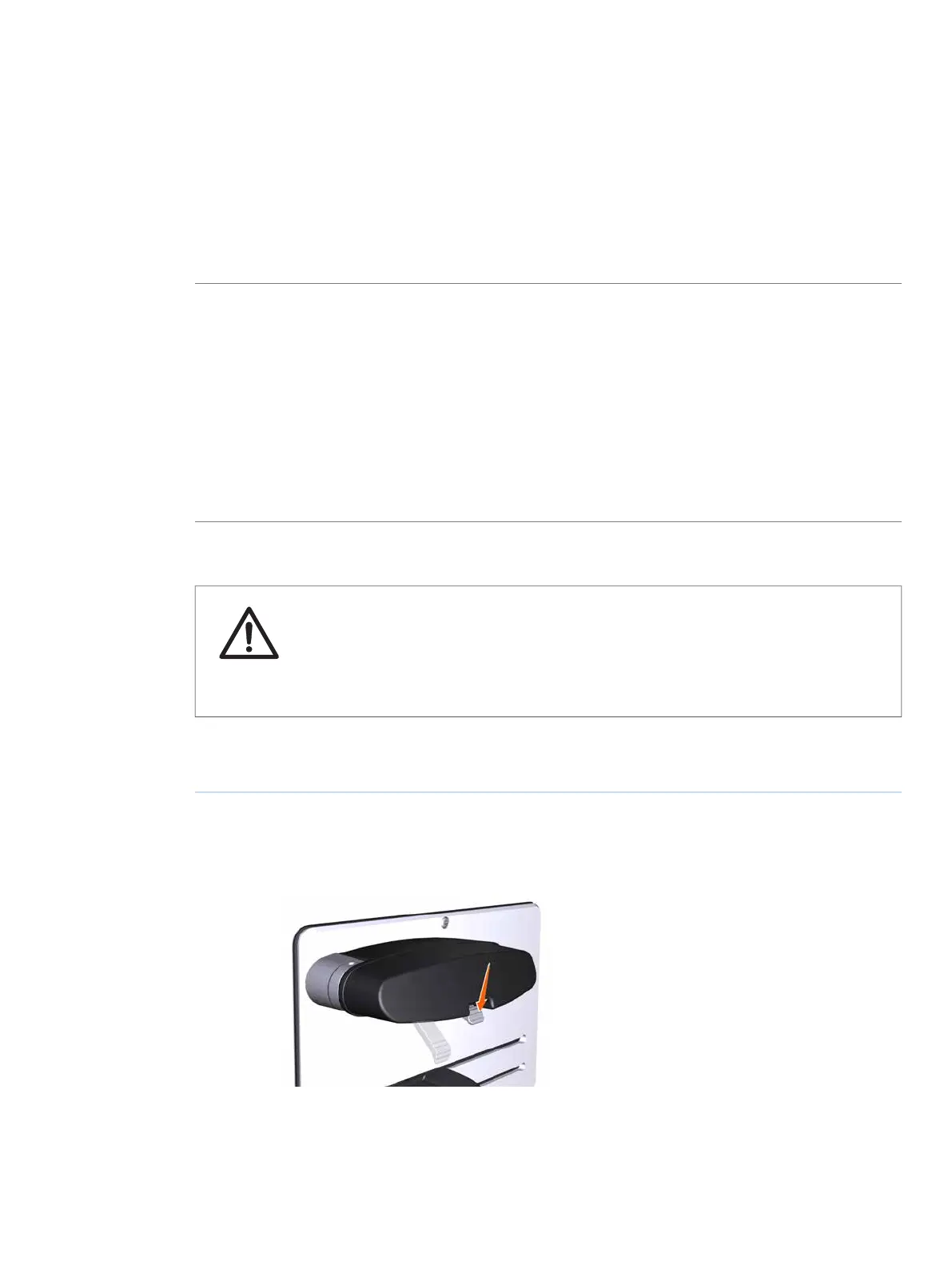7.8.5 Replace the UV monitor U9-M flow cell
Maintenance interval
Replace the UV flow cell when it is desired to use a flow cell with a different path length, or if the cell
is damaged. Clean the optical fiber connectors if they have accidentally been touched.
Required material
The following materials are required:
For replacement of flow cell
•
UV flow cell
For cleaning of the optical fiber connectors
•
Lens paper
•
Isopropanol
Replace the flow cell
CAUTION
Hazardous chemicals or biological agents in UV flow cell. Make sure that the entire
flow cell has been flushed thoroughly with bacteriostatic solution (e.g., NaOH) and
distilled water, before service and maintenance.
Follow the instruction to replace the UV flow cell.
ActionStep
Switch off the instrument.1
Disconnect the tubing from the UV flow cell.2
Push the latch on the UV detector to disconnect the detector.3
Note:
While the UV detector is disconnected, the UV lamp becomes inoperable so no UV light
can be emitted from the instrument.
ÄKTA pure User Manual 29119969 AB 325
7 Maintenance
7.8 Replacement procedures
7.8.5 Replace the UV monitor U9-M flow cell
