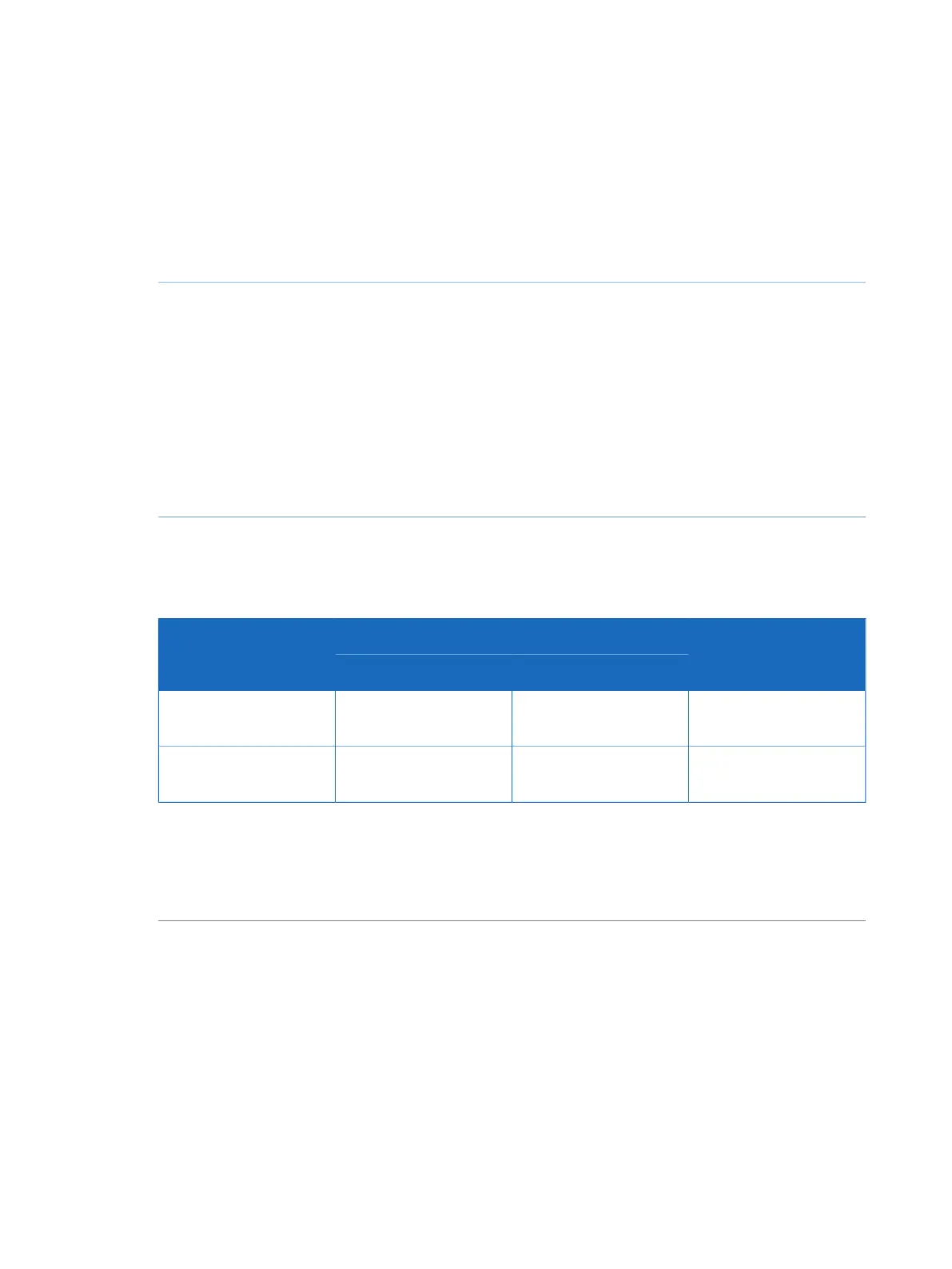4.2.10 Configuration of external air sensors
System properties
Follow the instruction below to update the system properties.
ActionStep
Open the system properties Edit dialog.1
Select Monitors and sensors from the Component types list.2
Select External air sensor (L9) in the Component selection list, or the appropriate com-
ponent if multiple external air sensors are used.
3
Select Property according to where the air sensor is placed.
Note:
The available system properties are the same, regardless of which type of air sensor that
is used, L9-1.2 or L9-1.5.
4
System settings
The sensitivity of the air sensor can be set.
UsageAir volume detectedParameter
ÄKTA pure 150ÄKTA pure 25
Detect empty
buffer/sample vessels
100 μl30 μlNormal (default)
Detect even small air
bubbles
30 μl10 μlHigh
The sensitivity should be set to Normal when the air sensor is located before the System pump
(Air sensor ext - Before pump A or Air sensor ext - Before pump B). Due to higher pressure
and risk of small air bubbles, the sensitivity should be set to High when the air sensor is located
after the Injection valve (Air sensor ext - after Injection valve).
Note:
142 ÄKTA pure User Manual 29119969 AB
4 System configuration
4.2 Configure modules
4.2.10 Configuration of external air sensors
