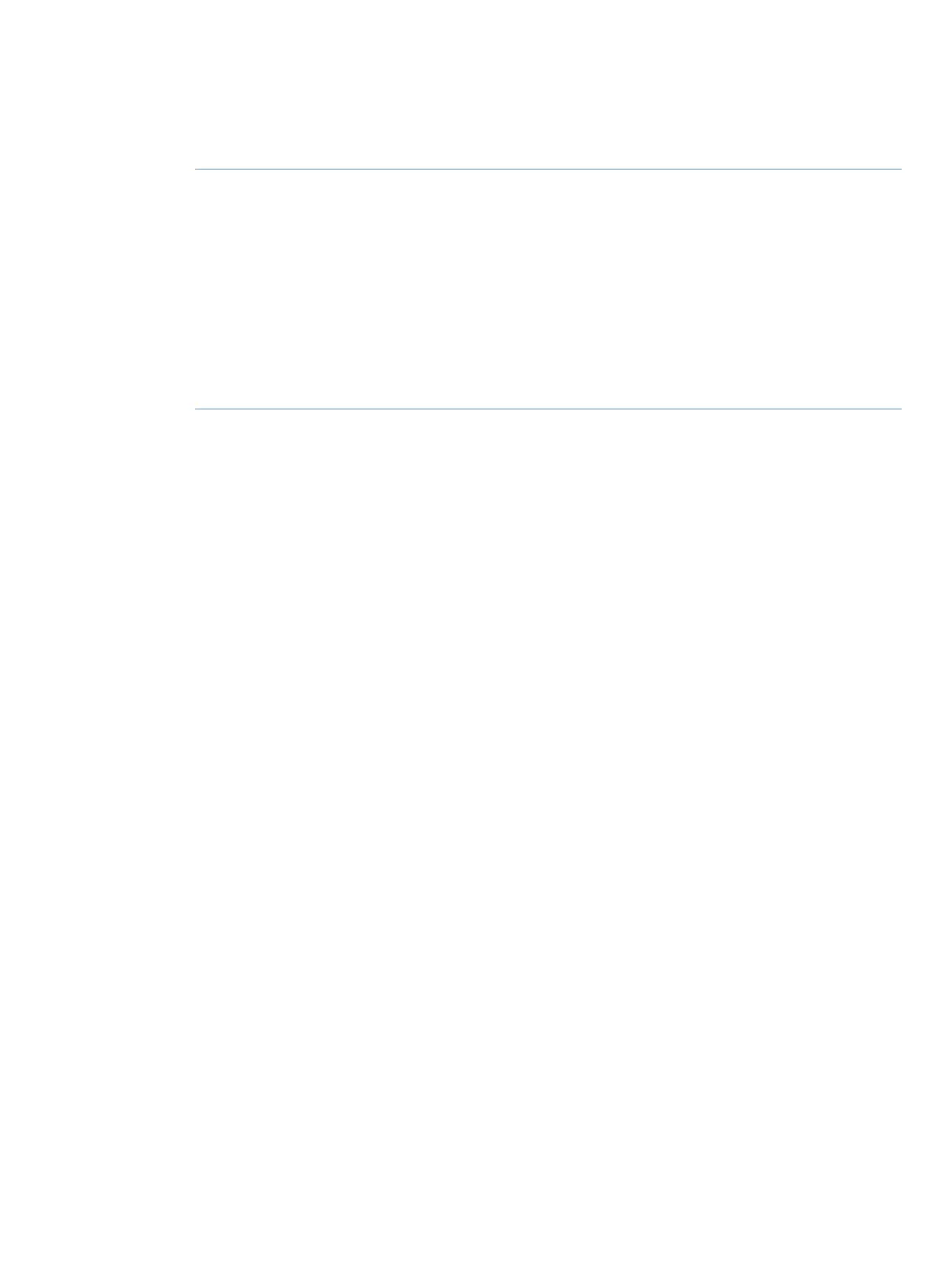ActionStep
In the System Control module, on the System menu, click Create System Error Report.1
Result: The first page of a wizard is displayed.
•
Click Next and start to enter information about the problem, click Next.
•
Choose to enclose methods, logs or result files.
•
Select location for the report and click Finish to generate the report. The filename of
the zip file will be Report_YYYYMMDD.zip and the default folder location is: C:Program
Files\GE Healthcare\UNICORN.
2
E-mail the report to GE Service department.3
ÄKTA pure User Manual 29119969 AB 357
8 Troubleshooting
8.1 Introduction to troubleshooting
