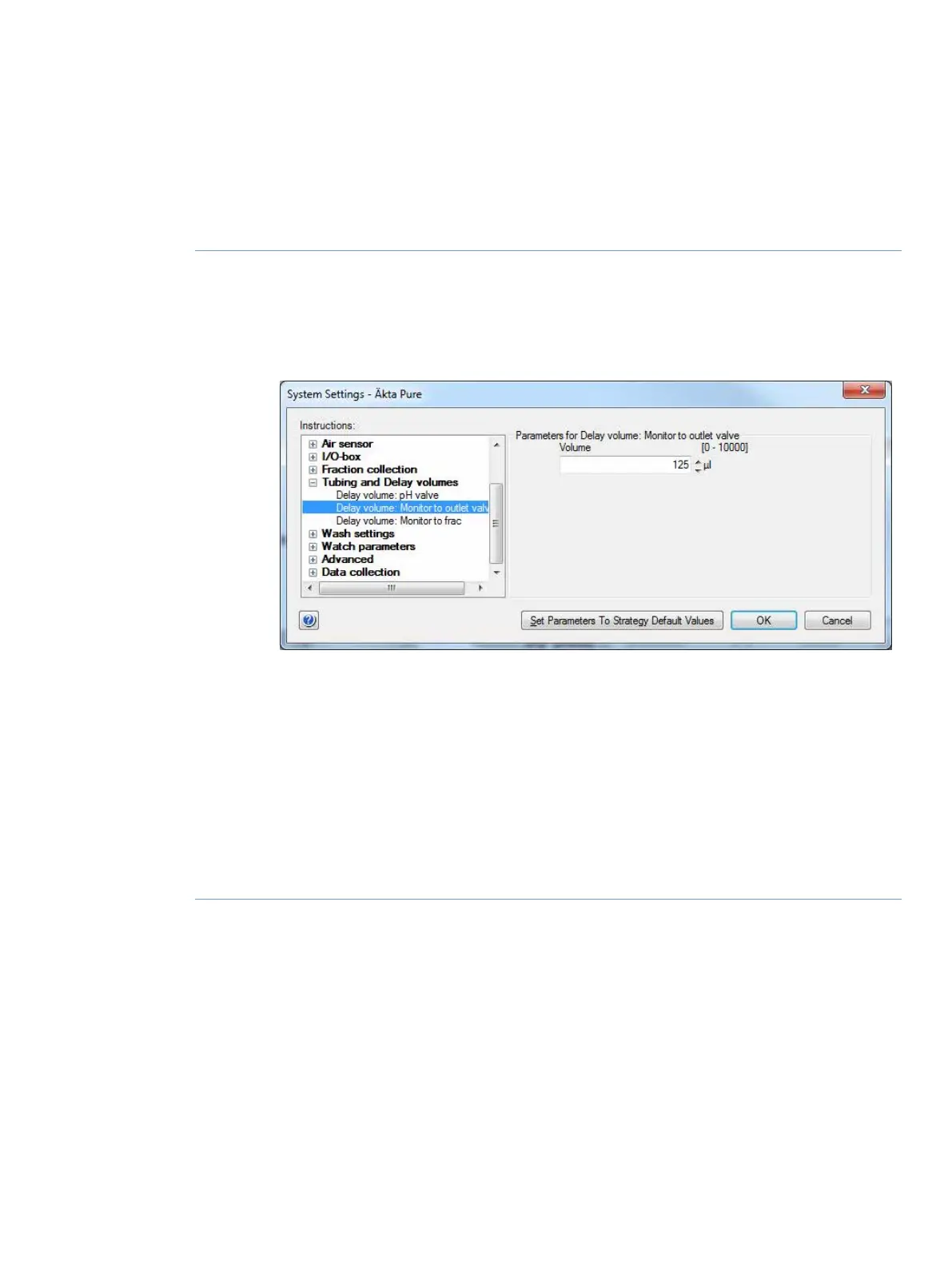Set the delay volume in UNICORN
Follow the instructions below to set the delay volume between the UV monitor and the Outlet valve
and between the UV monitor and the Fraction collector.
ActionStep
Select System:Settings in the System Control module.1
Result: The System Settings dialog opens.
•
Select Tubing and Delay Volumes and select Delay volume: Monitor to outlet valve.
•
Type in the volume in the Volume field and click OK.
2
In the System Settings dialog:3
•
Select Delay volume: Monitor to outlet valve or Monitor to frac according to the
configuration you are using.
•
Type in the volume in the Volume field and click OK.
Note:
The system will use the delay volume appropriate to the configuration used and ignore
other settings (e.g. the value for Monitor to outlet valve will be ignored if you are using a
fraction collector). It is however recommended to set all delay volumes so that the volumes
remain correct if you change fractionation method.
ÄKTA pure User Manual 29119969 AB 495
9 Reference information
9.13 Delay volumes
