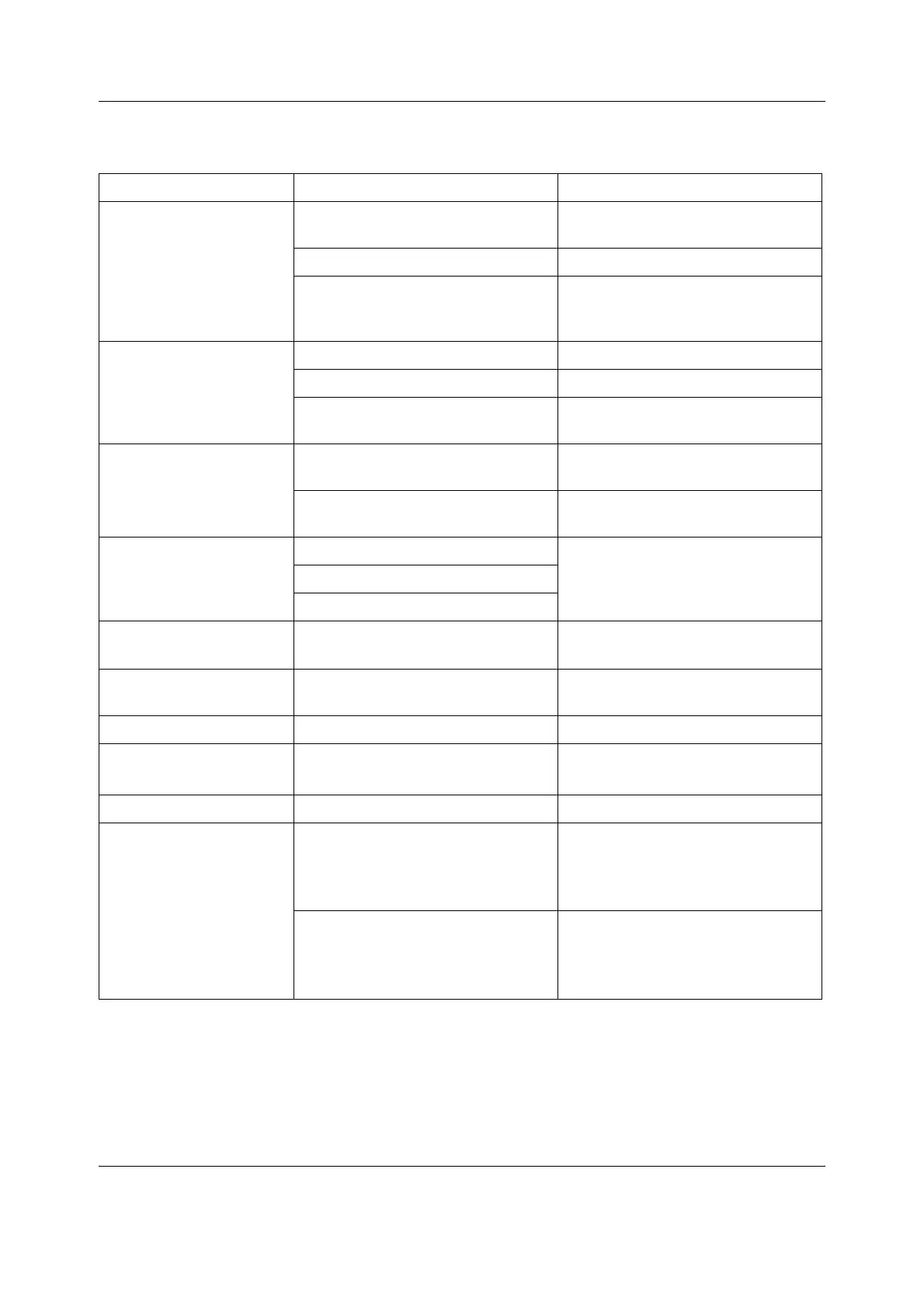B30 Patient Monitor
4-16
Document no. 2044677-001
3.5 Pulse oximetry (SpO
2
)
Problem Cause What to do
Message ‘NO PROBE’ No sensor connected to the module
SpO2 connector.
Check sensor connections.
Sensor faulty. Change the sensor.
Flat cable connecting the SpO2
connector to the STP board loosen or
broken.
Check the Flat cable, replace if
necessary.
Message ‘PROBE OFF’
though sensor properly
attached to the patient
Unsuitable site. Try another site.
Sensor faulty. Try another sensor.
Sensor connection cable not
connected to sensor.
Connect the cable to sensor.
Finger sensor falls off Sensor is slippery. Wipe with 70% isopropyl alcohol and
allow drying.
Finger is too thin or thick. Try other fingers, or other sensor
types.
Weak signal artifacts Poor perfusion. Try another place.
Movement artifacts.
Shivering.
Message ‘NO PULSE’ Pulse search > 20 sec. and low SpO
2
or
low pulse rate.
Try other fingers.
Message ‘ARTIFACT’ Pulse modulation exceeds the present
scale.
Try another place or another sensor.
Message ‘CHECK PROBE’ DC value not in balance. Try another sensor.
Message ‘POOR SIGNAL’ Poor perfusion.
Modulation (Red or Ired) < 0.25%
Check that the sensor is positioned
correctly to the patient.
Message ‘FAULTY PROBE’ Sensor is faulty. Change the sensor.
No SpO
2
No waveform selected on screen. Check the selected SpO
2
waveforms by
pressing
Monitor Setup key and
selecting Screen Setup - Waveform
Fields.
Wrong configuration setting. Check the configuration settings from
the STP/Calibrations menu (
Monitor
Setup
- Install/Service - Service -
Parameters)