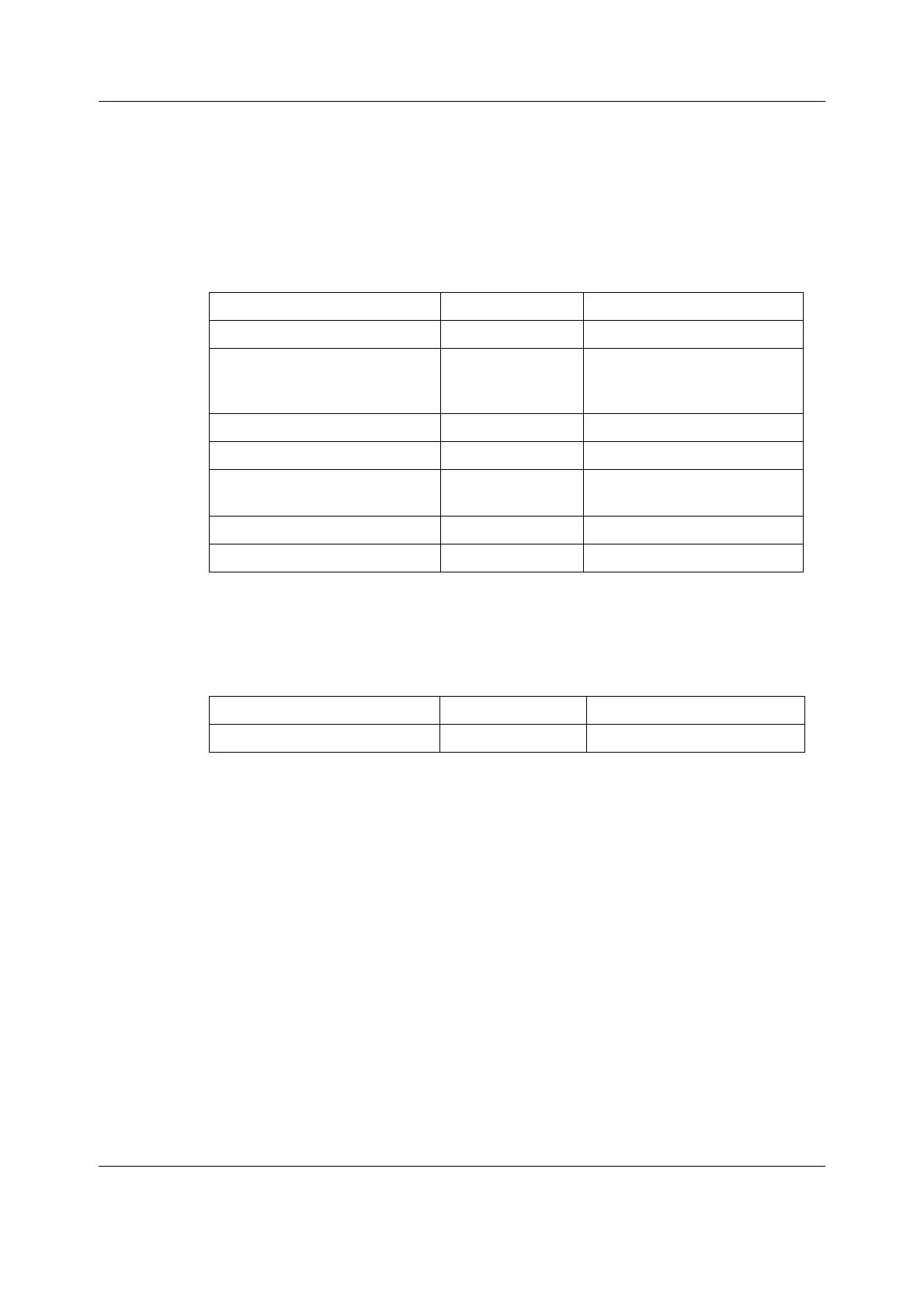B30 Patient Monitor
8-12
Document no. 2044677-001
The instructions include a check form (“APPENDIX E:”) which should be filled in when performing
the procedures.
The symbol
"in the instructions means that the check form should be signed after
performing the procedure.
4.2.1 Recommended tools
NOTE: *)Ensure that the calibrating gas and regulator are functioning properly before
calibration. Perform annual maintenance on the regulator as required. For more information
see “Calibration gas regulator flow check” in the “Gas calibration” chapter.
4.2.2 Recommended parts
Detach the module box cover by removing the five screws from the locking side of the
module. Be careful with the flex cable, when opening the cover. Remove the grey plastic
shield over the miniC unit.
4.2.3 Inspection
General
1. Check internal parts
• all screws are tightened properly
• all cables are connected properly
• tubes are not pinched and there are no sharp bends on them
• all tubes are connected properly
• EMC covers are attached properly
• there are no loose objects inside the module
N-F(C)REC:
Open the paper compartment hatch and take out the paper roll, if installed.
Tool Order No. Notes
Screwdriver Pozi-drive, Torx T10
Ambient pressure manometer Amb. Press. can be checked
from local meteorological
station
Flowmeter TSI model 4140 recommended
Flow cassette 50/1.1 873812
Calibration gas and the regulator 755580* (gas)
755534
Contains 5 CO
2
and air
E-PSMW / E-PSMPW
Patient simulator
Parts Order No. Notes
Recorder paper 74205