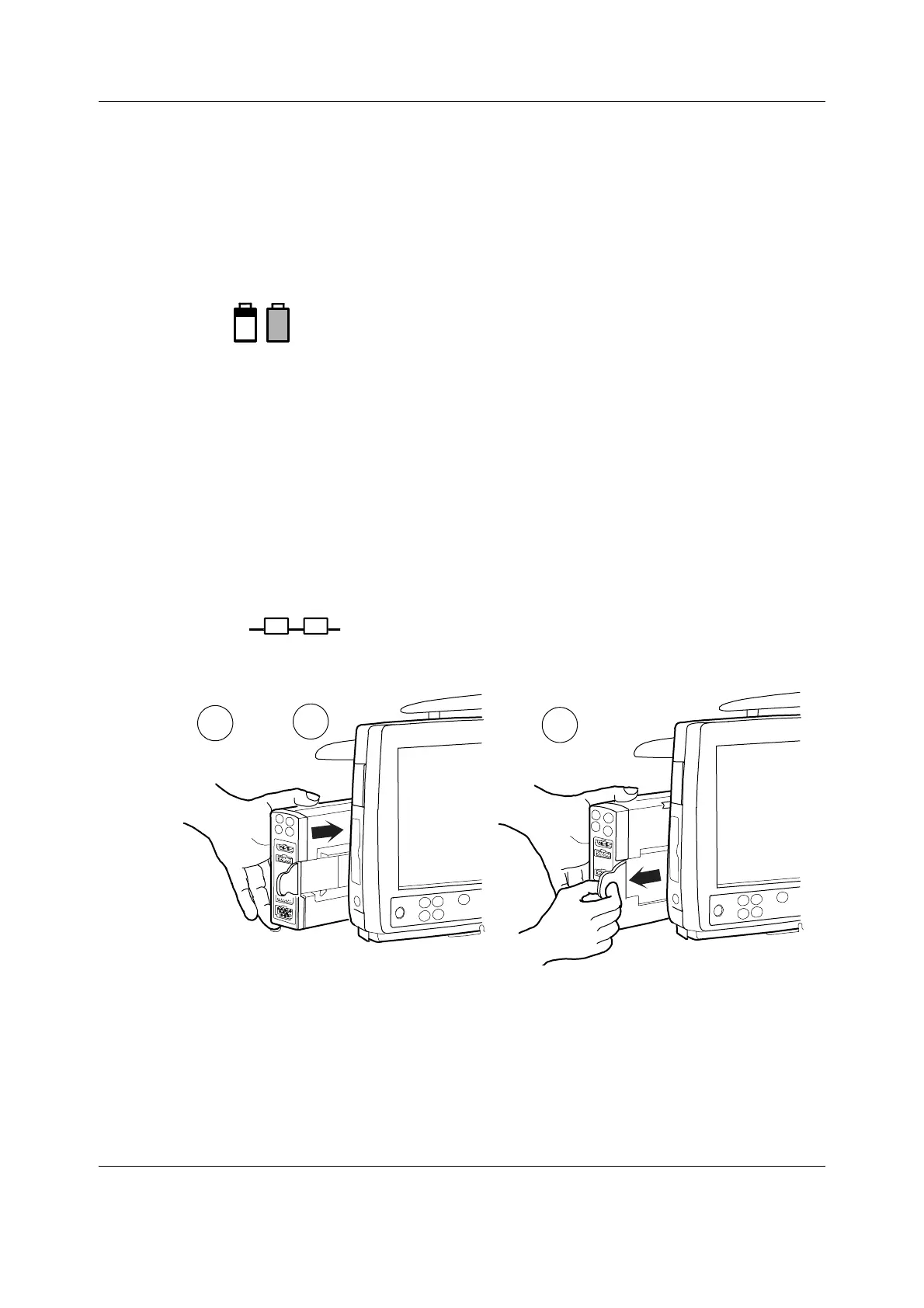System installation
2-6
Document no. 2044677-001
1.5 Connection to mains
Connect the power cord to the mains power inlet (4) at the back of the monitor and to the wall
socket.
NOTE: Before taking the monitor into use for the first time, the batteries should be fully
charged. Keep the monitor connected to the mains until the Battery charging symbol
disappears, or in STBY mode the Orange Battery condition LED is off (may take up to 5 hours if
the batteries are fully discharged).
WARNING The power cord may only be connected to a three-wire, grounded, hospital
grade receptacle.
1.5.1 Connection to Network
Use the CAT-5 cable to connect the monitor to the network.
1. Make sure that the power is switched off.
2. Connect the Identification Plug to connector X8; one RJ-45 connector to connector X1 at
the back of the monitor.
3. Connect the other RJ-45 connector to the corresponding connector on the wallbox.
4. Switch on the power. Confirm that the network symbol and 'Connected to Network'
message are displayed in the upper part of the screen.
1.5.2 Inserting and removing the parameter modules
1. Align the module with the insertion guides
2. Push the module into the monitor frame until it stops.
3. Pull the module outwards. Make sure not to drop it when it comes out.
B
Battery charging
1
2
3