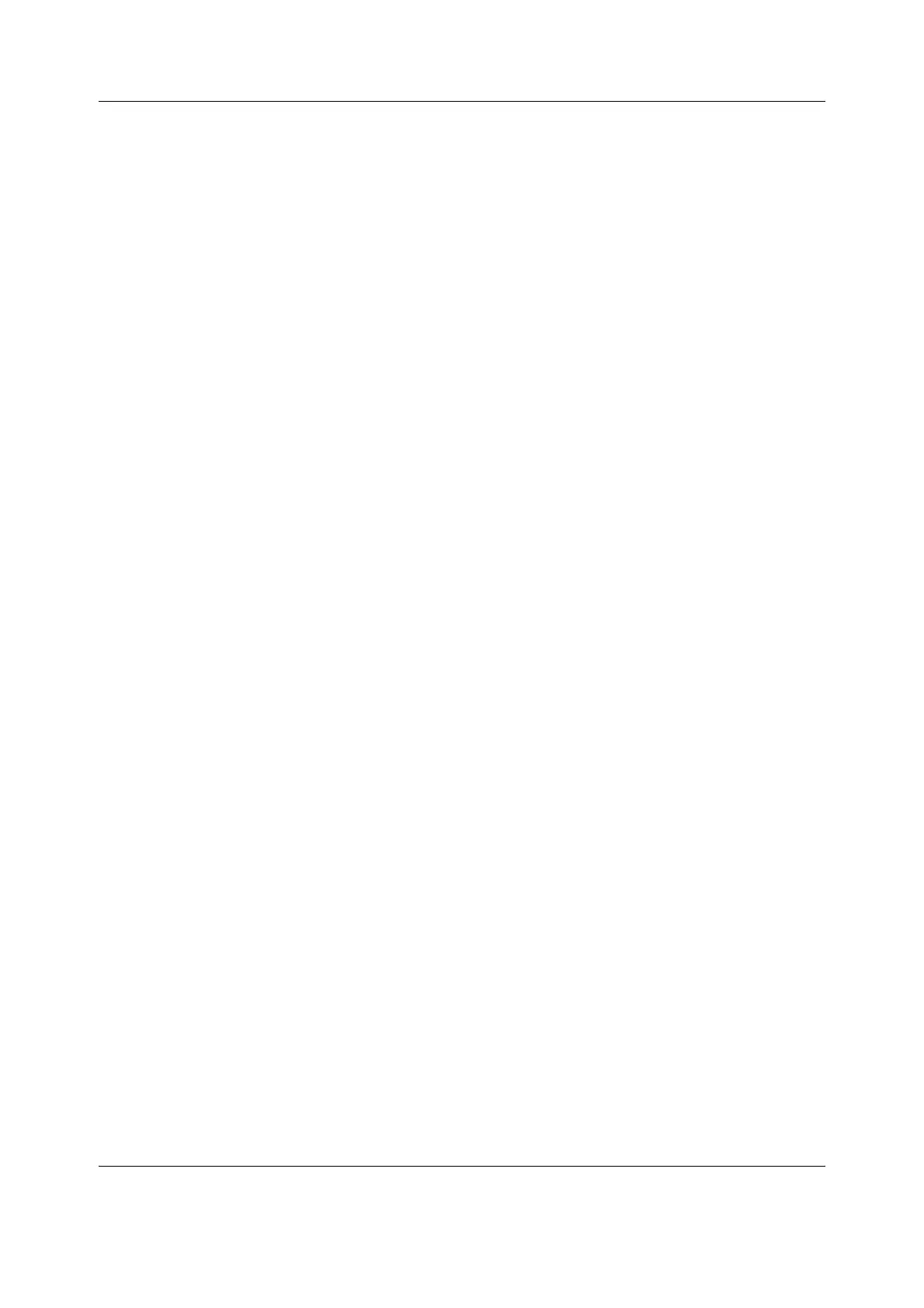B30 Patient Monitor
3-28
Document no. 2044677-001
Paper Speed --> 6.25 mm/s
Length --> 30 s
4.2.10 Alarm LEDs
Enter the Keyboard service menu:
Monitor Setup
Install Service (Password 16-4-34)
Service (Password 26-23-8)
Keyboard
Select the text Upper Led. Check that the red alarm LED turns on and off when pressing
the ComWheel. Check also the yellow alarm LEDby selecting Lower Led from the menu.
"
4.2.11 Membrane keys
Press the keys on the monitor command board one by one. Check that each key
generates a sound from the loudspeaker. Also, the corresponding text in the menu should
change from yellow to red.
Check also the functioning of the side panel keys.
"
4.2.12 ComWheel
Turn the ComWheel clockwise and counterclockwise and check that each step generates
a sound from the loudspeaker and the corresponding values at the bottom of the menu
increase.
Select Dummy Press. Push the ComWheel and check that the press generates a sound
and the corresponding value in the menu increases.
"
4.2.13 Module communication
Connect a patient simulator to the module.
Enter the parameter service menus one by one:
Monitor Setup
Install Service (Password 16-4-34)
Service (Password 26-23-8)
Parameters
ECG, STP and NIBP
Check that the ‘Timeouts’, ‘Bad checksums’ and ‘Bad c-s by mod’ values do not increase
faster than by 5 per second.
"