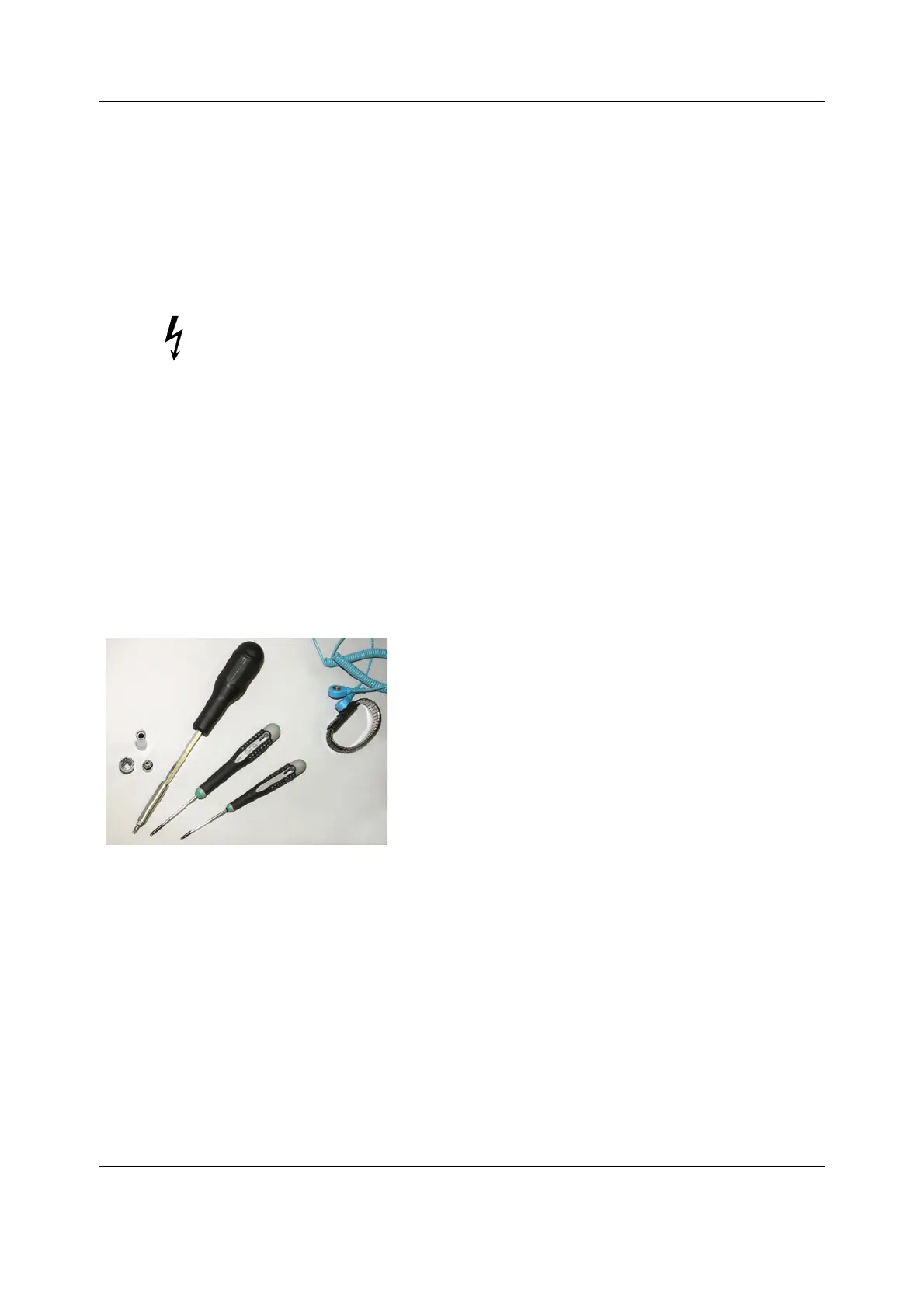B30 Patient Monitor
6-12
Document no. 2044677-001
3 Frame disassembly
WARNING The B30 is always energized by the internal batteries. A short circuit may
cause internal damage. Do not touch any exposed wiring or conductive
surface inside, this may cause an electric shock.
CAUTION Perform leakage current measurement whenever service or repair has been
done in the monitor.
NOTE: The backlight circuit runs on high voltage.
Do not touch the inverter board or the backlight tube leads when powered.
NOTE: Field repairs are recommended to the field replaceable unit (FRU) only. Attempting a field
repair on a factory sealed component or assembly could jeopardize the safe and effective
operation of the Monitor.
3.1 Before disassembly
NOTE: Wear a grounded, antistatic wristband when handling PC boards. Electrostatic
discharge may damage components on the board.
Make sure that the monitor is turned off.
Disconnect the main power cord. If the monitor is connected to the Datex-Ohmeda Network,
disconnect the RJ-45 cable.
NOTE: GE recommends that you assemble the monitor using the NEW fasteners (screws,
washers, etc.) provided in the FRU kits. Some fasteners, like the screws with a thread locking
coating, are NOT intended to be re-used more than three times.
Tools needed
- screwdrivers, TORX; T8, T10, T15
- crosshead screwdriver; M15
- flat blade screwdriver
- sockets; M4.5, M7, M11
- antistatic wristband