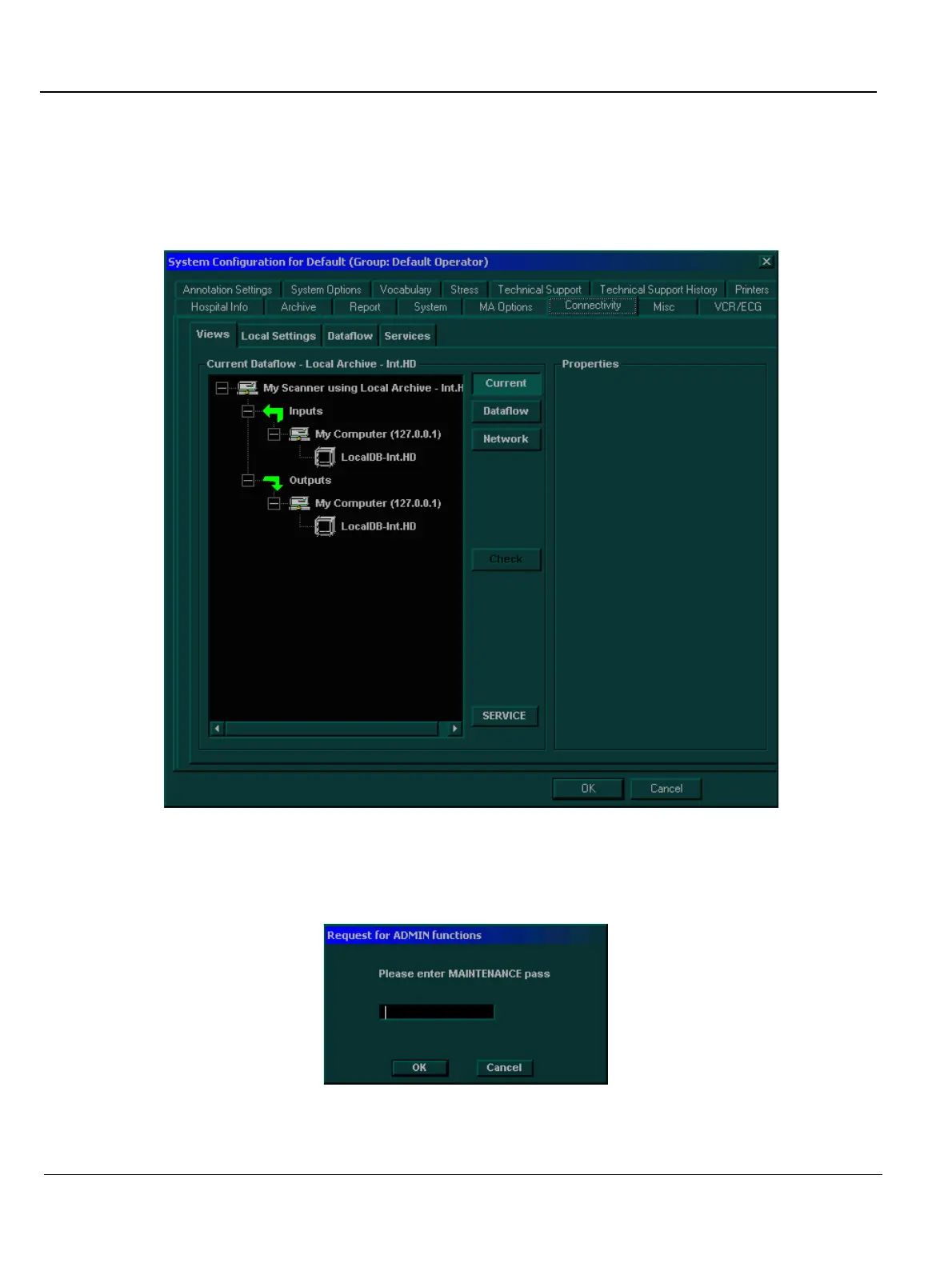GE MEDICAL SYSTEMS
D
IRECTION FK091075, REVISION 04 VIVID 3N PRO/EXPERT SERVICE MANUAL
3-54 Section 3-9 - Connectivity Setup
3-9-4 Setting Up the Network Connection
1) Press Config on the alphanumeric keyboard. The System Configuration window is displayed.
2) Trackball to the Connectivity tab and press Select. The Connectivity tab is displayed, with the
Views subsidiary tab selected by default, as shown below:
Figure 3-36 Connectivity Tab
3) Trackball to the SERVICE button at the bottom of the Views tab, and press Select. The following
dialog box is displayed:
Figure 3-37 Password Request Dialog Box
4) Enter the password geulsservice, and then trackball to the OK button and press Select.
