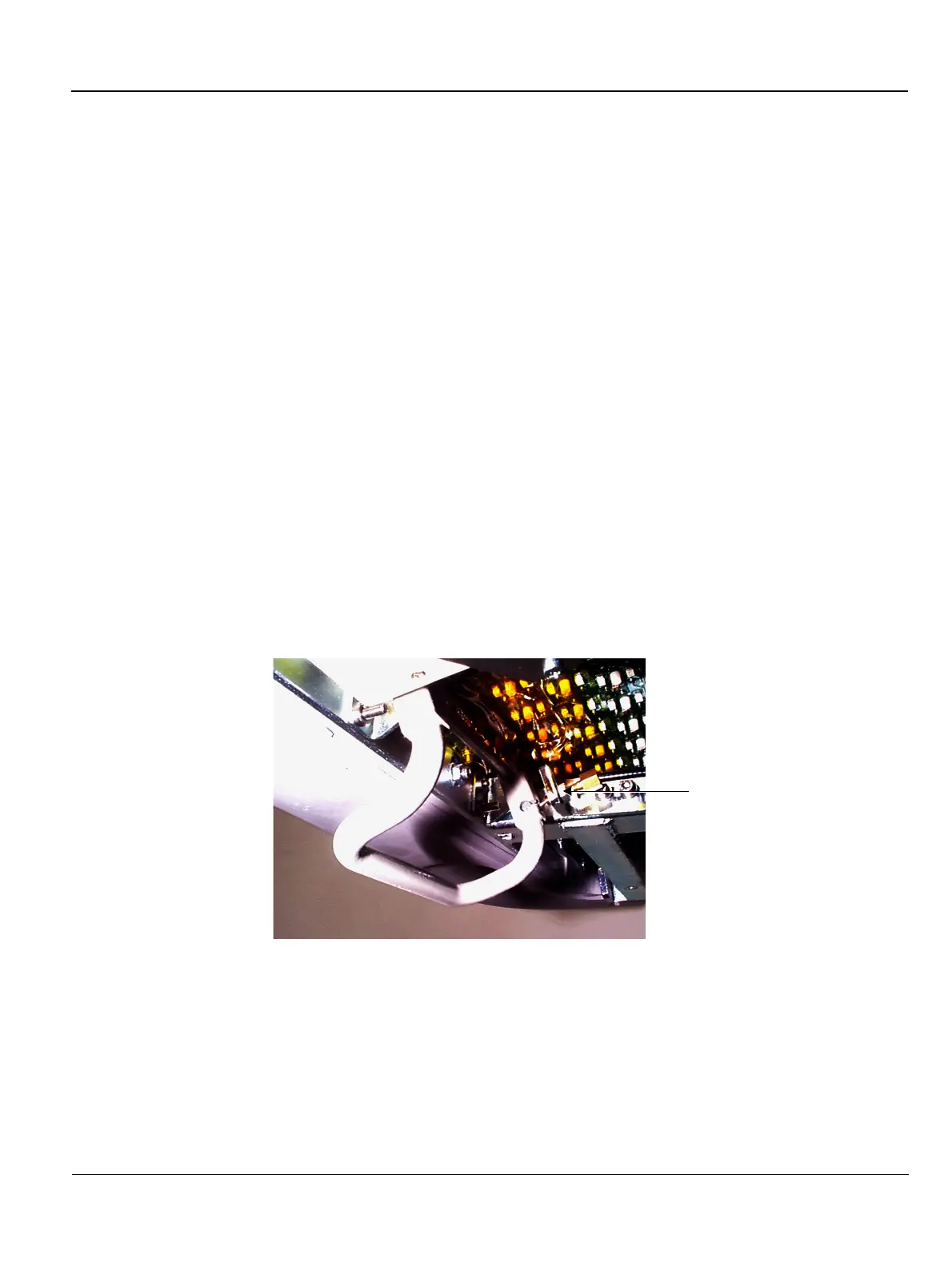GE MEDICAL SYSTEMS
D
IRECTION FK091075, REVISION 04 VIVID 3N PRO/EXPERT SERVICE MANUAL
Chapter 8 Replacement Procedures 8-97
8-6-5 Gas Spring Cable Replacement Procedure
Use the appropriate flat and Phillips-type screw drivers, a wire cutter and the appropriate open-wring
wrenches as indicated in the gas spring cable replacement procedure.
8-6-5-1 Preparation
Shut down the Vivid 3N Pro/Expert ultrasound unit, as described in Chapter 3 - Installation.
8-6-5-2 Gas Spring Cable Removal Procedure
1) Pull out and remove the air filter, as described in 8-2-3-3 "Front Cover Removal Procedure" on page
8-5.
2) Remove the Vivid 3N side covers and the rear cover, as described in 8-2-2-3 "Side Covers Removal
Procedure" on page 8-4 and in 8-2-4-3 "Rear Cover Removal Procedure" on page 8-7.
3) Remove the front end crate, as described in 8-4-5-3 "Front End Crate Removal Procedure" on page
8-51.
4) Raise the control console to its maximum height.
5) Remove the bottom keyboard cover, as described in 8-2-8-3 "Bottom Keyboard Cover Removal
Procedure" on page 8-14.
6) Cut all the cable ties to free the required cable.
7) Remove the securing screw from the cable holder located on the gas spring rod.
8) Turn the cable holder to free the cable end sleeve, and then remove the cable end stopper from the
trigger arm.
9) Loosen the securing nut located near the release handle underneath the keyboard, and then
completely release the adjustable sleeve.
Figure 8-81 Release Handle
10) Remove the cable end stopper from the release handle.
11) Remove the gas spring release cable. Before removing the cable, pay attention to its path inside
the machine, and the position of each of its parts.
Securing nut
