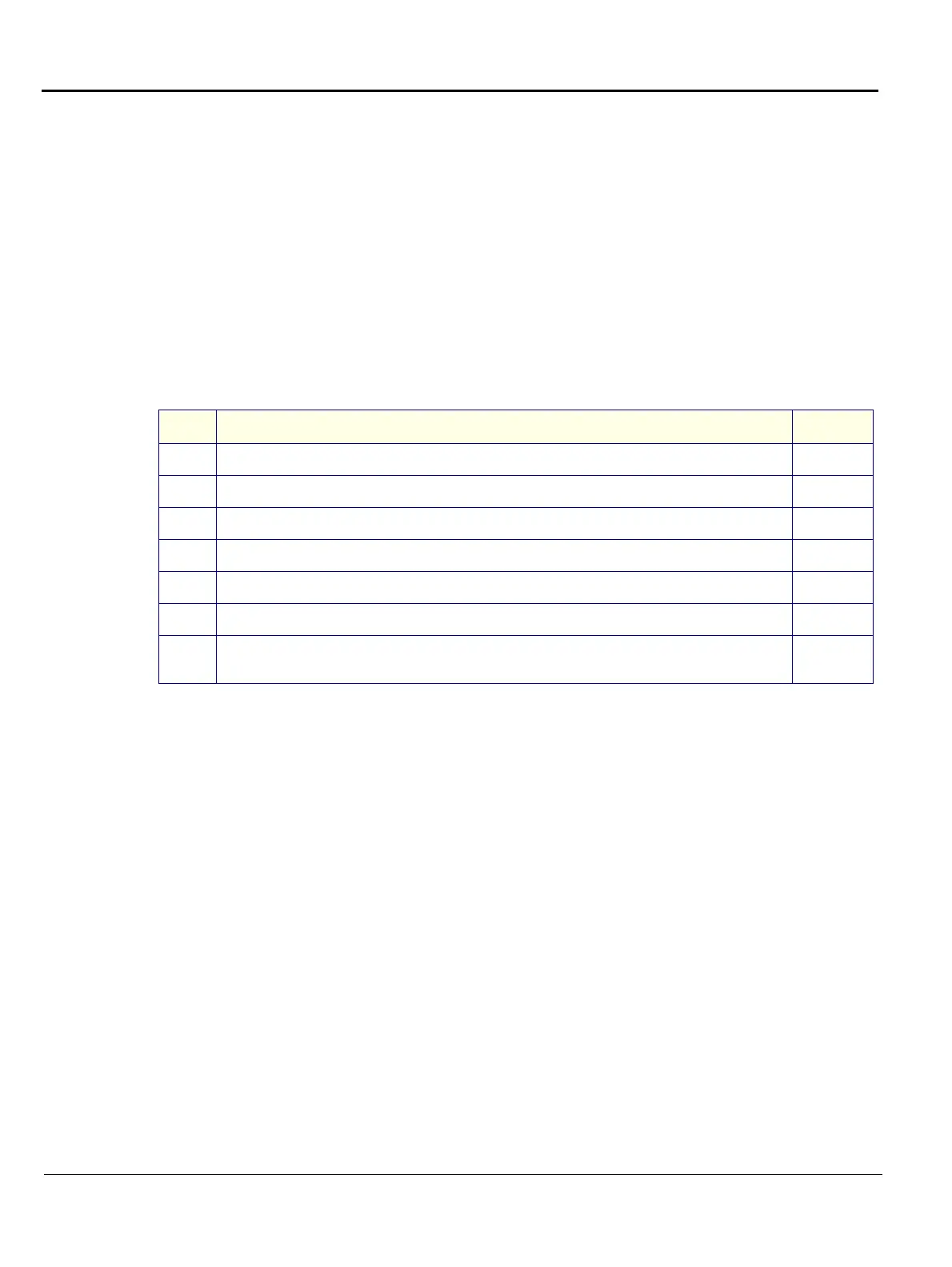GE MEDICAL SYSTEMS
D
IRECTION FK091075, REVISION 04 VIVID 3N PRO/EXPERT SERVICE MANUAL
4-26 Section 4-5 - System Turnover Checklist
Section 4-5
System Turnover Checklist
Before returning the Vivid 3N ultrasound scanner to regular operational use, the System Configuration
settings should be checked. In 2D-Mode, press Config on the keyboard and check the settings in
accordance with those listed in Table 4-42 below, referring also to Figure 4-1 through Figure 4-6.
NOTE: The figures in this section (Figure 4-1 through Figure 4-6) show example configurations and should be
used for reference only, as each site has its own specific settings.
4-5-1 Software Configuration Checks
Table 4-42 Software Configuration Checklist
Step Task Check
1
Check the date and time settings.
2
Check the language settings.
3
Ensure that all of the options are configured correctly.
4
Ensure that the hospital details are configured correctly.
5
Ensure that the VCR and ECG are configured as required for the specific site and country.
6
Ensure that the measurement units are configured as required for the specific site and country.
7
Ensure that the connectivity network settings have not been modified and are configured as required
for the specific site.
