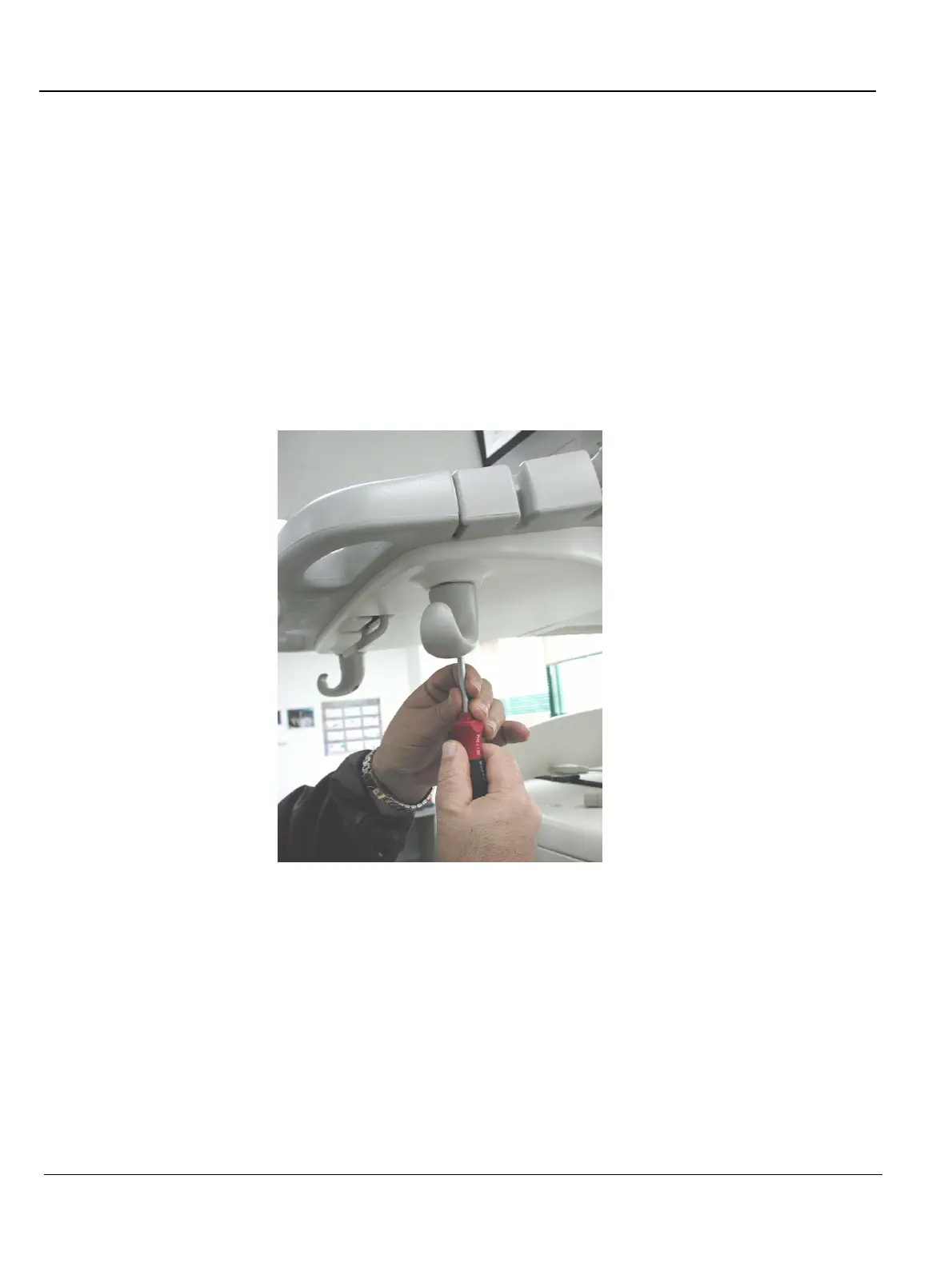GE MEDICAL SYSTEMS
D
IRECTION FK091075, REVISION 04 VIVID 3N PRO/EXPERT SERVICE MANUAL
8-14 Section 8-2 - Cover Replacement Procedures
8-2-8 Bottom Keyboard Cover Replacement Procedure
8-2-8-1 Tools
Use the appropriate Phillips-type screw drivers, as indicated in the bottom keyboard cover replacement
procedures.
8-2-8-2 Preparation
Shut down the Vivid 3N Pro/Expert ultrasound unit, as described in Chapter 3 - Installation.
8-2-8-3 Bottom Keyboard Cover Removal Procedure
1) Raise the control console monitor to its maximum height.
2) Remove the screws in each of the probe cable hooks located underneath the keyboard, and then
remove the cable hooks.
Figure 8-15 Removing Probe Cable Hooks under Keyboard Cover
3) With one hand, hold the Up/Down (height adjustment) handle, while pulling the cover down towards
you with your other hand until the cover is free.
