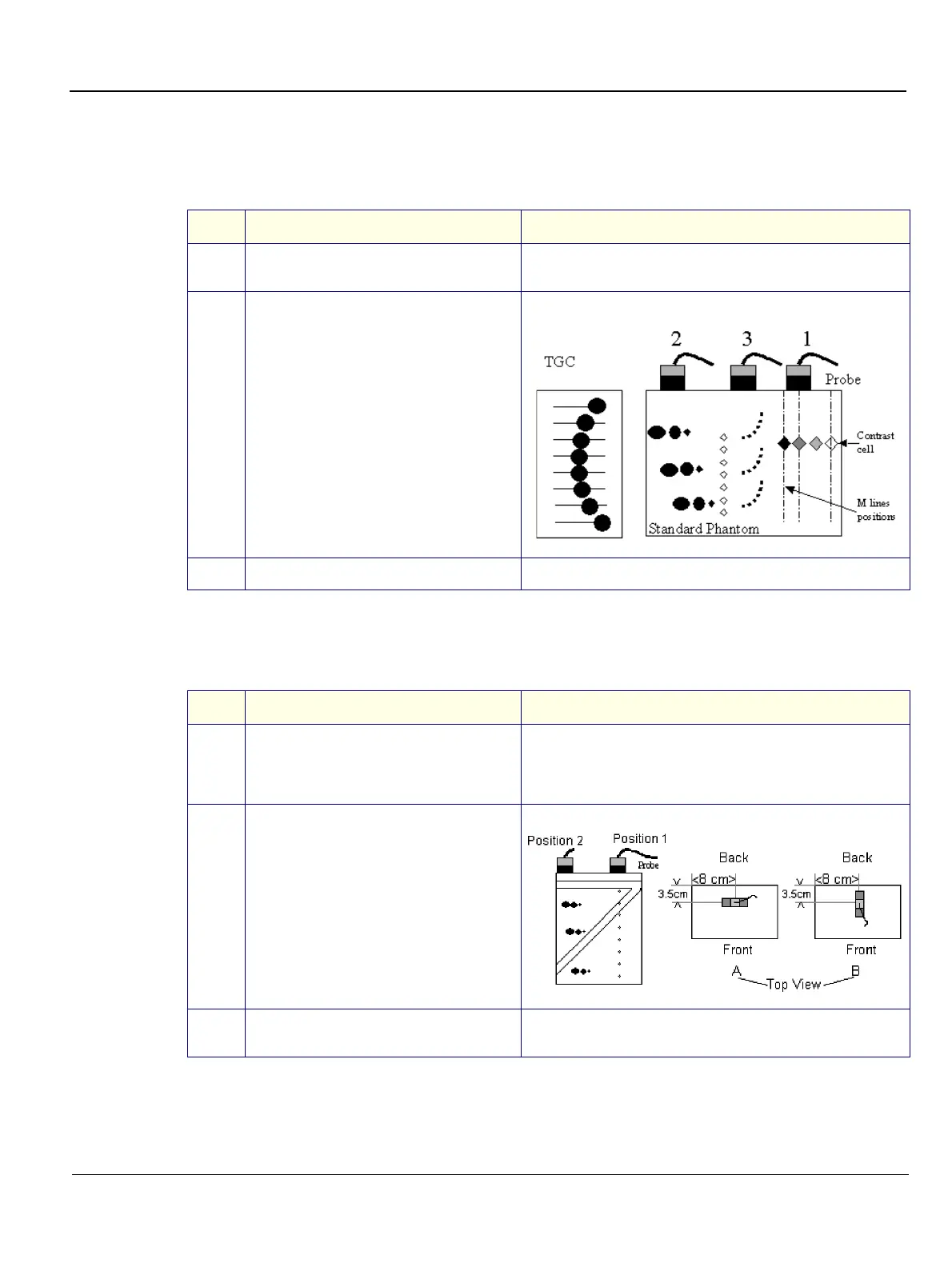GE MEDICAL SYSTEMS
D
IRECTION FK091075, REVISION 04 VIVID 3N PRO/EXPERT SERVICE MANUAL
Chapter 4 Functional Checks 4-19
4-4-3 C358 Curved Probe Image Quality Tests
4-4-3-1 2D Artifacts Test
4-4-3-2 CFM Artifacts Test
Table 4-30 2D Artifacts Test (C358)
Step Task Expected Result(s)
1
Use the Standard Imaging Phantom
RMI403GS.
2
Set the following parameters:
• Depth: 22cm
• Frame Rate: 2 (single focus)
• Focus Location: 12cm
3
Look for artifacts in the image.
Table 4-31 CFM Artifacts Test (C358)
Step Task Expected Result(s)
1
Use the Electronic Flow Phantom RMI1425A.
Select the Abdomen preset from the
Abdomen preset options, and set the
2D Gain to 45.
2
Select CFM and set the following CFM
parameters:
• Gain: Maximum possible without color
noise.
• Frame Rate: 2
• LVR: Minimum setting
3
Place the C358 probe on the Phantom
(top view A).
Ensure that there are no flash strikes or other color artifacts.
