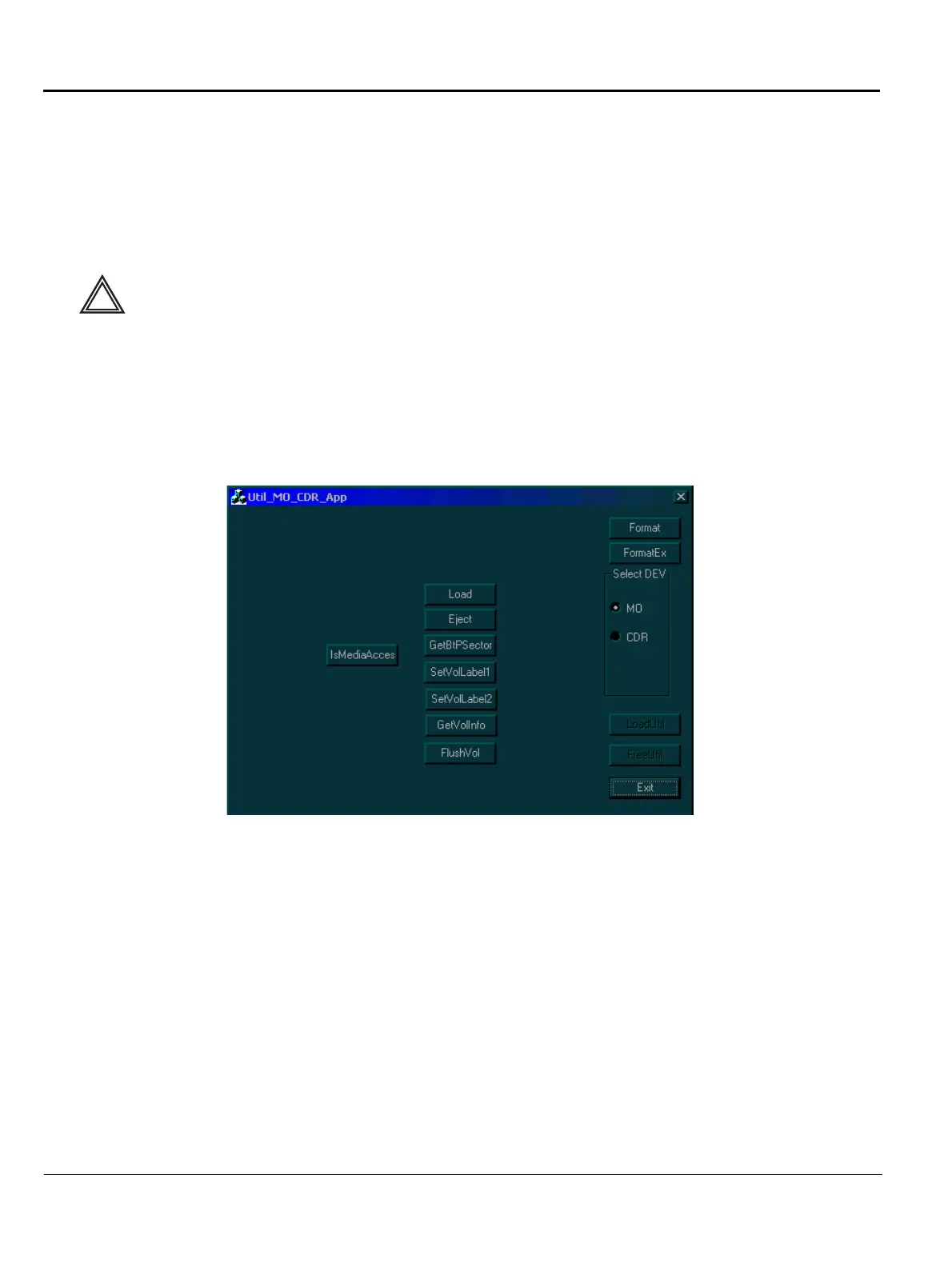GE MEDICAL SYSTEMS
D
IRECTION FK091075, REVISION 04 VIVID 3N PRO/EXPERT SERVICE MANUAL
7-80 Section 7-4 - Performing Back End Diagnostics on the System
7-4-6 Media Driver Diagnostic Test
The media driver diagnostic test enables you to check the functionality of the MOD, if installed, as well
as the functionality of the CD Writer, if installed.
7-4-6-1 MOD Diagnostic Test
1) Insert a new MO Media Sony EDM-2300B (2.3G) into the MOD.
1) Access the HW Diagnostics menu, as described in 7-4-1 "Accessing the Back End Diagnostic
Options" on page 7-71.
2) Trackball to the Media Driver button and press Select. The Util_MO_CDR_App dialog box is
displayed, as shown below:
Figure 7-53 Util_MO_CDR_App Dialog Box
Do not run an MOD Diagnostic Test on MO media that is being used by the customer as a back-
up device, since this test may cause unrecoverable damage to any backed-up patient
information on the MO media.
WARNING:
