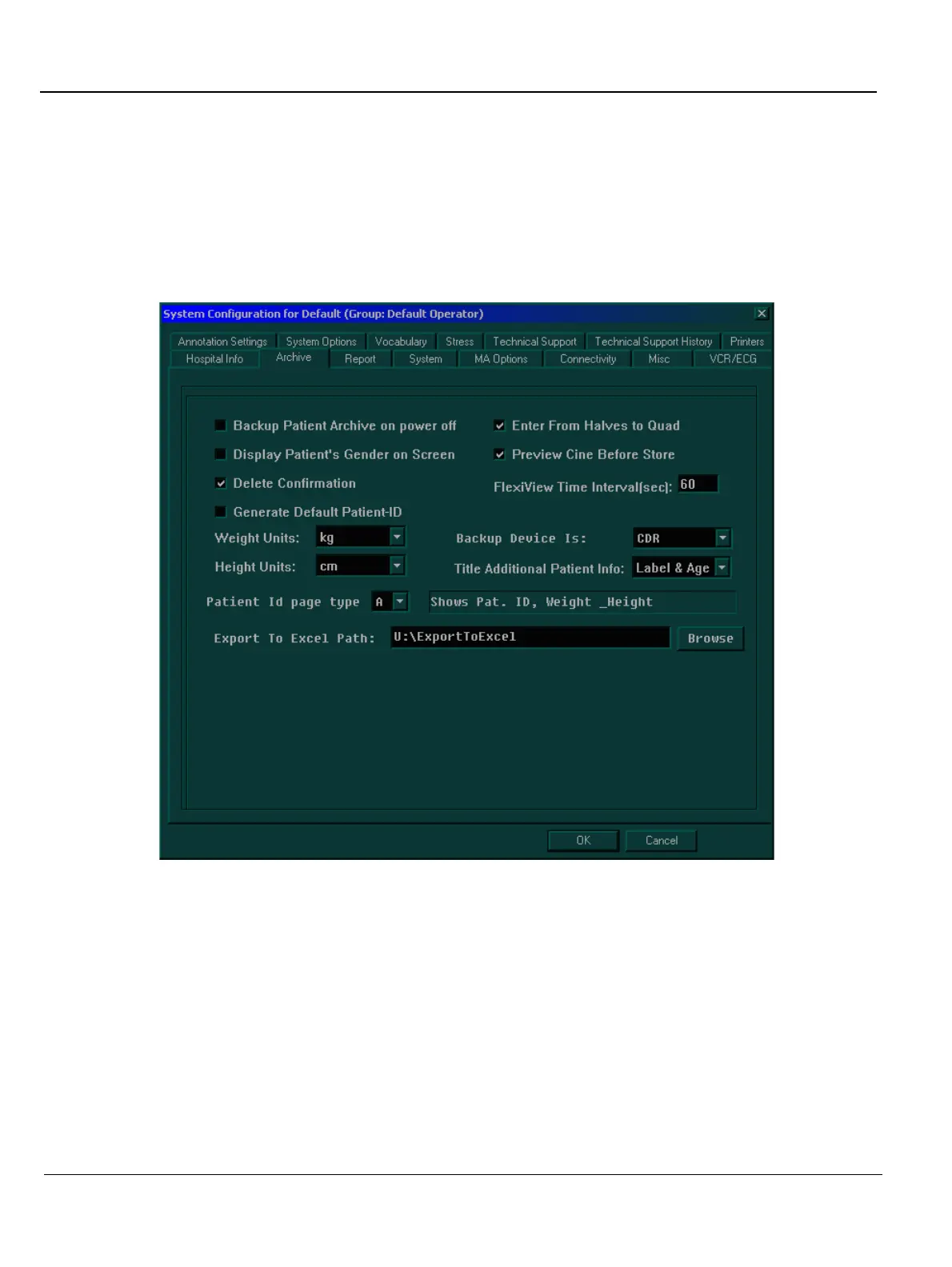GE MEDICAL SYSTEMS
D
IRECTION FK091075, REVISION 04 VIVID 3N PRO/EXPERT SERVICE MANUAL
3-38 Section 3-8 - System Configuration
3-8-4 Connectivity Tab
For details on the Connectivity tab, refer to Section 3-9 "Connectivity Setup" on page 3-49.
3-8-5 Archive Tab
1) Press Config on the alphanumeric keyboard. The System Configuration window is displayed.
2) Trackball to the Archive tab and press Select. The Archive tab is displayed, as shown below:
Figure 3-22 Archive Tab
NOTE: The Archive tab will display even if the Archive Package option is not installed.
3) Select Display patients gender on screen to display the patient’s gender in the patient information
area of the scanning screen (not applicable to OB applications).
4) Select Delete Confirmation to prompt the user to confirm delete commands.
5) Select the type of weight measurement to be used during examinations and in the Patient Details
pages from the Weight Units dropdown list.
6) Select the type of height measurement to be used during examinations and in the Patient Details
pages from the Height Units dropdown list.
