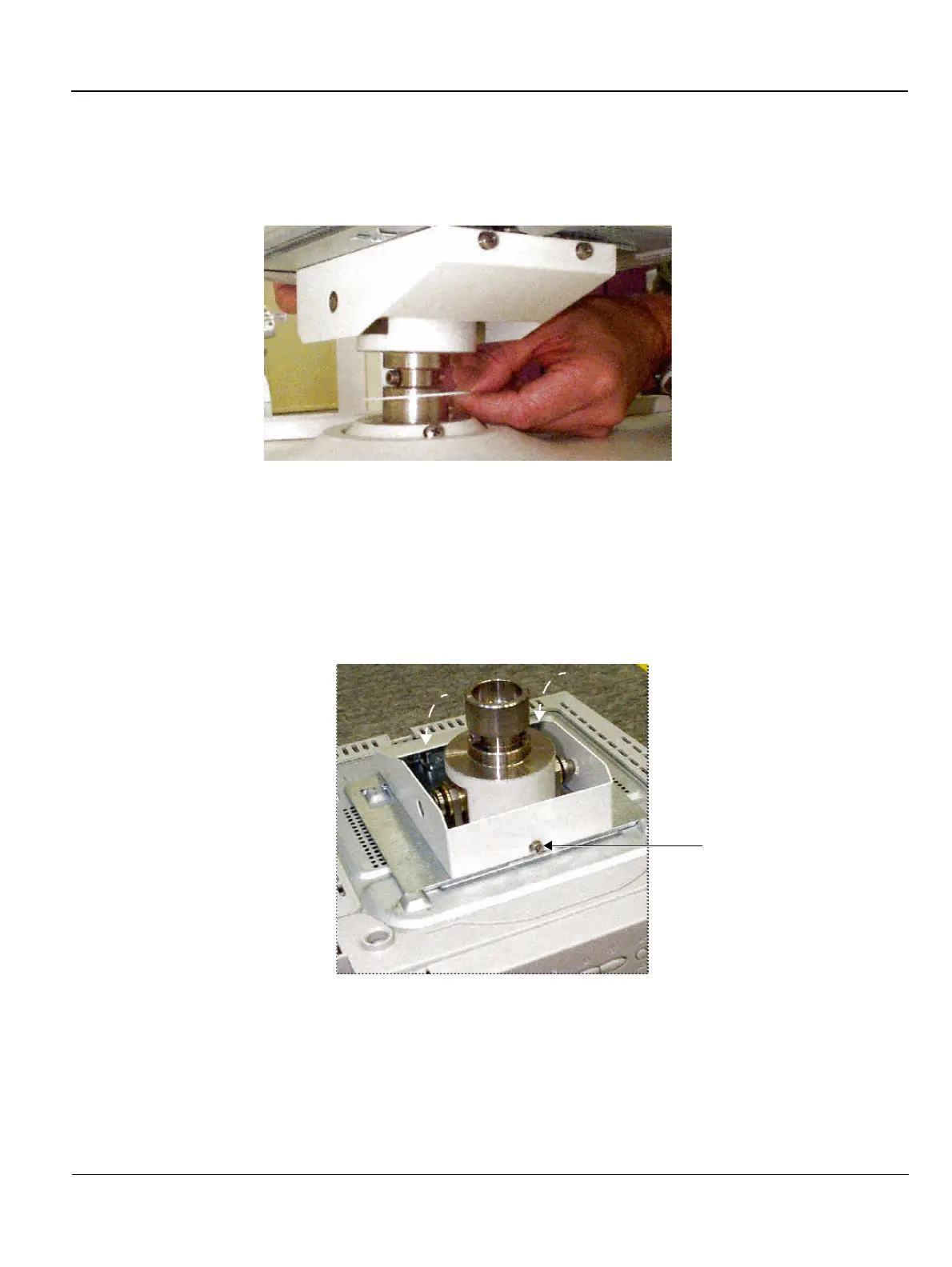GE MEDICAL SYSTEMS
D
IRECTION FK091075, REVISION 04 VIVID 3N PRO/EXPERT SERVICE MANUAL
Chapter 8 Replacement Procedures 8-29
8-3-1-3 Vivid 3N Monitor 15" Removal Procedure (cont’d)
3) Remove the monitor by pulling it upwards. You may need to swivel the monitor slightly right and left
while pulling it upwards.
Figure 8-29 Removing the Vivid 3N 15" Monitor
NOTE: Ensure that the Teflon washer remains in place when you remove the monitor.
4) Carefully lay the monitor on a soft surface and turn it upside down, so that the bottom of the monitor
is accessible.
5) Remove the three screws located on the base assembly cover, one at the front and two at the rear
in order to lift and remove the cover.
Figure 8-30 Vivid 3 15" Monitor Base Assembly Screws
6) Remove the two screws that secure the locking bracket, and then remove the locking bracket.
Screw
(Note: two screws not visible
in picture)
