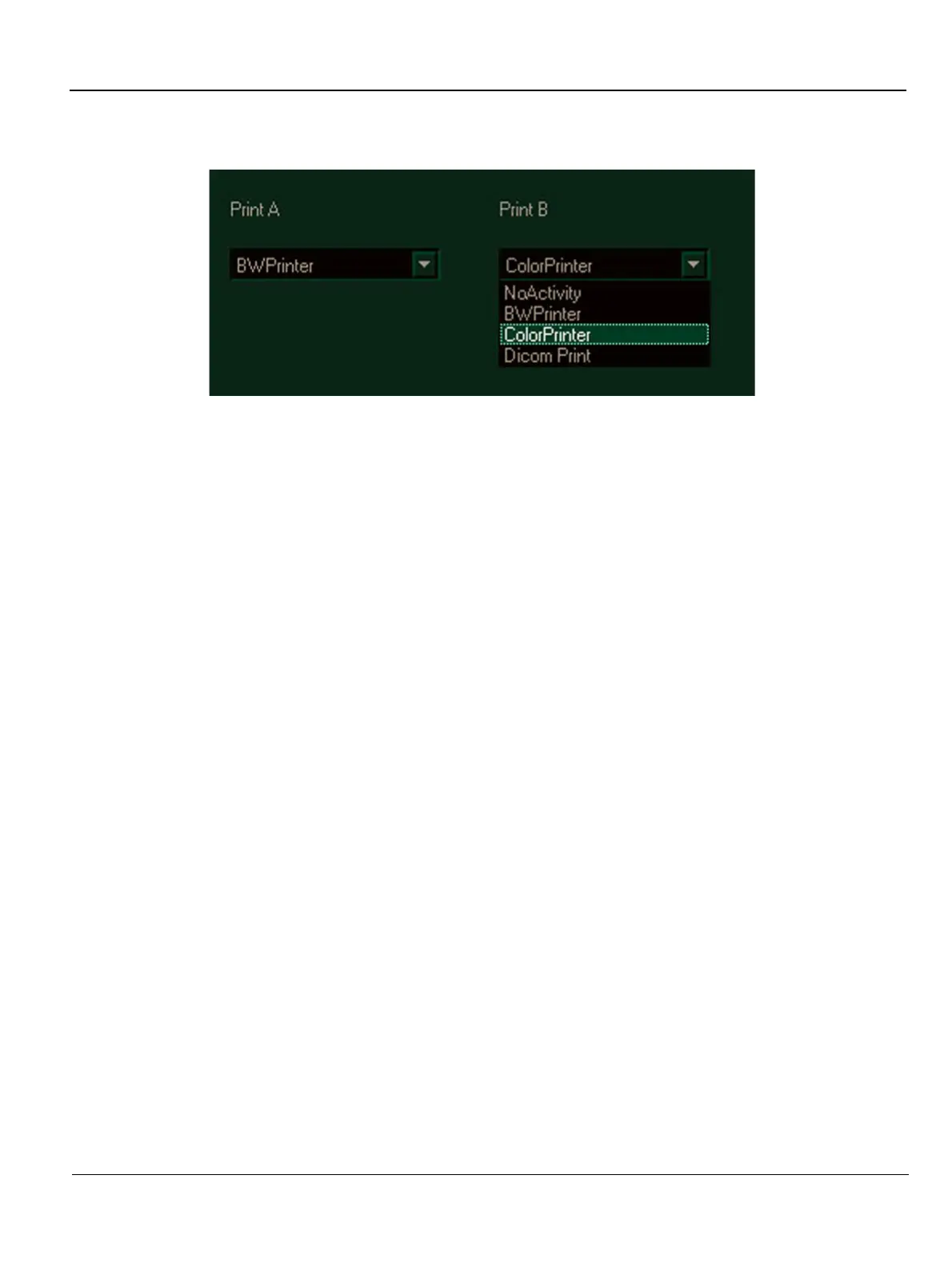GE MEDICAL SYSTEMS
D
IRECTION FK091075, REVISION 04 VIVID 3N PRO/EXPERT SERVICE MANUAL
Chapter 3 Installation 3-43
3-8-8 Printers Tab (cont’d)
6.) Trackball to the Print B combo box, choose the required printer and press Select. (In this example,
Color Printer is selected).
7.) Trackball to the OK button and press Select.
NOTE: To test that printer configuration is satisfactory, verify that paper has been loaded and that the
ink cartridge is installed. Select any report and try to print it, verify that printing quality and
information is satisfactory.
Figure 3-26 Printer B selection
