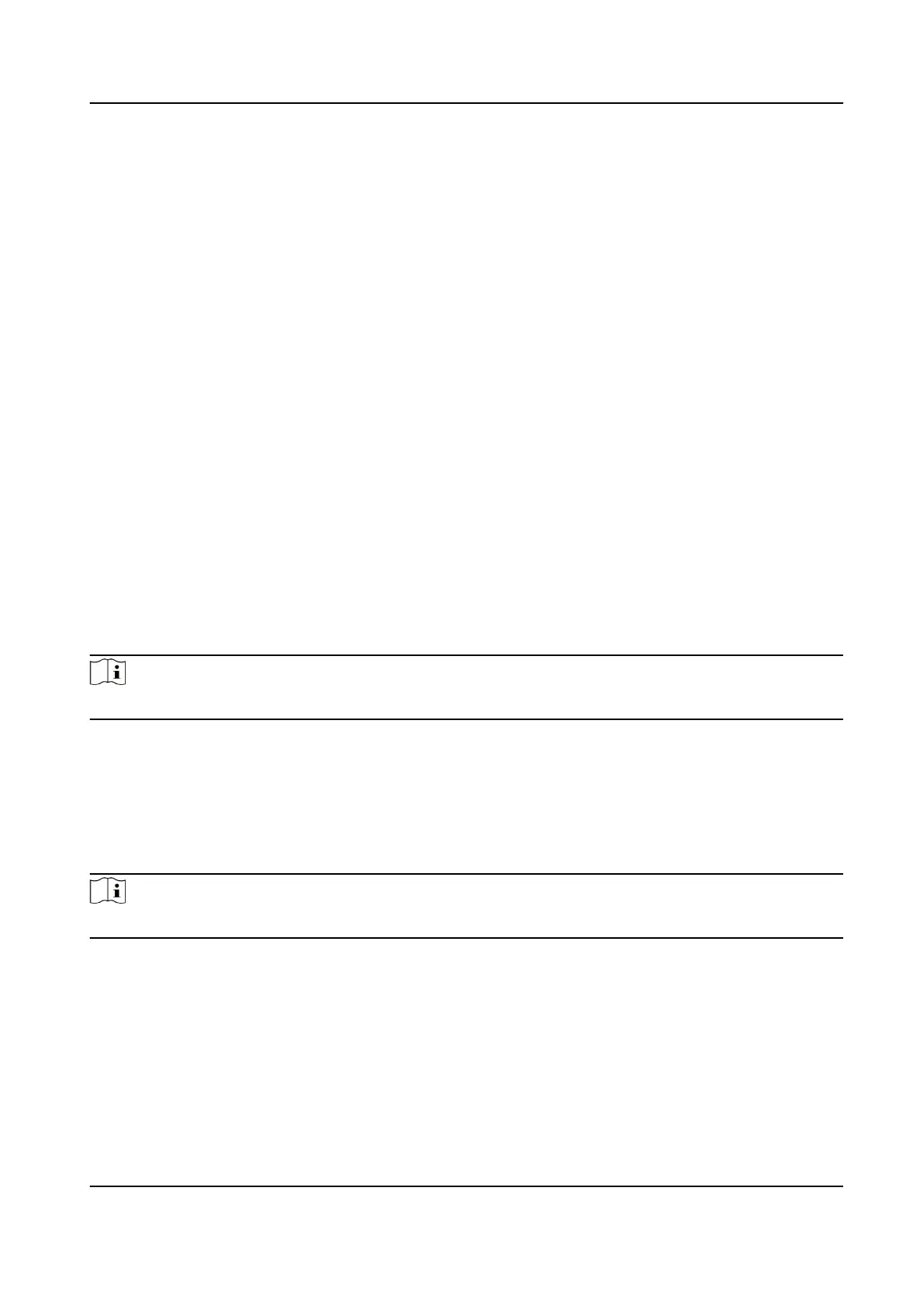Exposure
Exposure is controlled by the of iris, and photo sensibility. You can adjust
image by exposure parameters.
In manual mode, you need to set Exposure Time, Gain and Slow .
Day/Night Switch
Day/Night Switch can provide color images in the day mode and turn on light in the
night mode. Switch mode is
Day
The image is always in color.
Night
The supplement light will be enabled to ensure clear live view image at night.
Auto
The camera switches between the day mode and the night mode according to the
Scheduled-Switch
Set the Start Time and the End Time to the for day mode.
Note
Day/Night Switch varies according to models.
Rotate
When this is enabled, the live view will rotate 90° counterclockwise. For example, 1280 ×
720 is rotated to 720 × 1280.
Enabling this can change the range of monitoring in the
Note
This is supported under certain
BLC
If you focus on an object against strong backlight, the object will be too dark to be seen clearly. BLC
(backlight compensates light to the object in the front to make it clear. If BLC mode
is set as Custom, you can draw a red rectangle on the live view image as the BLC area.
Network Camera User Manual
18
