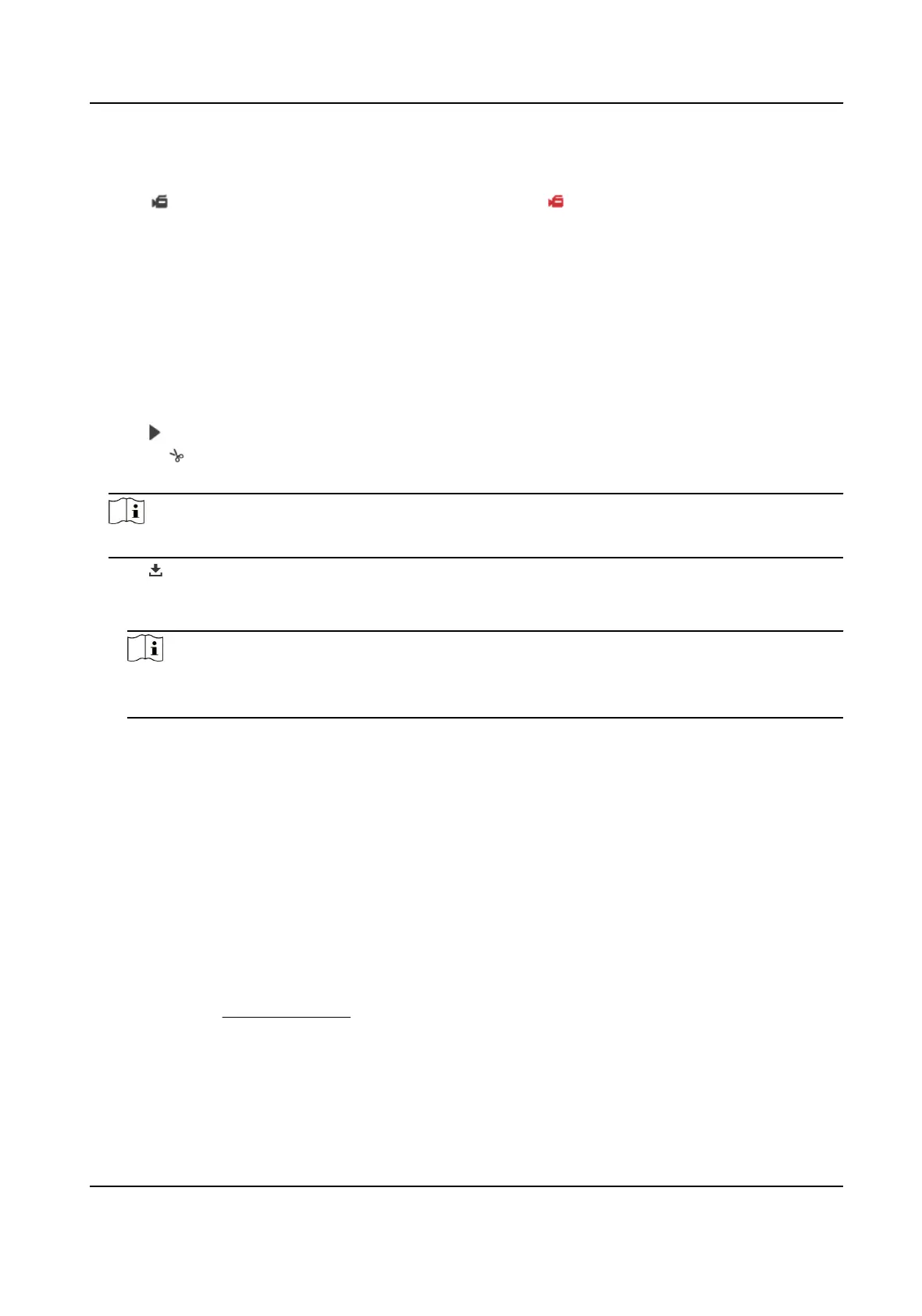2.
Set the Record File Size and saving path to for recorded
3.
Click Save.
4.
Click in the live view interface to start recording. Click to stop recording.
5.2.3 Playback and Download Video
You can search, playback and download the videos stored in the local storage or network storage.
Steps
1.
Click Playback.
2.
Set search and click Search.
The matched video showed on the bar.
3.
Click to play the video
-
Click
to clip video
-
Double click the live view image to play video in full screen. Press ESC to exit full screen.
Note
Go to → Local , click Save clips to to change the saving path of clipped video
4.
Click on the playback interface to download
1) Set search and click Search.
2) Select the video and then click Download.
Note
Go to → Local , click Save downloaded to to change the saving path of
downloaded video
5.3 Capture
The device can capture the pictures manually or and save them in saving
path. You can view and download the snapshots.
5.3.1 Capture
This can capture pictures during periods.
Before You Start
If event-triggered capture is required, you should related linkage methods in event
Refer to
Event and Alarm for event
Steps
1.
Go to → Storage → Schedule → Capture → Capture Parameters .
2.
Set the capture type.
Network Camera User Manual
27
