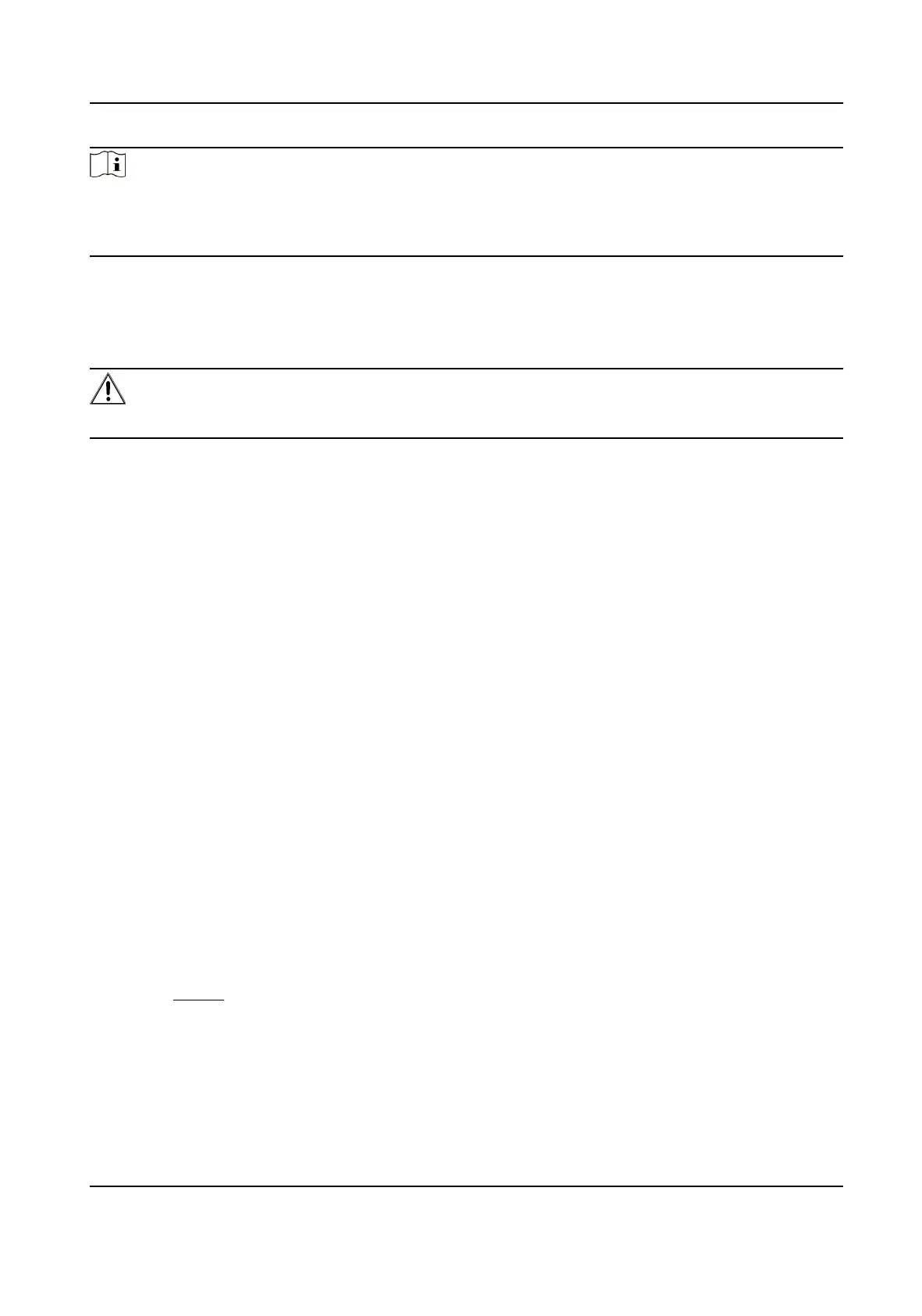Note
The port of the network camera cannot with other ports. For example, some web
management port of the router is 80. Change the camera port if it is the same as the management
port.
7.4 Port
The device port can be when the device cannot access the network due to port
Do not modify the default port parameters at will, otherwise the device may be unaccessible.
Go to → Network → Basic → Port for port
HTTP Port
It refers to the port that access the device through the browser. You should enter the port No.
the IP address. For example, when the HTTP port is to 81, you need to enter
in the browser for browser login.
HTTPS Port
It refers to the port of browser access. is required when
accessing the device through the browser, and the security level is high.
RTSP Port
It refers to the port of real streaming protocol.
Server Port
It refers to the port on which the client adds the device.
7.5 Access to Device via Domain Name
You can use the Dynamic DNS (DDNS) for network access. The dynamic IP address of the device can
be mapped to a domain name server to realize the network access via domain name.
Before You Start
on the DDNS server is required before the DDNS of the device.
Steps
1.
Refer to TCP/IP to set DNS parameters.
2.
Go to the DDNS page: → Network → Basic → DDNS .
3.
Check Enable DDNS and select DDNS type.
DynDNS
Dynamic DNS server is used for domain name
Network Camera User Manual
46
