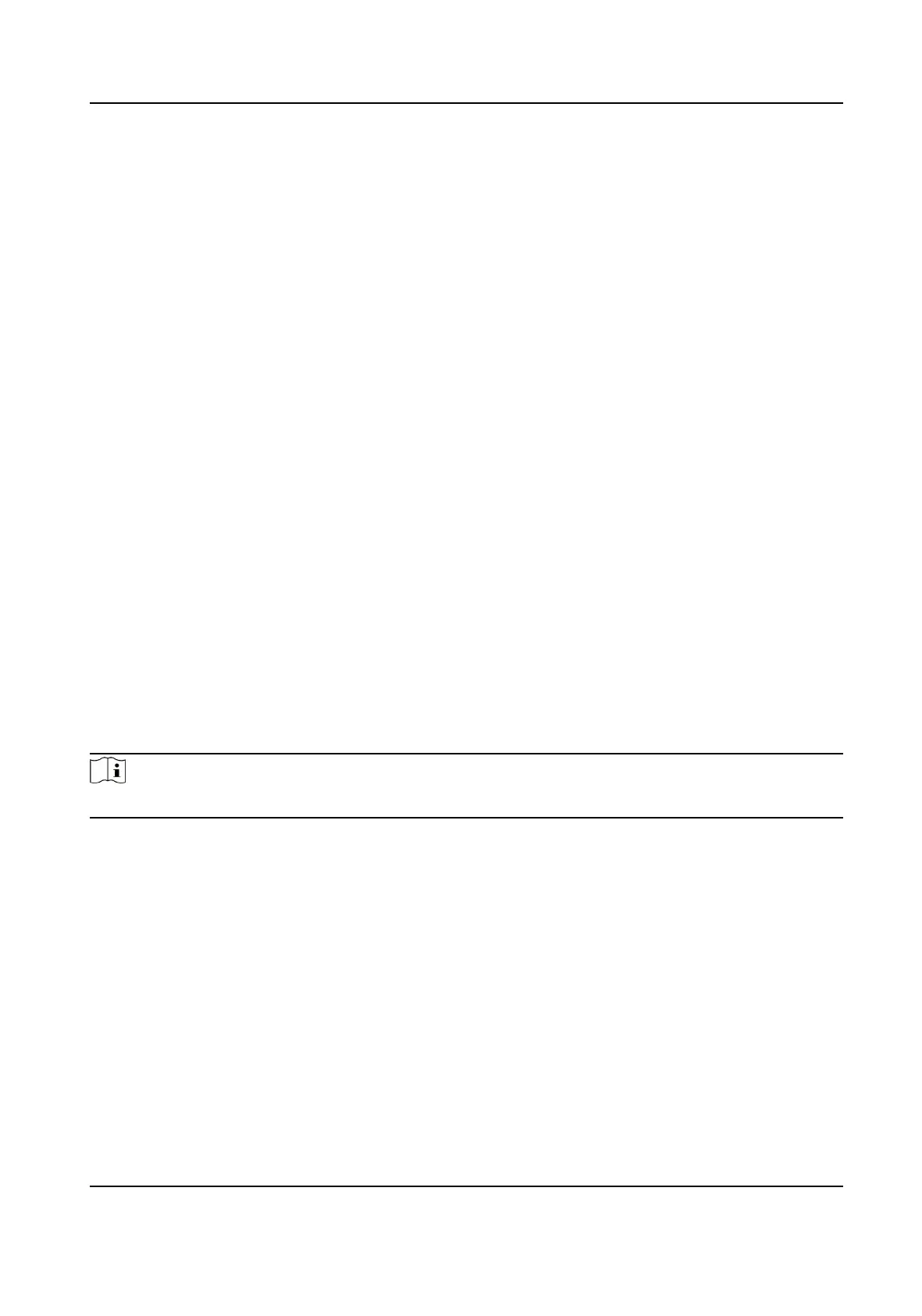9.11.1
You can improve network access security by RTSP and WEB
Go to → System → Security → to choose protocol
and method according to your needs.
RTSP
Digest and digest/basic are supported, which means is needed when
RTSP request is sent to the device. If you select digest/basic, it means the device supports
digest or basic If you select digest, the device only supports digest
RTSP Digest Algorithm
MD5, SHA256 and MD5/SHA256 encrypted algorithm in RTSP If you enable the
digest algorithm except for MD5, the third-party might not be able to log in to the
device or enable live view because of The encrypted algorithm with high strength
is recommended.
WEB
Digest and digest/basic are supported, which means is needed when
WEB request is sent to the device. If you select digest/basic, it means the device supports digest
or basic If you select digest, the device only supports digest
WEB Digest Algorithm
MD5, SHA256 and MD5/SHA256 encrypted algorithm in WEB If you enable the
digest algorithm except for MD5, the third-party might not be able to log in to the
device or enable live view because of The encrypted algorithm with high strength
is recommended.
Note
Refer to the content of protocol to view requirements.
9.11.2 Set IP Address Filter
IP address is a tool for access control. You can enable the IP address to allow or forbid
the visits from the certain IP addresses.
IP address refers to IPv4.
Steps
1.
Go to → System → Security → IP Address Filter .
2.
Check Enable IP Address Filter.
3.
Select the type of IP address
Forbidden IP addresses in the list cannot access the device.
Network Camera User Manual
61
