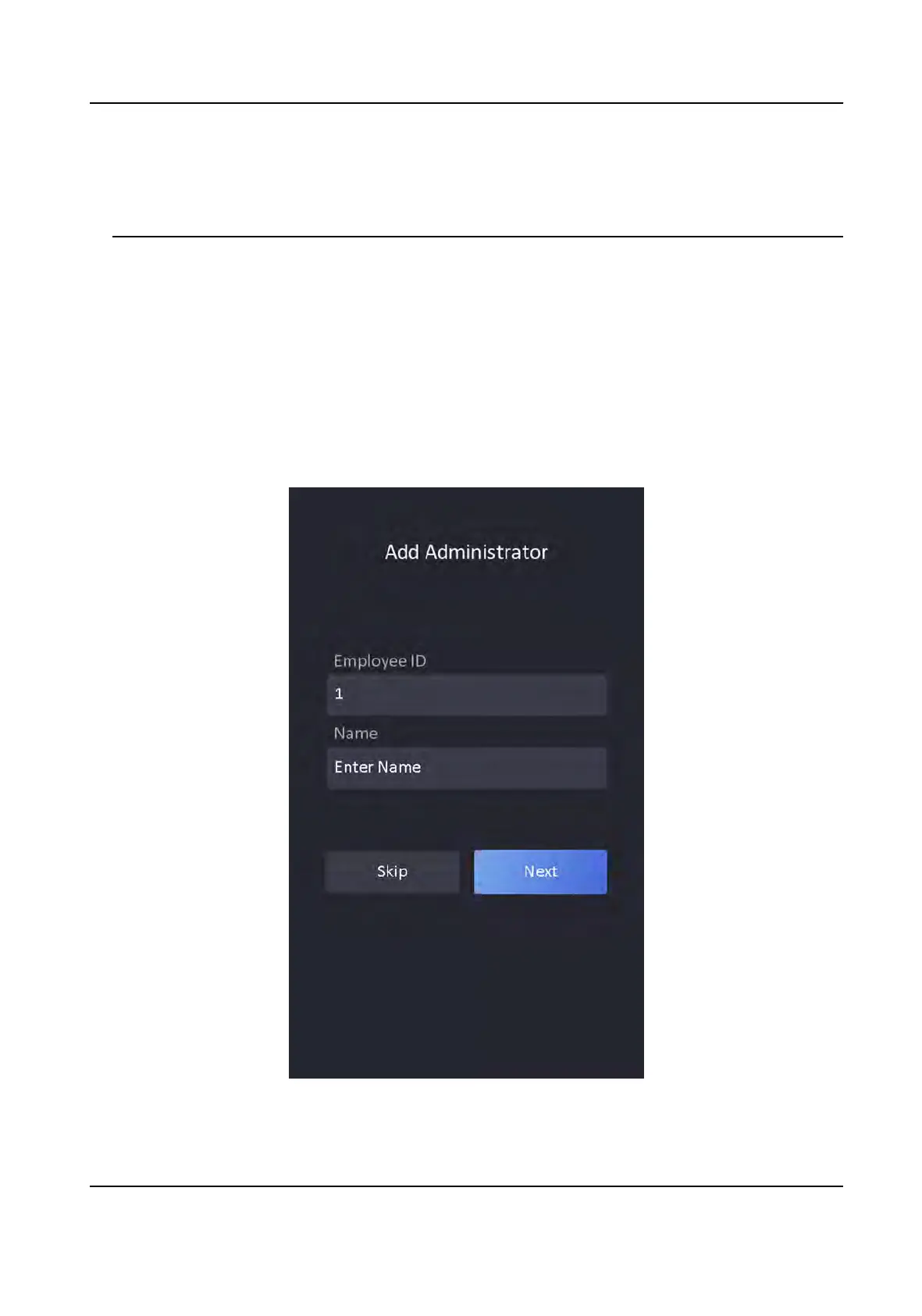• If you do not congure
the applicaon mode and tap Next, the system will select Indoor by
default.
• If you acvate the device via other tools remotely, the system will select Indoor as the
applicaon mode by default.
6.3 Set Administrator
Aer device acvaon, you can add an administrator to manage the device parameters.
Be
fore You Start
Acvate the device and select an applicaon mode.
Steps
1. Oponal: Tap Skip to skip adding administrator if required.
2. Enter the administrator's name (oponal) and tap Ne
xt.
Figure 6-3 Add Administrator Page
DS-K1T341A Series Face Recognion Terminal User Manual
23
