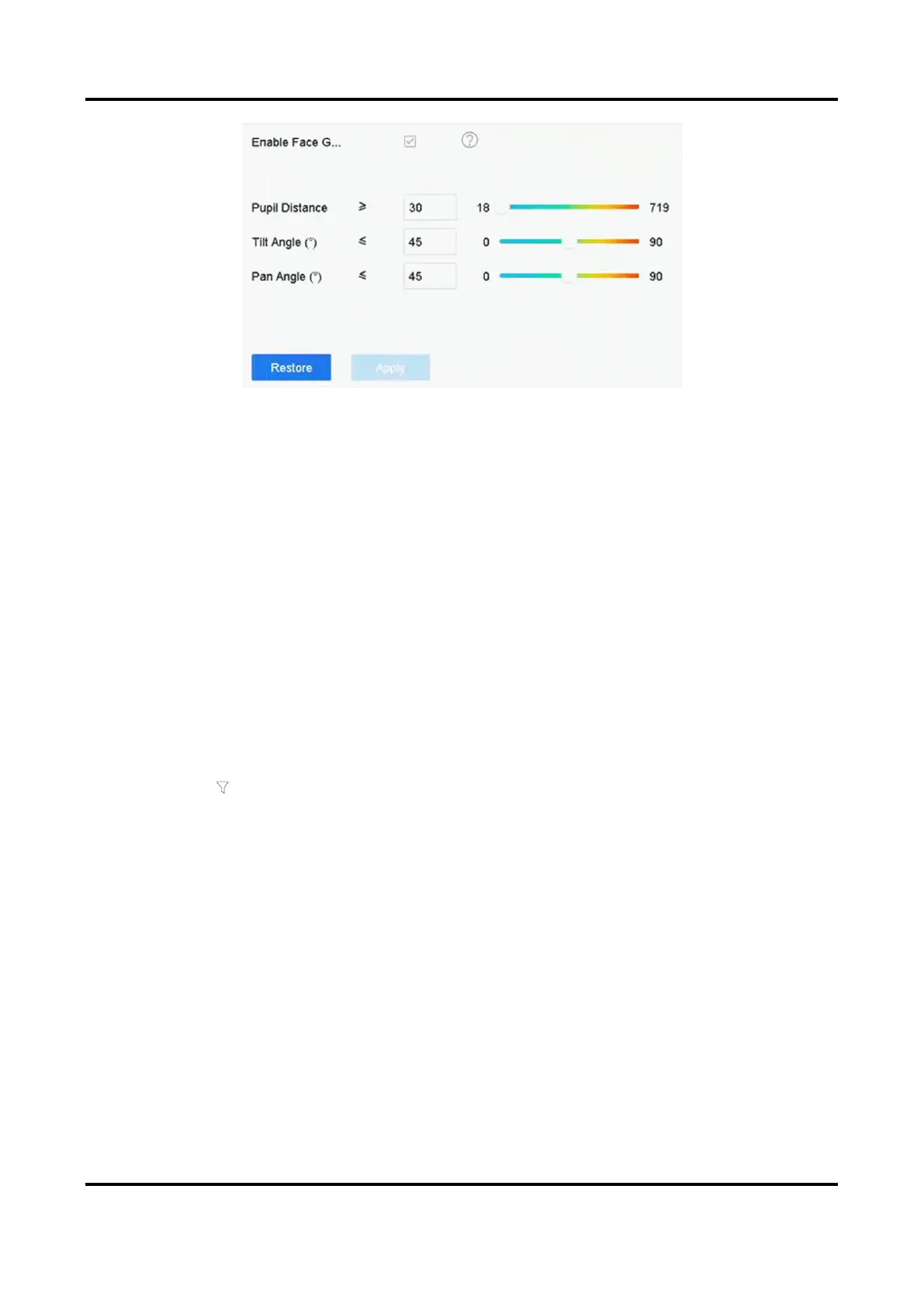Network Video Recorder User Manual
89
Figure 7-4 Face Grading
2. Check Enable Face Grading.
3. Set Pupil Distance, Tilt Angle, and Pan Angle.
Pupil Distance
Pupil distance is the distance between two pupils. In order to get better detection result, the
pupil distance shall not be less than 40, and the recommended value is 60.
Tilt Angle
Tilt angle is the angle between your view and horizontal plane.
Pan Angle
Pan angle is the angle between your view and vertical plane.
4. Click Apply.
What to do next
● After face picture modeling, you can view face grading score of each face picture via web
browser in Configuration → Face Picture Library.
● You can click in Smart Analysis → Face Picture Database to select face picture by face
grading score.
7.4.2 Face Capture
The face capture detects and captures faces appearing in the surveillance scene. Linkage actions
can be triggered when a human face is detected.
Steps
1. Go to Smart Analysis → Smart Event Settings → Facial Recognition.
2. Click Face Capture.
