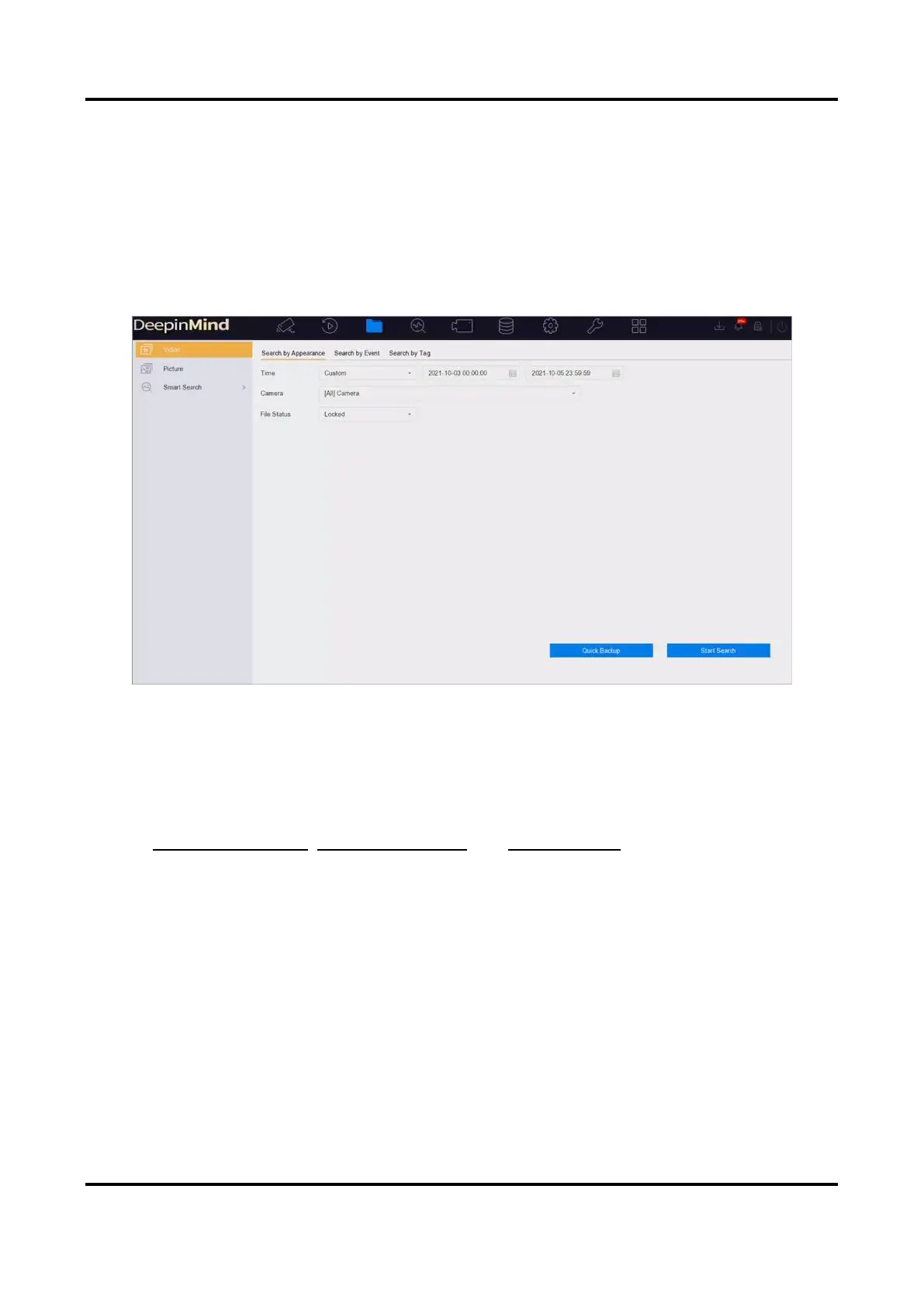Network Video Recorder User Manual
137
9.3 Quick Backup
All the videos can be backed up with a shortcut.
Steps
1. Go to File Management → Video.
2. Search video(s) by setting different conditions (appearance, event or tag).
3. Click Quick Backup.
Figure 9-1 Quick Backup
9.4 Smart Search
You can search human body files, face files and vehicles in File Management → Smart Search.
Refer to Human Body Search, Face Picture Search, and Vehicle Search for details.
