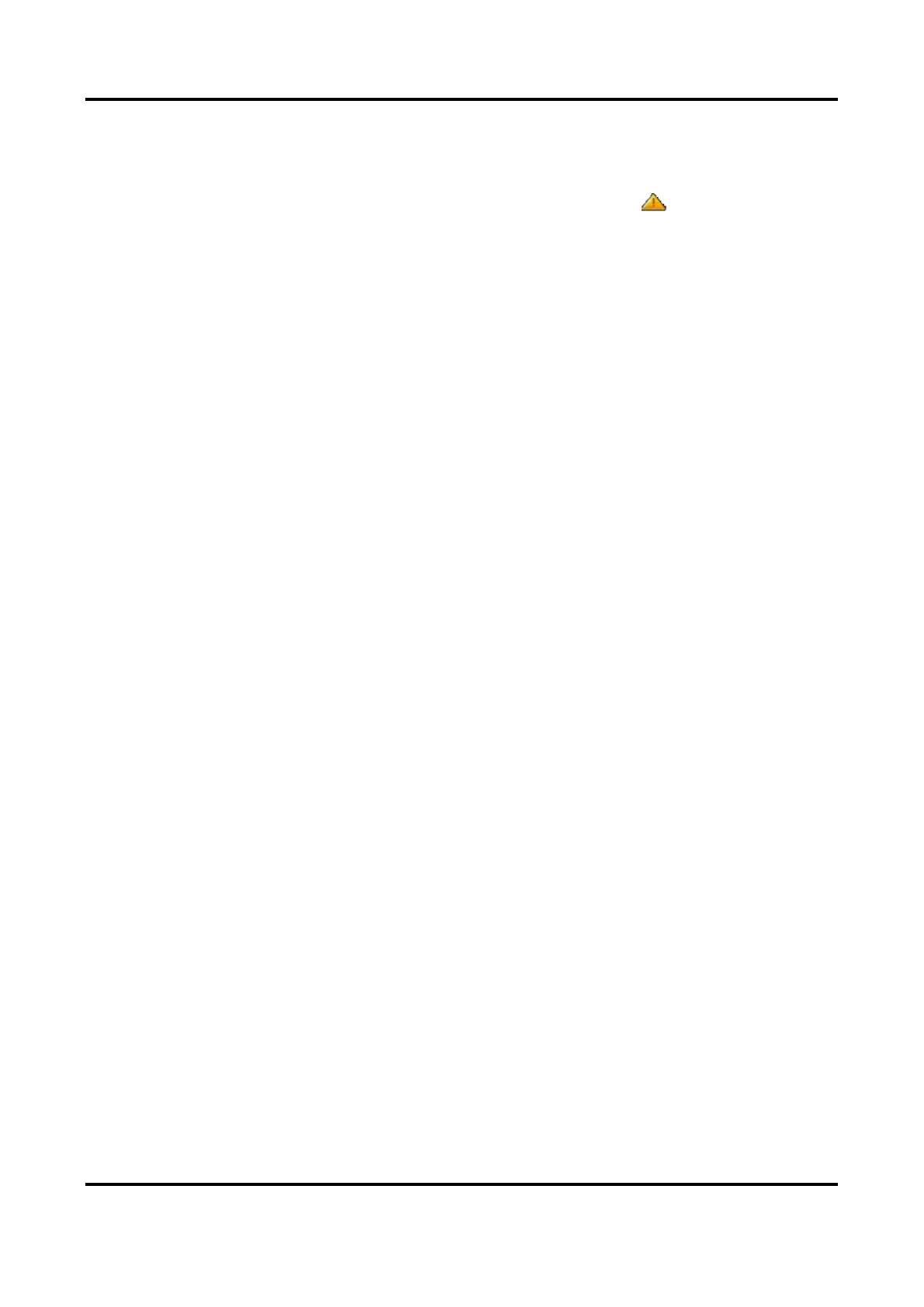Network Video Recorder User Manual
203
15.13.6 IP Camera Occupation Detection
After enabling the feature, when search IP camera in Number of Unadded Online Device interface,
the status of IP camera the has been added by other device will show as
Steps
1. Go to System → System Service → System Service.
2. Check Enable IP Camera Occupation Detection.
3. Click Apply to save the settings. And reboot device to take effect the settings.
