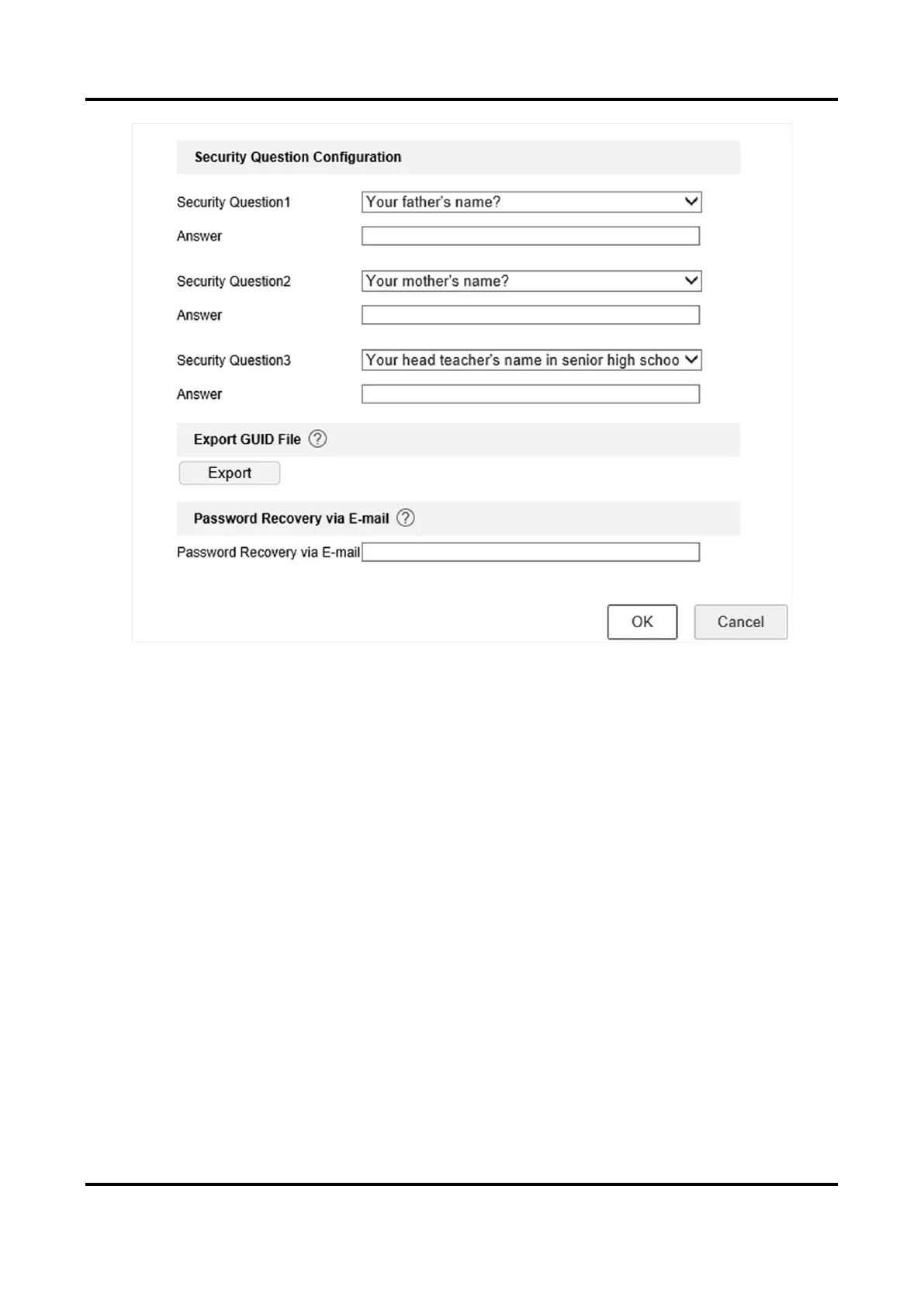Network Video Recorder User Manual
178
Figure 14-6 Export GUID File
5. Click Export in Export GUID File.
6. Enter the admin password.
7. Save the GUID file to a directory as your desire.
14.3.2 Configure Security Questions
The security questions can help you to reset password when you forget your password, or
encounter security issues.
Steps
1. Click Security Question Configuration when you are activating the device, or editing the admin
user account.
2. Set the security questions and answers.
