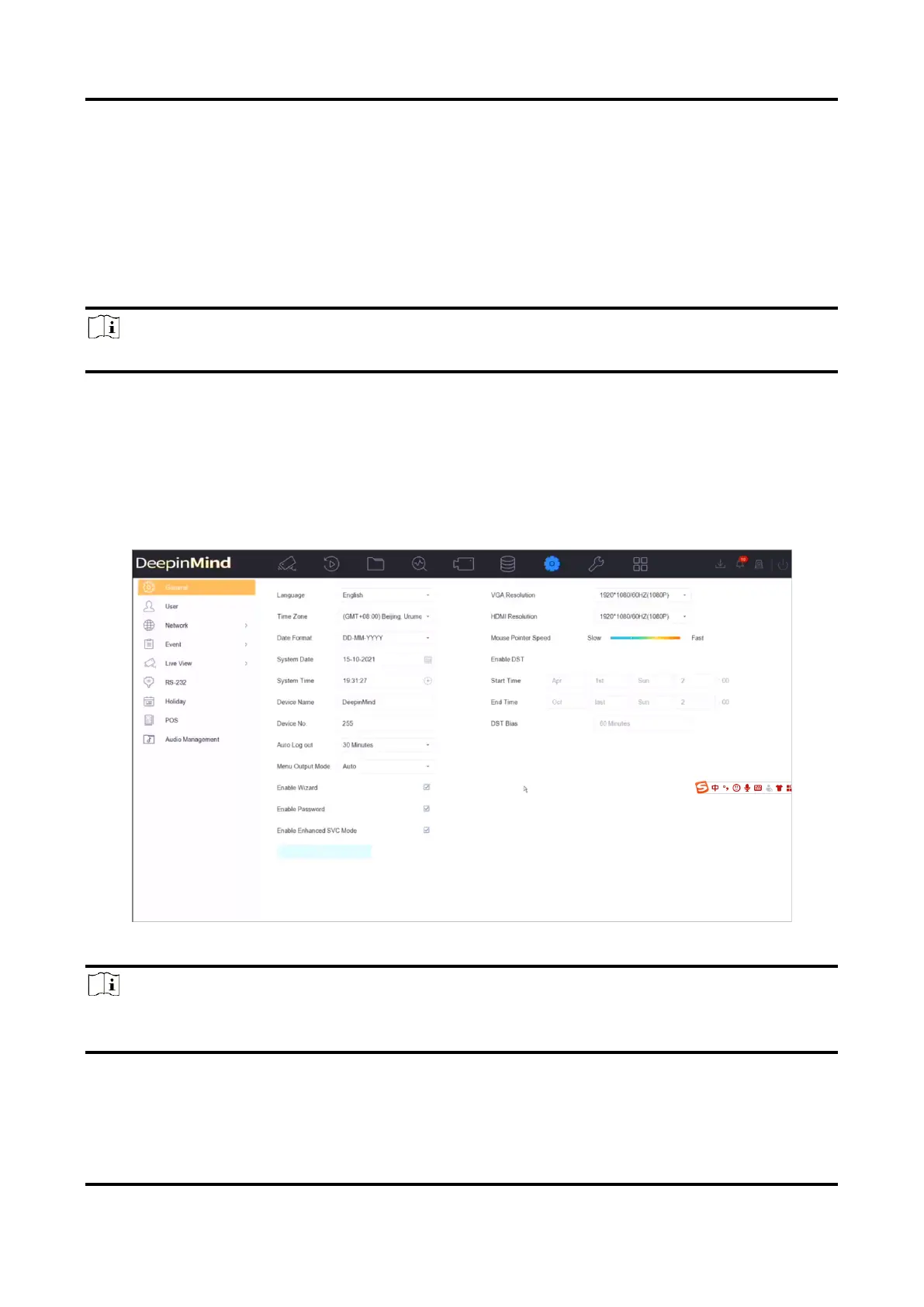Network Video Recorder User Manual
185
4. Set the DST Bias. Set the time (30/60/90/120 minutes) offset from the standard time.
5. Click Apply to save the settings.
15.3 Audio Management
The audio files are used for alarm linkage.
You can import and manage audio files in System → Audio Management.
Note
Before importing audio files, prepare a backup device with the audio files in it.
15.4 Configure Enhanced SVC Mode
In live view or playback, enhanced SVC mode can be configured to extract frames of the video,
providing better decoding capacity.
This mode can be enabled if you go to System → General.
Figure 15-1 Enhanced SVC Mode
Note
If the enhanced SVC mode configuration of the device does not work, go to the Web page of the
camera(s) to enable the enhanced SVC mode.
