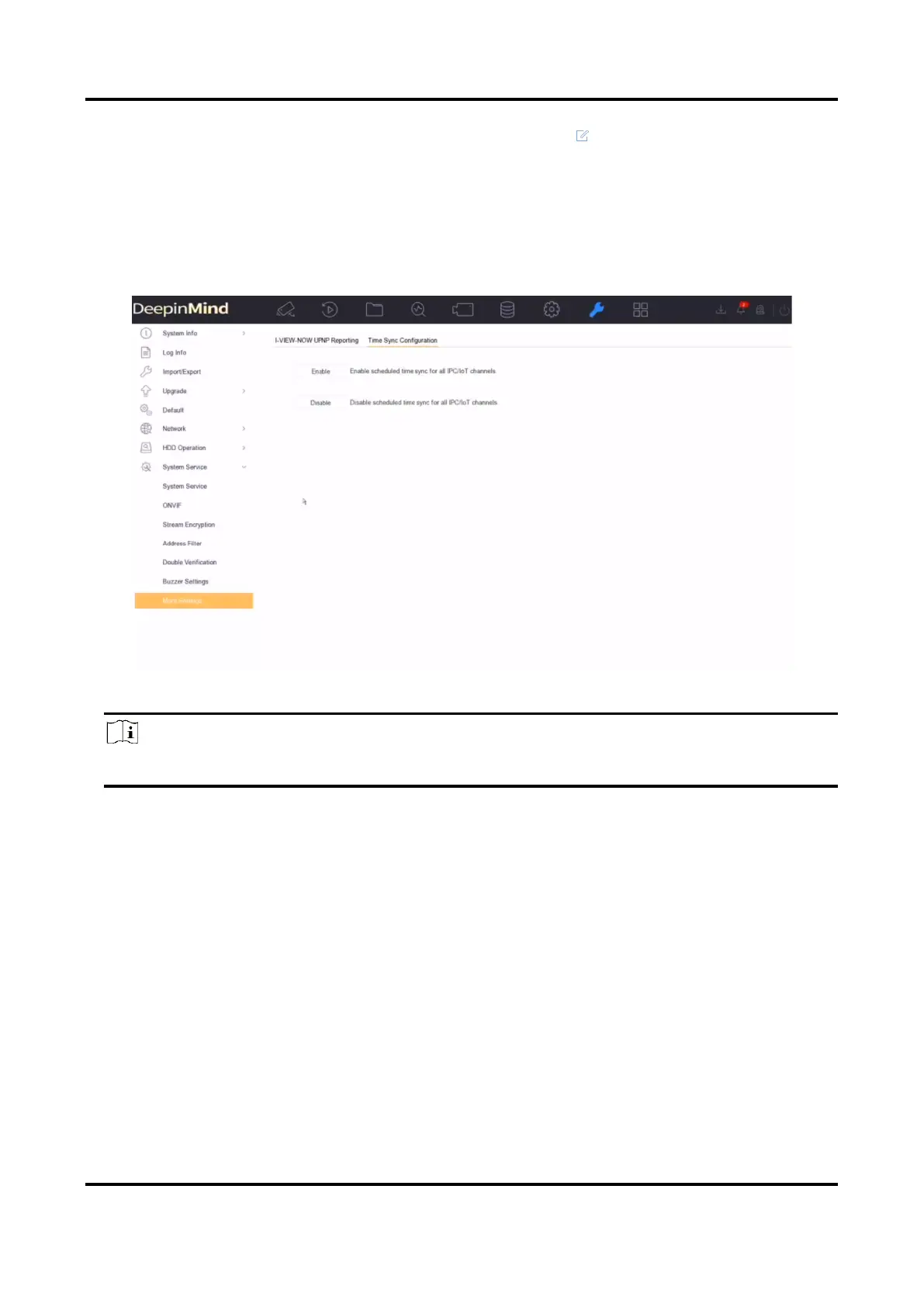Network Video Recorder User Manual
22
2. Position the cursor on the window of the IP camera and click .
3. Check Enable IP Camera Time Sync.
4. Click OK.
5. Optional: All IPC channels can be enabled/disabled with shortcuts.
1) Go to Maintenance → System Service → More Settings.
2) Click Time Sync Configuration, select Enable IPC Time Sync or Disable IPC Time Sync to
enable/disable scheduled time sync for all IPC/IoT channels.
Figure 2-3 IP Camera Time Sync
Note
This function is only available for the admin user.
2.6 Import Network Camera Certificate
Import the network camera certificate to the video recorder.
Steps
1. Log in the network camera via web browser.
2. Go to Configuration → Network → Advanced Settings → HTTPS on the web browser to export
its certificate.
3. Click Export at Export Certificate to save the certificate.
4. Log in the video recorder by web browser.
5. Go to Configuration → System → Security → Trusted Root Certification Authorities → Import.
6. Click Import to import the network camera certificate.
