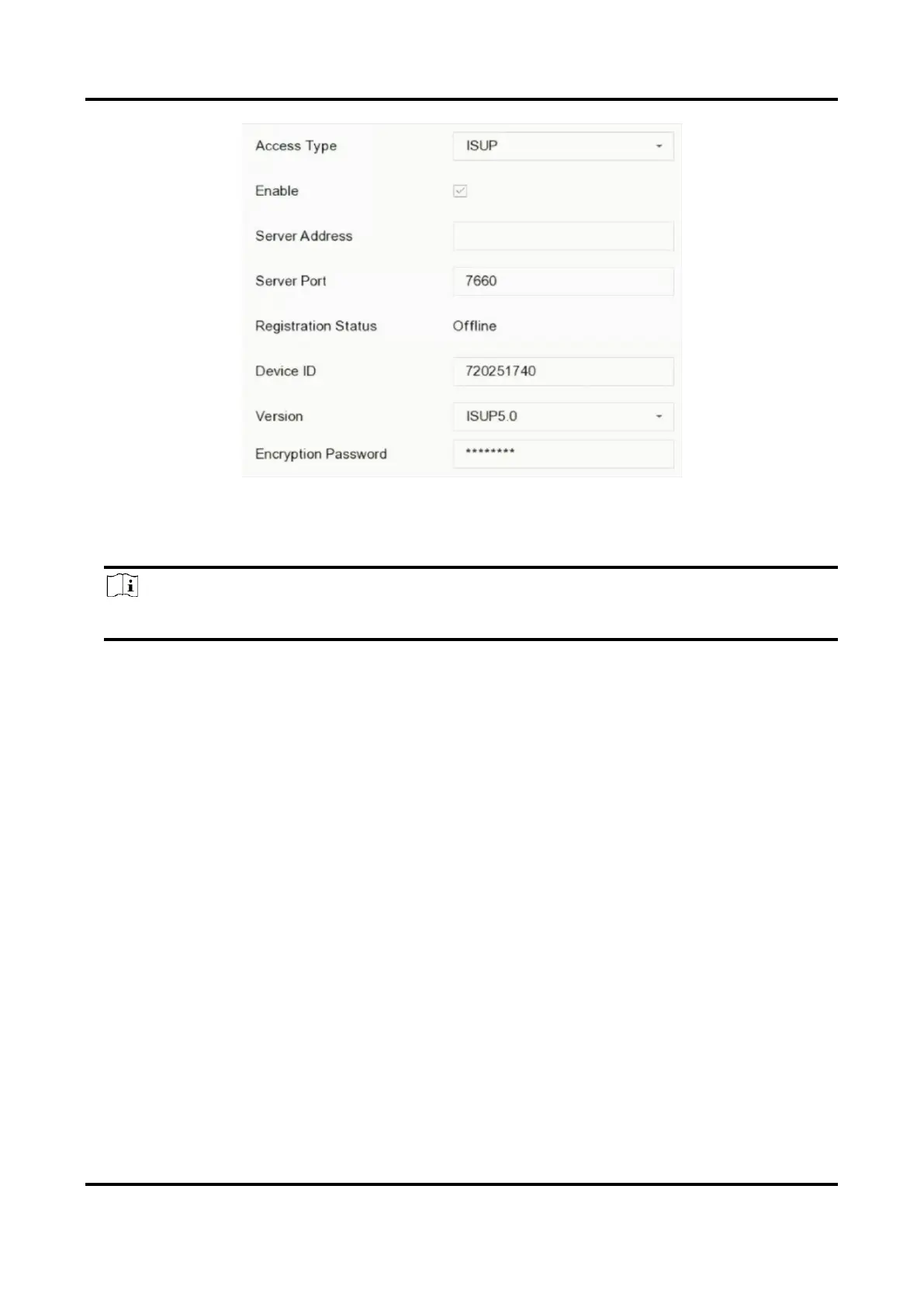Network Video Recorder User Manual
16
Figure 1-14 ISUP Settings
2. Select Access Type as ISUP.
3. Check Enable.
Note
Enabling ISUP will disable other platform access.
4. Set the related parameters.
Server Address
The platform server IP address.
Server Port
The platform server port, ranges from 1024 to 65535. The actual port shall be provided by the
platform.
Device ID
Device ID shall be provided by the platform.
Version
ISUP protocol version, only V5.0 is available.
Encryption Password
Encryption password is required when using ISUP V5.0 version, it provides more secure
communication between the device and platform. Enter it for verification after the device is
registered to the ISUP platform. It cannot be empty, or "ABCDEF".
5. Click Apply to save the settings and restart the device.
What to do next
You can see the registration status (online or offline) after the device is restarted.
