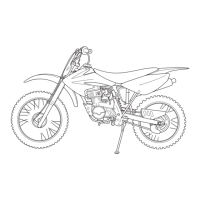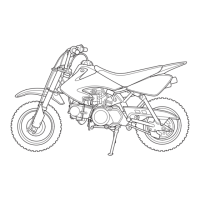LIGHTS/METERS/SWITCHES
22-26
REMOVAL/INSTALLATION
STD type: Remove the front upper cover (page 3-9).
Remove the front lower cover (page 3-12).
Remove the main relay from the relay connector.
Installation is in the reverse order of removal.
TURN SIGNAL RELAY
INSPECTION
All turn signal lights does not blink
Remove the rear handlebar cover (page 3-14).
Disconnect the 3P connector to remove the turn sig-
nal relay.
Check the connector for loose contacts or corroded
terminals.
Short the Black/Brown and Gray wire terminals of
the 3P connector with a jumper wire.
Turn the ignition switch to ON and check the turn
signal lights by operating the turn signal switch.
• If the light does not come on, check for an open
circuit in the Black/Brown and Gray wires.
• If the light comes on, check for open circuit in the
Green wire. If it is OK, replace the relay.
ABS type:
STD type shown:
ABS type shown:
MAIN RELAY
MAIN RELAY
TURN SIGNAL RELAY
3P CONNECTOR

