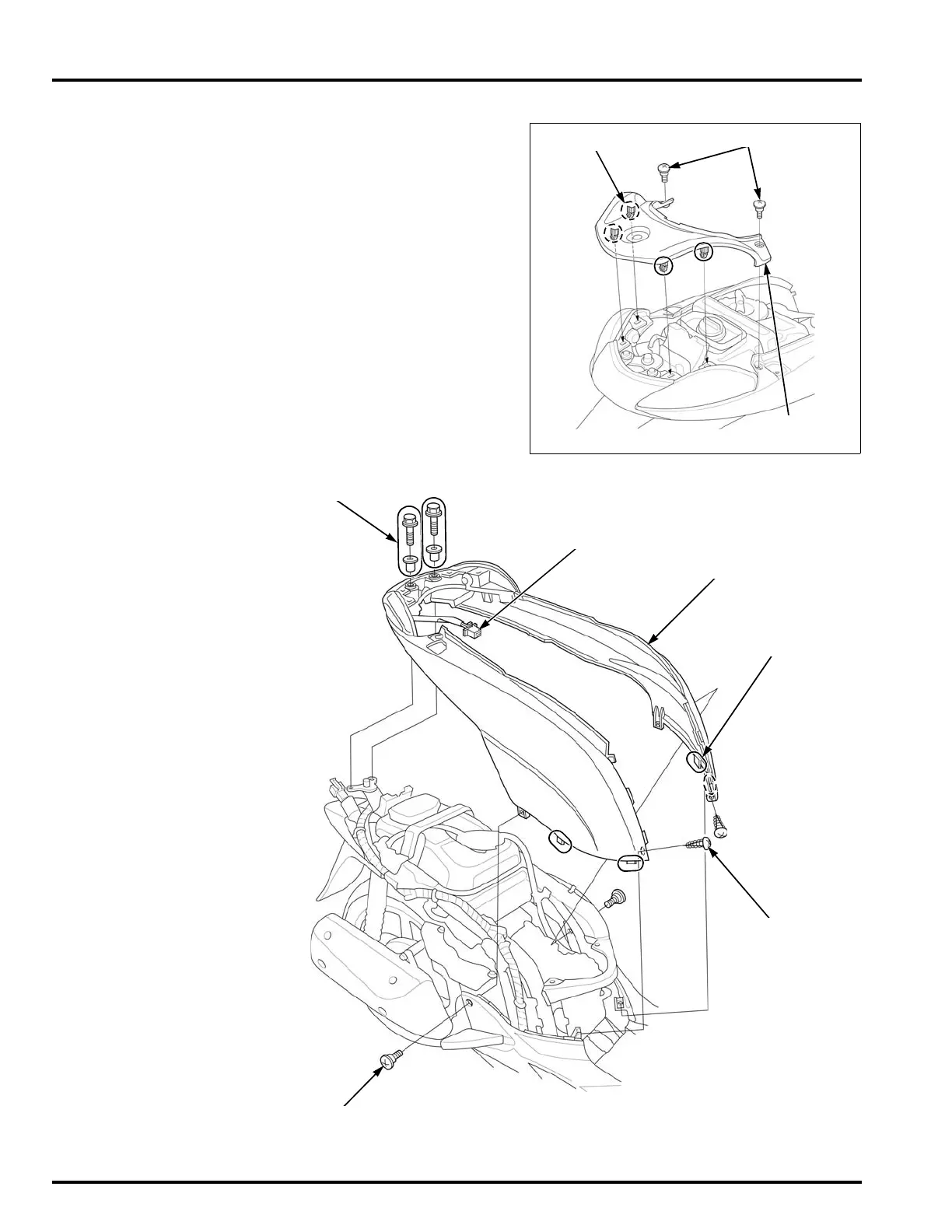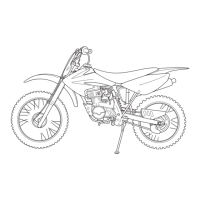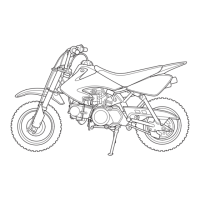FRAME/BODY PANELS/EXHAUST SYSTEM
3-6
BODY COVER
Remove the following:
– maintenance lid (page 3-4)
– luggage box (page 3-5)
– grab rail (page 3-5)
Remove the two special screws.
Remove the center body cover by releasing the four
snap fit clips (page 3-4) of the center body cover
from the body cover slots.
Remove the following:
– two tapping screws
– two special screws
– two bolts and collars
Raise the front portion of the body cover slightly
and release its tabs from the floor panel.
Remove the body cover and disconnect the rear
combination light 6P connector.
Installation is in the reverse order of removal.
Be careful not to
damage the tab on
the center body
cover.
Route the rear com-
bination light wire
properly (page 1-
19).
CENTER
BODY COVER
SCREWS
SNAP FIT CLIPS
6P CONNECTOR
TAPPING SCREWS
SPECIAL SCREWS
BOLTS/COLLARS
BODY COVER
TABS
