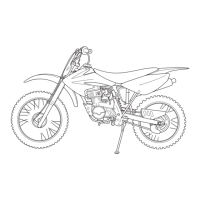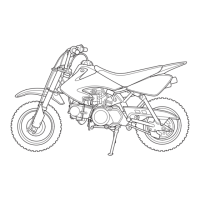LIGHTS/METERS/SWITCHES
22-20
BRAKE LIGHT SWITCH
INSPECTION
Remove the front handlebar cover (page 3-14).
Disconnect the brake light switch connectors.
Check for continuity between the switch terminals.
There should be continuity with the brake lever
squeezed, and there should be no continuity when
the brake lever is released.
SIDESTAND SWITCH
INSPECTION
Remove the right floor side cover (page 3-8).
Disconnect the sidestand switch 2P (Black) connec-
tor.
Check for continuity between the switch side con-
nector terminals.
There should be continuity with the sidestand
retracted and no continuity with the sidestand low-
ered.
FRONT:
REAR:
BRAKE LIGHT
SWITCH
BRAKE LIGHT
SWITCH
SIDESTAND
2P (BLACK)
CONNECTOR (Switch
side of male terminal)
SIDESTAND SWITCH
2P (BLACK)
CONNECTOR

