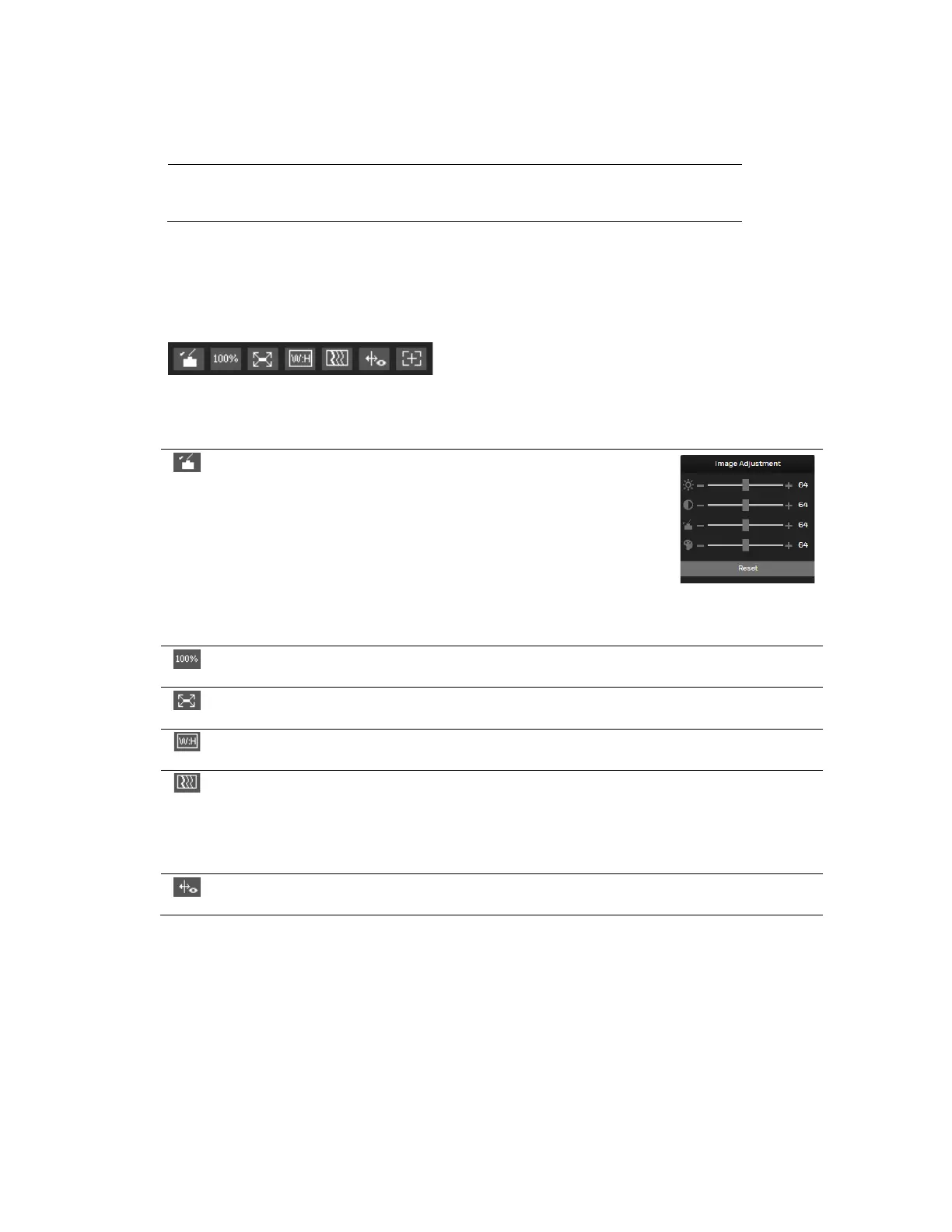2MP/4MP Low Light WDR IP Camera User Guide
6
Configuring the Live Interface
Note
The first time you log into the web client, follow the on-screen
instructions to download and install the web browser plug-in.
You can configure the Live interface using the configuration controls located in the lower left
corner of the screen, immediately below the video window.
Figure 2-2 Live Configuration Toolbar
Table 2-1 Live Configuration Controls
Image
Adjustment
Opens the Image Adjustment panel.
Move the sliders to adjust the image
brightness, contrast, hue, or
saturation. Click the – and + signs to
make fine adjustments. To restore the
settings to their default values (64),
click Reset.
Note These settings only apply to the client end. To change
the settings at the camera end, go to Setup
Camera
Setup Conditions Picture.
Original Size Displays the video at actual size (the exact dimensions are
determined by the stream resolution).
Full Screen Displays the video in full-screen mode. Double-click (or
press Esc) to exit full-screen mode.
Width:Height
Displays the video in its original size (Original) or fitted to
Fluency Sets the video fluency level (Realtime, Normal, or Fluency).
Select a fluency level based on the capabilities of your
network.
For example, if your connection is slow, selecting Fluency
will prioritize smoothness over image quality.
Rules Info Tracks movement in the video window when intelligent
video surveillance (IVS) is enabled.
