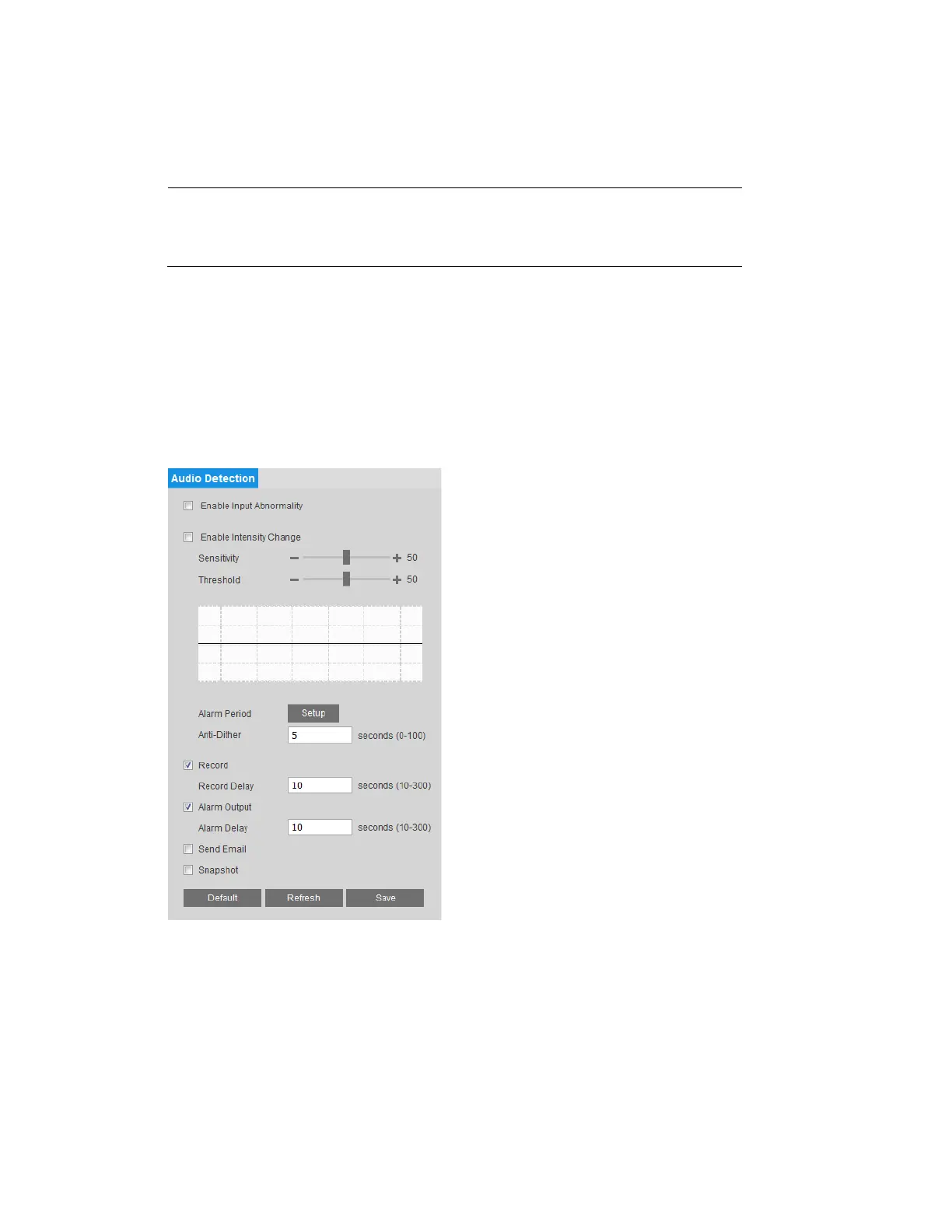2MP/4MP Low Light WDR IP Camera User Guide
48
9. To take a snapshot when an alarm event is detected, ensure that the Snapshot check
box is selected.
Note
For the snapshot to be attached to the email notification, the
Attachment check box must be selected in Setup
Network Setup
SMTP (Email). See Configuring Email Settings on page 33.
10. Click Save to apply the settings.
Configuring Audio Events
You can configure audio event settings on the Setup Onboard Video Analytics Audio
Detection page.
To enable audio event detection:
1. To detect faults in the audio input, select the Enable Input Abnormality check box.
2. To detect unusual changes in the audio input:
a. Select the Enable Intensity Change check box.
b. Drag the Sensitivity and Threshold sliders to the desired values. Click the – and +
signs to make fine adjustments. Sensitivity controls changes to the audio input
volume. Threshold controls the amount of change allowed in the audio
environment before an audio detection event is triggered.
