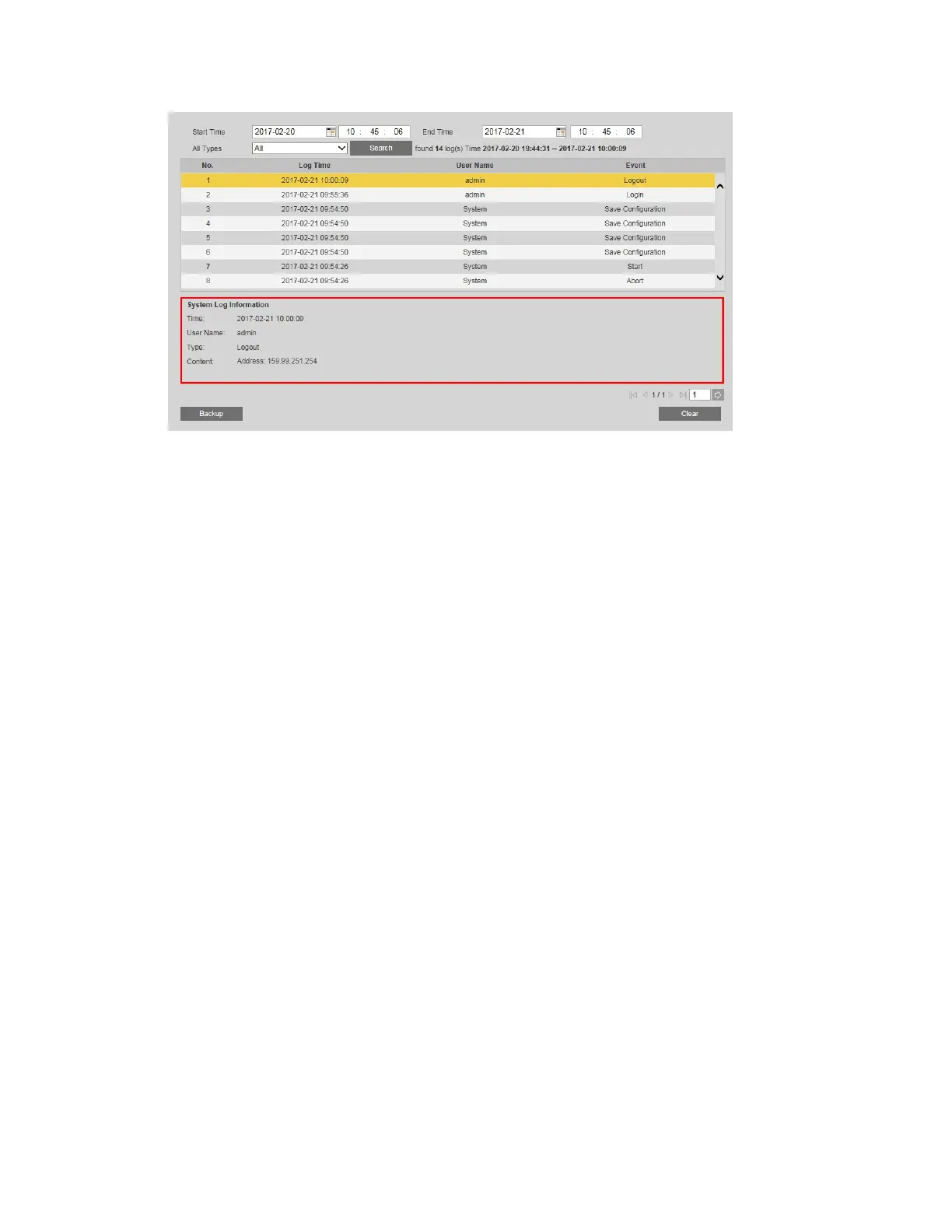Configuring System Settings
71
Backing Up Logs
To back up a log:
1. Click Backup. The Save As window opens.
2. By default, the backup file is named LogBackup[YYYY-MM-DD].txt. Rename the file if
you want, locate the directory where you want to save the file, and then click Save.
Deleting Logs
To delete all logs:
1. Click Clear.
2. A confirmation message appears. Click OK to continue. All of the logs that you have not
backed up are deleted.
Viewing Online Users
You can see which users are currently online on the Setup Information Online User page.
The users are listed by user name, IP address, and login time. To refresh the list, click Refresh.
