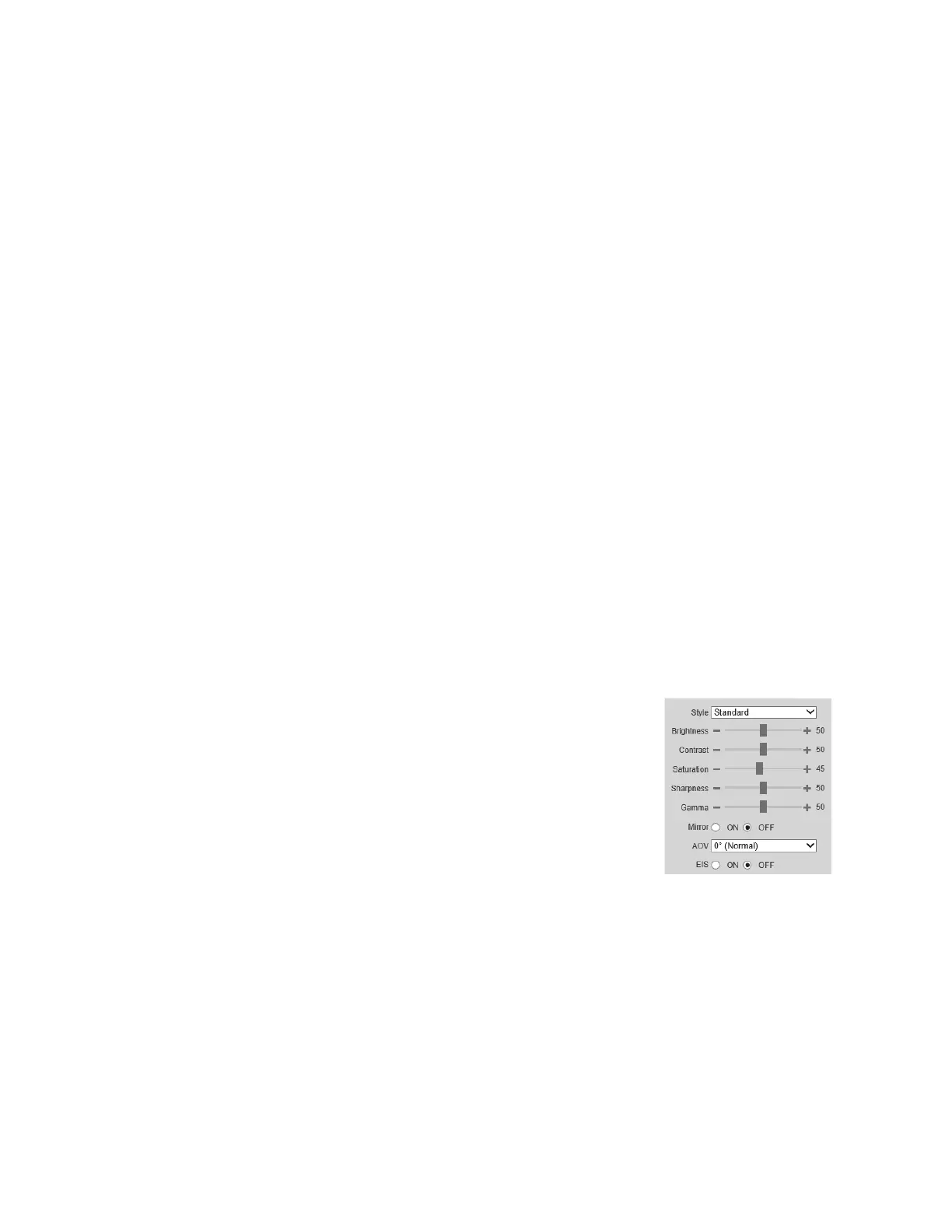2MP/4MP Low Light WDR IP Camera User Guide
14
4 Configuring Video and Audio Settings
This chapters contains the following sections:
• Configuring Video Settings, page 14
• Configuring Audio Settings, page 24
Configuring Video Settings
This section describes how to configure camera properties (picture, exposure, lighting
compensation, white balance, day and night, IR light, and defog) and video streaming
properties (format, resolution, frame rate, bit rate, and I-frame interval).
Configuring Camera Settings
You can configure camera properties on the Setup Camera Setup Properties page.
Profile
In the Profile list, select the camera profile that you want to configure settings for: Normal,
Day, or Night.
Picture
In the Picture area, select a picture style from the Style list:
Soft, Standard, or Vivid.
To adjust the image brightness, contrast, saturation,
sharpness, or gamma settings, drag the slider left or right or
click the – and + signs to make fine adjustments.
Brightness
Adjusts the black level of the image.
Contrast
Adjusts the white level of the image.
Saturation Adjusts the intensity of the image colors.
Sharpness
Adjusts the edge sharpness of image elements.
Keep in mind that increasing
sharpness in a moving image will
create more noise, resulting in a larger bit
stream and saved
file size.
Gamma
Adjusts the amount of gamma correction applied to
the image. Use fine
adjustments to accent darker areas of the
You can also change the image orientation:
• To reverse the image, set Mirror to ON.
