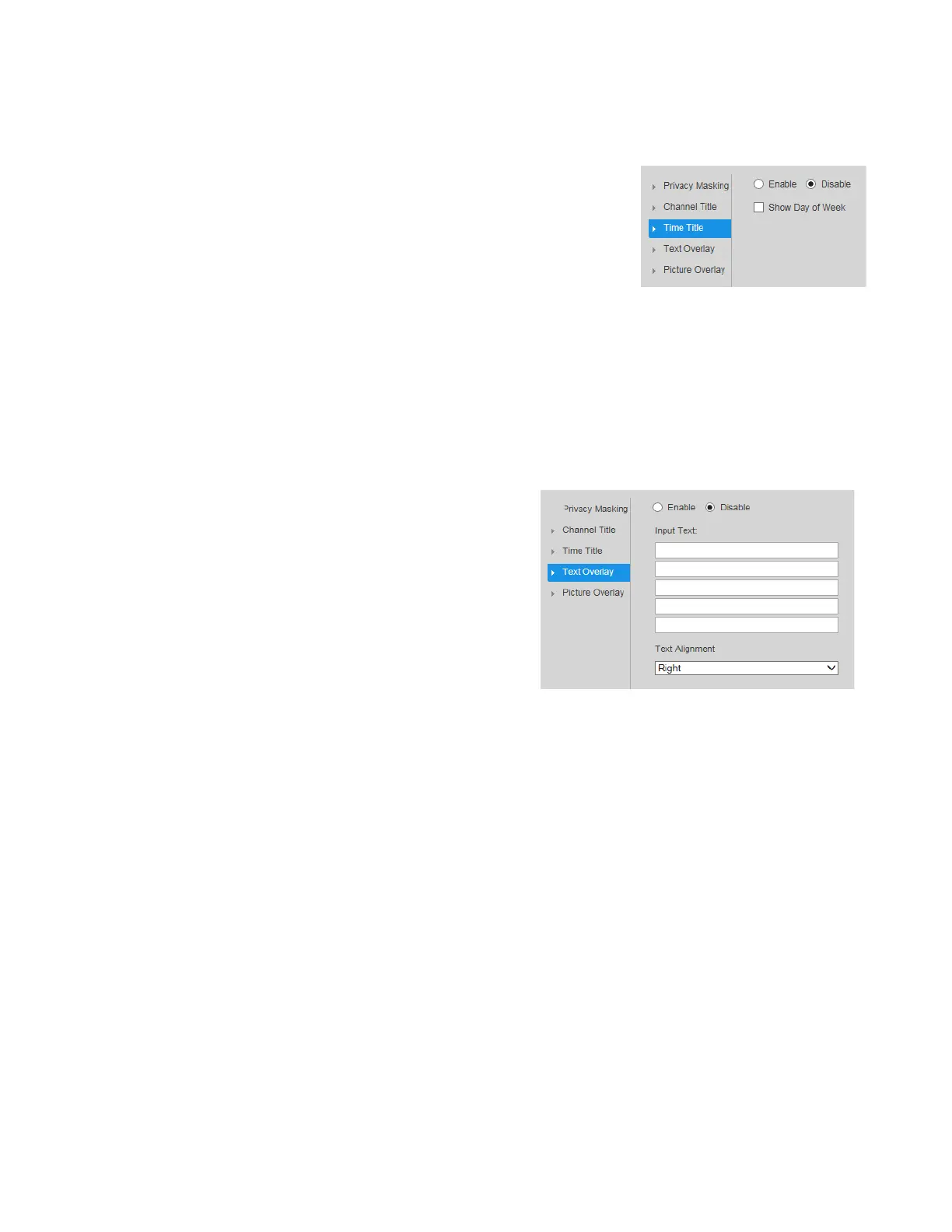2MP/4MP Low Light WDR IP Camera User Guide
22
Configuring the Time Title
You can configure the time title properties on the Setup
Compression Setup
Overlay
Time Title page.
To display the channel title, click Enable, and then click
Save. By default, the channel title appears in the upper right
corner of the video image.
To display the day of the week, select the Show Day of Week
check box, and then click Save.
To move the time title, drag the yellow Time Title box to the desired location in the preview
window, and then click Save.
To hide the time title, click Disable, and then click Save.
Configuring Customized Text Overlays
You can configure customized text
overlays on
the Setup > Compression
Setup
Overlay
Text Overlay page.
To display the text overly, click Enable, enter the
desired text in the Input Text field, and then click
Save. By default, the text overlay appears in the
lower right corner of the video image.
Set Text Alignment to Left or Right.
To move the text overlay, drag the yellow Text Overlay box to the desired location in the
preview window, and then click Save.
To hide the text overlay, click Disable, and then click Save.
