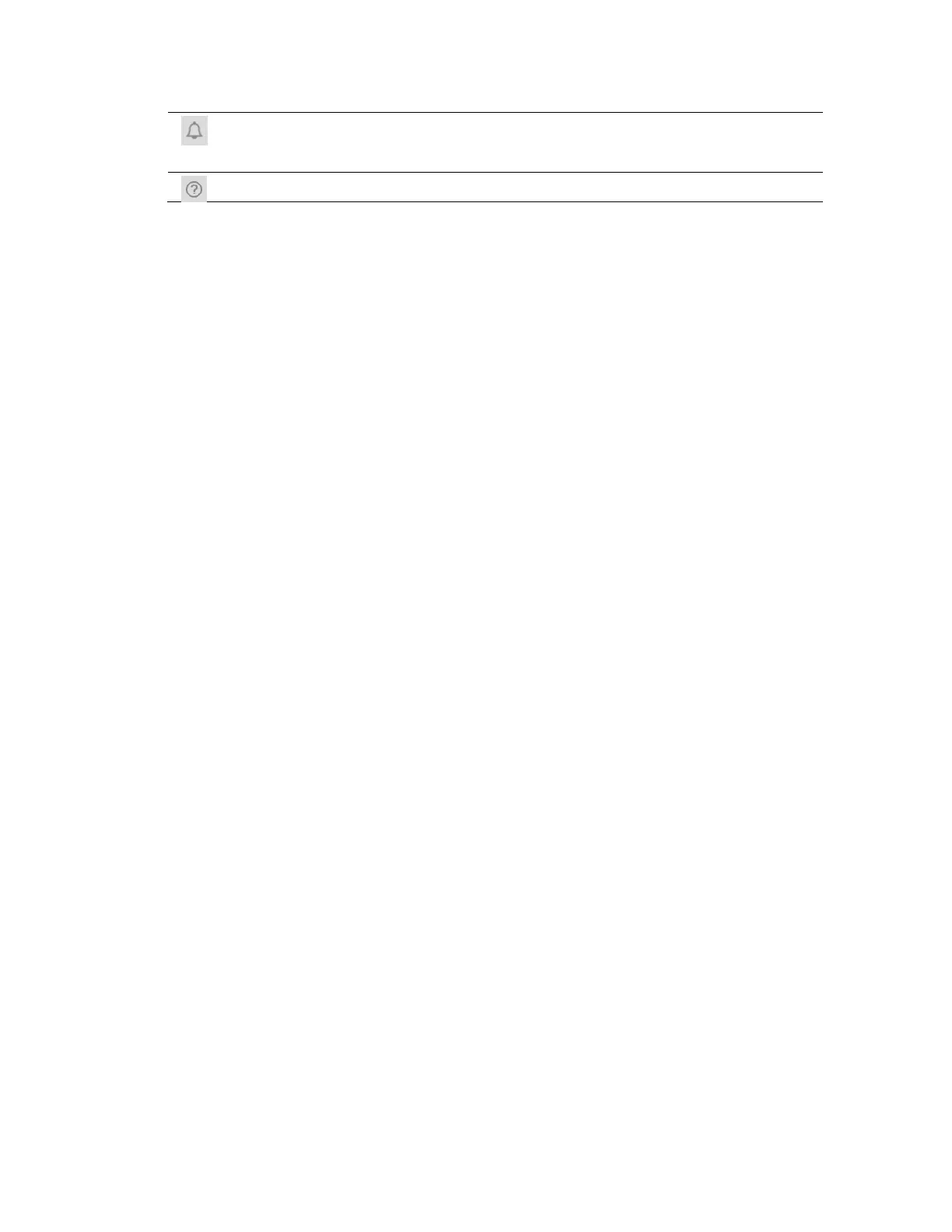2MP/4MP Low Light WDR IP Camera User Guide
8
Alarm Output
Click to generate or cancel an alarm output. The icon
appears red when the alarm is active, gray when the alarm
Help Displays online help for the Live interface.
Setting Up Live Video Streaming
In the upper right corner of the screen, immediately above the video window, you can set the
stream type and protocol for live video streaming.
Setting the Stream Type
To set the stream type, in the Stream Type list, select Main Stream, Sub Stream 1, or Sub
Stream 2.
Main Stream
high definition video for real-time monitoring, recording, and
storage. Uses the most bandwidth.
Sub Stream 1
low/standard definition video, typically for remote monitoring
in lower
network bandwidth environments.
Delivers low, standard, or high definition video.
The properties for each stream type are configured on the Setup > Compression Setup >
Video page (see Configuring Streaming Settings on page 18).
Setting the Stream Protocol
To set the stream protocol, in the Protocol list, select TCP, UDP, or Multicast.
TCP
most reliable data transmission. Higher latency and bandwidth
UDP
fastest data transmission. Lower latency and bandwidth use
than
TCP but allows some data loss (such as dropped frames).
Multicast
the most efficient use of bandwidth if large numbers of clients
are
viewing the video simultaneously.
Logging Out of the Web Client
To log out of the web client, in the upper right corner of the screen, click Logout.
