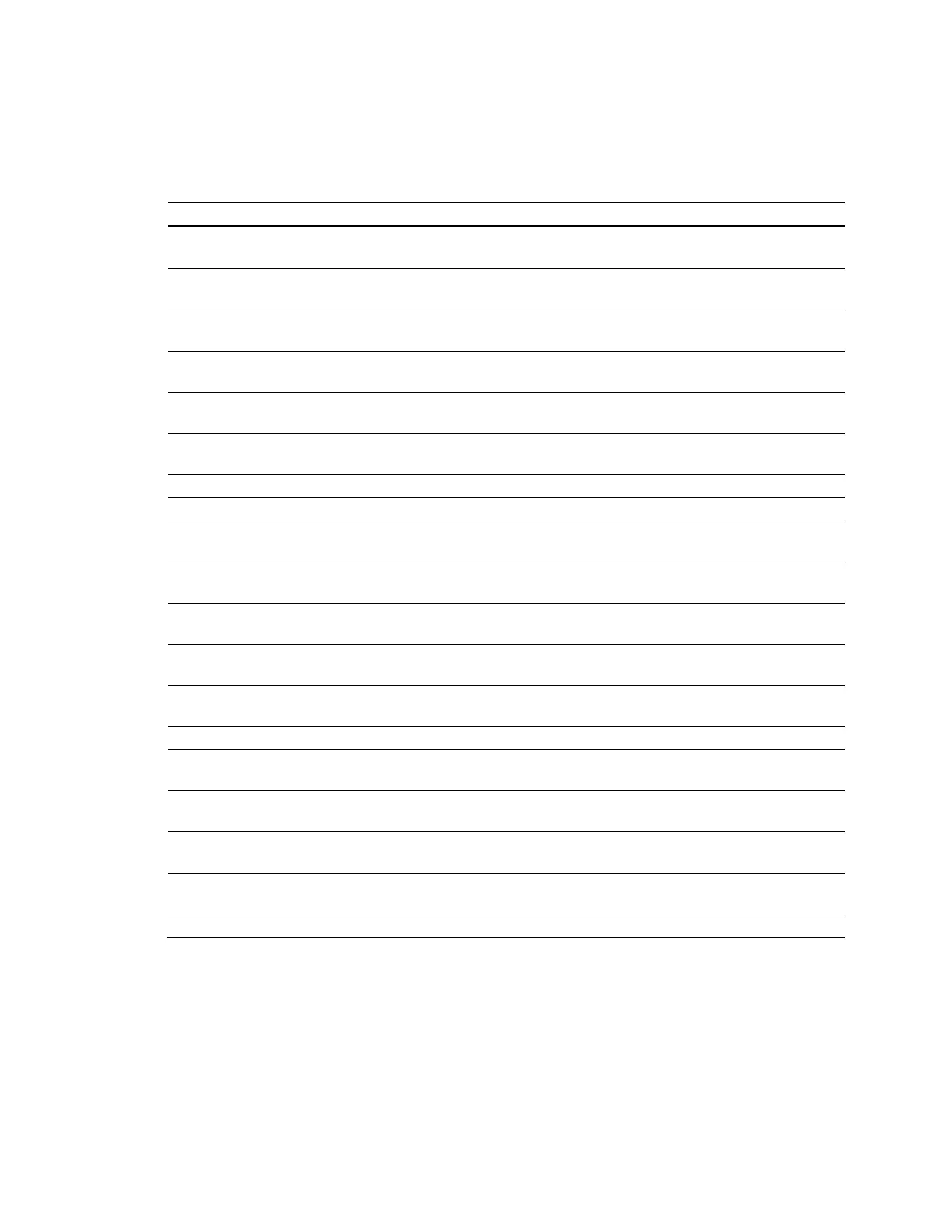2MP/4MP Low Light WDR IP Camera User Guide
64
3. If you want, you can enter a brief description in the Remark field.
4. From the Authority List, select permissions for the group.
Table 9-1 Permissions
Live The user can view live video and access all of the controls in the
Playback The user can play back recorded video and access all of the
controls in the Playback interface.
Record Control The user can access the settings in Setup
Storage Setup
Backup The user can save and export video clips in the Playback
User Management The user can access the settings in Setup
System Setup
Alarm The user can access the settings in Setup
Alarm Setup
The user can search logs in Setup Information Log.
The user can clear logs in Setup Information Log.
Upgrade The user can upgrade firmware in Setup
System Setup
Auto Maintain The user can access the settings in Setup
System Setup
General The user can access the settings in Setup
System Setup
Video/Audio The user can access the settings in Setup
Compression
Setup Video and in Setup Audio Setup.
Schedule/Destination The user can access the settings in Setup
Storage Setup >
Schedule and in Setup Storage Setup Destination.
The user can access the settings in Setup Network Setup.
Event The user can access the settings in Setup
Alarm Setup >
Video Detection The user can access the settings in Setup
Video Analytics
Restore Defaults The user can access the settings in Setup
System Setup
Camera Properties The user can access the settings in Setup
Camera Setup
The user can access the settings in Setup Video Analytics.
5. Click Save to apply the settings. The group is added to the list.
Modifying a Group
You can modify the permissions of the administrator group, user group, and any custom
groups that you have created.
To modify a group:
1. On the Group tab, select the group that you want to modify (your selection will be
