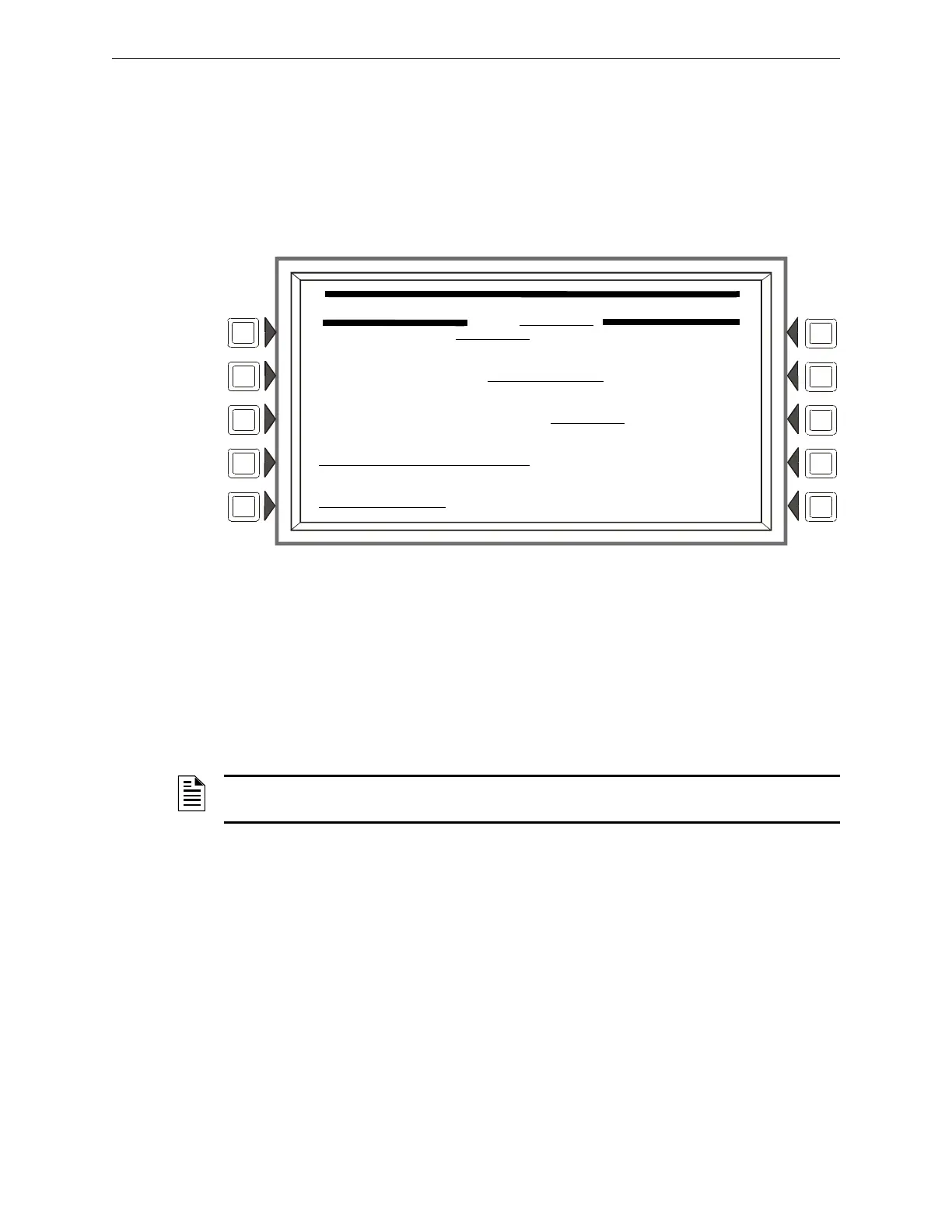NFS2-3030 Programming Manual — P/N 52545:K1 03/20/2012 51
Point Program Program
VOLUME:Press this softkey to select LOW or HIGH for the intelligent sounder base volume level.
For CUSTOM TONE SETUP, refer to “Custom Tone Setup Screen” on page 24.
3.4.2 Module Point
Module point programming screens will display if a module point address is entered at the Point
Programming Menu (see Figure 3.31 on page 43).
Module Point Programming (1)
Figure 3.40 Module Point Programming (1) Screen
Soft Keys
MODULE TYPE: Press th
e soft key to toggle between CONTROL and MONITOR.
TYPE CODE LABEL: Press thi
s soft key to scroll through the point type choices: stop at the
appropriate selection.
FLASHSCAN CODE LABEL: Press thi
s soft key to scroll through the point type choices: stop at
the appropriate selection (Table G.4 on page 142 for codes and descriptions). Choose NONE if
the
point type is not FlashScan.
POINT LABEL: Press this soft key to place the cursor at this field. Type in a 20-character
maximum point label that will appear in message formats. If no entry is made, the field will default
to the point address.
EXTENDED LABEL: Press to
place the cursor at this field. Type in a 12-character maximum
extended label to further define the location or nature of the point.
MORE: Press to proceed to
the next screen for more point programming.
ACCEPT: Press to
save entries made on this screen.
MODULE POINT PROGRAMMING
L03M123
MODULE TYPE: MONITOR
TYPE CODE LABEL:HEAT DETECT
FLASHSCAN CODE LABEL: MONITOR MORE
POINT LABEL:
MONITOR L03M123 ACCEPT
EXTENDED LABEL:
BACK
NOTE: If the point is not installed, MODULE TYPE:, TYPE CODE LABEL:, and FLASHSCAN
CODE LABEL: must be entered before any entries can be saved using the ACCEPT key.
