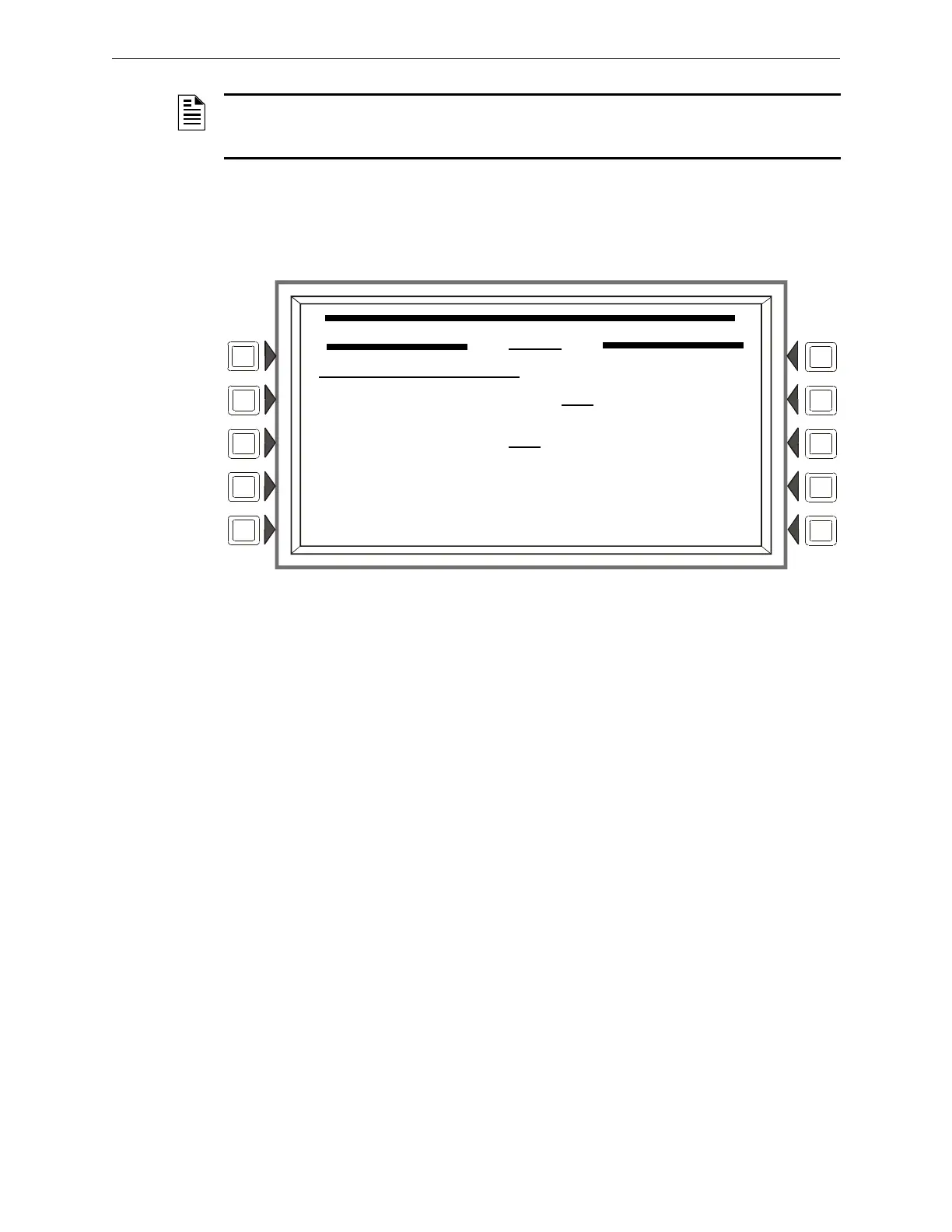NFS2-3030 Programming Manual — P/N 52545:K1 03/20/2012 57
Point Program Program
3.4.3 General Zone
This screen displays when a general zone is chosen at the Point Program menu (see Figure 3.31 on
page 43).
Figure 3.46 Zone Point Programming Screen
Soft Keys
ZONE LABEL: Press to typ
e in a 20-character maximum zone description that will appear in the
zone’s display messages.
NON-RESETTABLE CONTROL: Select YES
to designate the zone as non-resettable (not affected
by System Reset), or NO to designate the zone as resettable (zone will turn off when System Reset
occurs.). Default: NO
ACCEPT: Press to
save the message and return to the previous screen.
SILENCEABLE ZONE: This option will designate the general zone
as silenceable. When a
general zone is programmed as silenceable, a signal silence local to the panel or over the network
will deactivate the zone and any devices mapped to it, unless those devices are programmed with
another active zone that is not silenceable. Default:NO
3.4.4 Releasing Zone
Releasing Zone Programming
This screen displays when a releasing zone is chosen at the Point Program menu (see Figure 3.31
on page 43).
NOTE: In network applications, specific nodes can be excluded from having the ability to initiate a
resound on the local fire alarm panel. This is programmable via VeriFire Tools. Refer to the VeriFire Tools
help file.
ZONE POINT PROGRAMMING
Zyyyy
ZONE LABEL:
NON-RESETTABLE CONTROL:YES
SILENCEABLE ZONE: YES
ACCEPT
BACK
