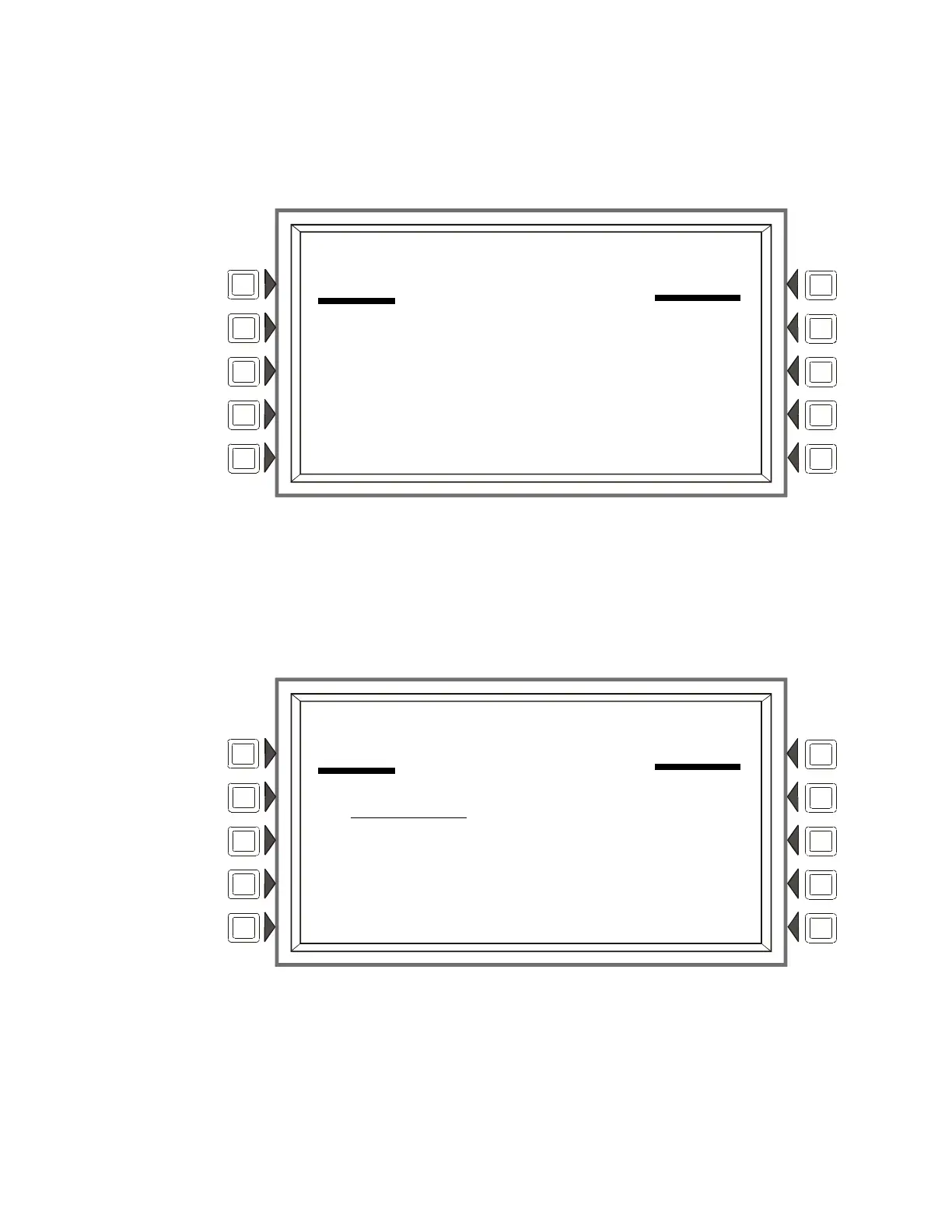NFS2-3030 Programming Manual — P/N 52545:K1 03/20/2012 71
Section 4: Alter Status
Alter Status provides a programming level for changing operating parameters such as detector
sensitivity, Walk Test, changing system time/date and disabling/enabling points. Alter Status is
accessible with the Master Password and with User Passwords programmed for Alter Status.
Figure 4.1 Alter Status Screen
Soft Keys
All soft key selections (except BA
CK)
are menu selections. Press to display the desired menu.
4.1 Disable/Enable Point Selection
.
Figure 4.2 Point Select for Disable/Enable Screen
Soft Keys
POINT: Press this soft key to identify the type of point to disable/enable: the choices that will
appear i
n parentheses next to the point format are DETECTOR, MODULE, LOGIC ZONE,
GENERAL ZONE, or DAA SPEAKER CIRCUIT. Enter the address of the point using the keyboard.
If there is an event in the display area, that address will be the default. If no event is present, the
default format will be that of a detector.
LAKEVIEW GENERAL HOSPITAL
SYSTEM NORMAL
10:22:34A TUE JAN 25, 2011
ALTER STATUS
DISABLE/ENABLE WALK TEST
DETECTOR SENSITIVITY CHANGE TIME/DATE
CLEAR VERIFY COUNTS CONTROL ON/OFF
CLEAR HISTORY BACK
LAKEVIEW GENERAL HOSPITAL
SYSTEM NORMAL
10:22:34A TUE JAN 25, 2011
POINT SELECT
POINT SELECT:
N104LyyDzzz DETECTOR)
NEXT SELECTION ACCEPT
PREVIOUS SELECTION BACK
